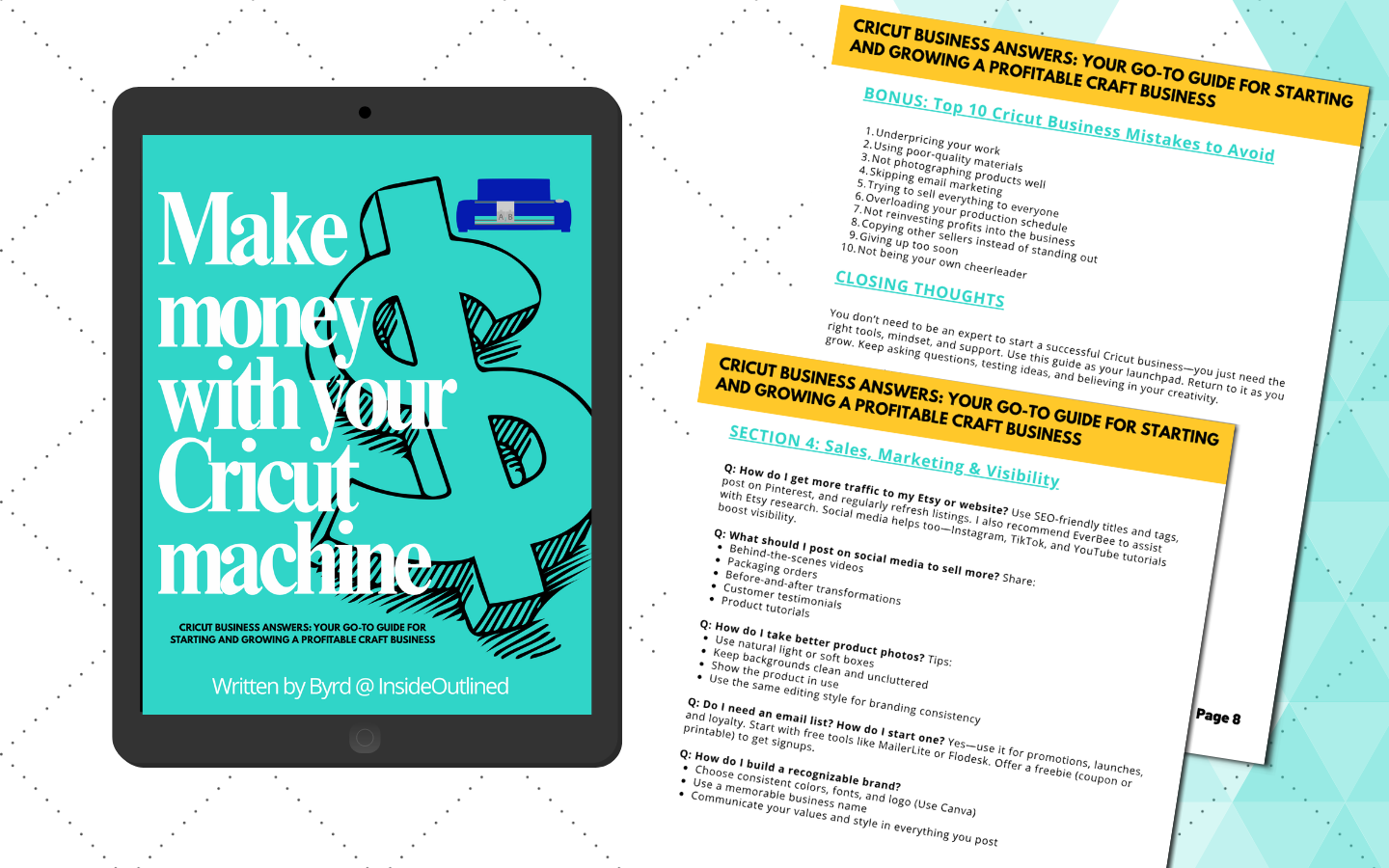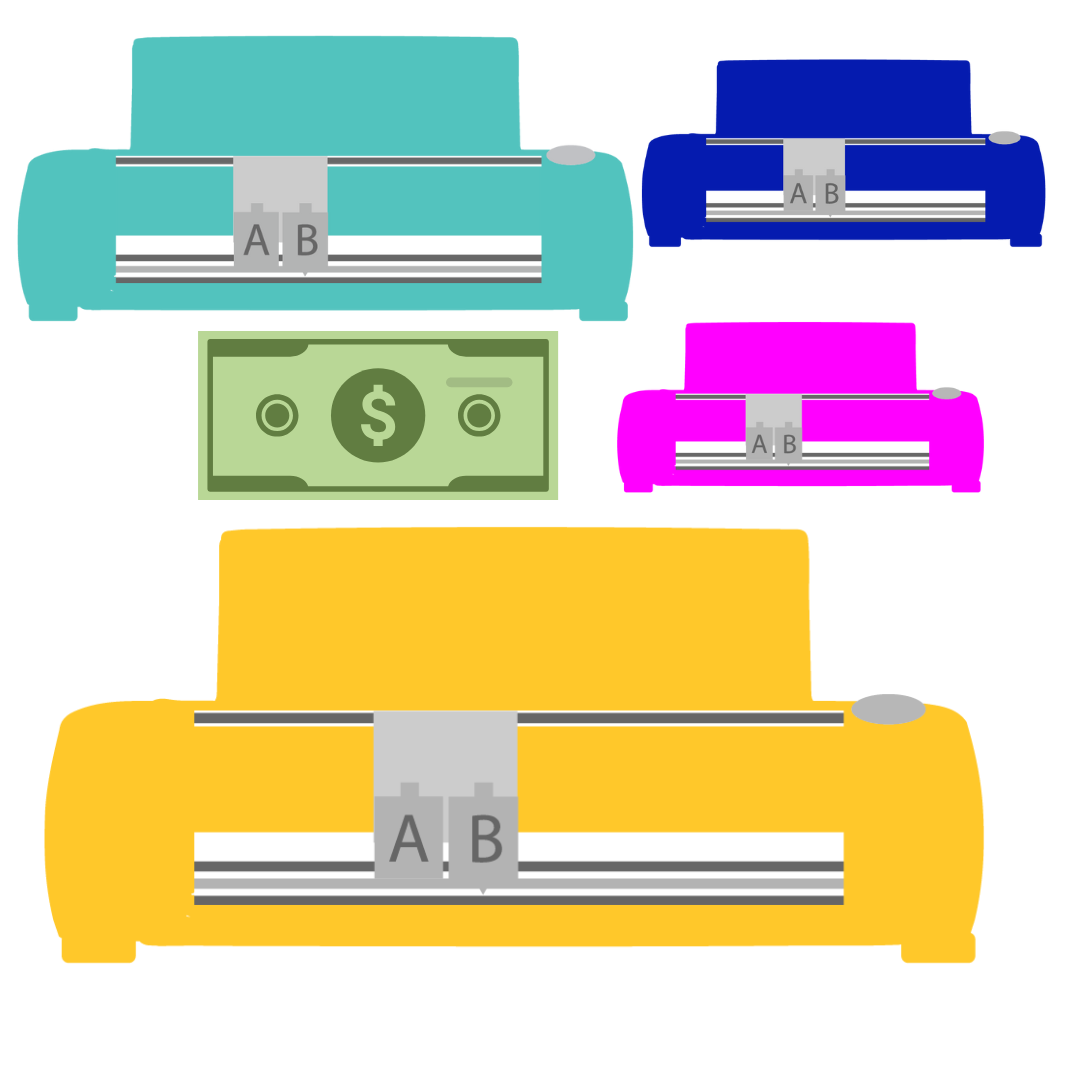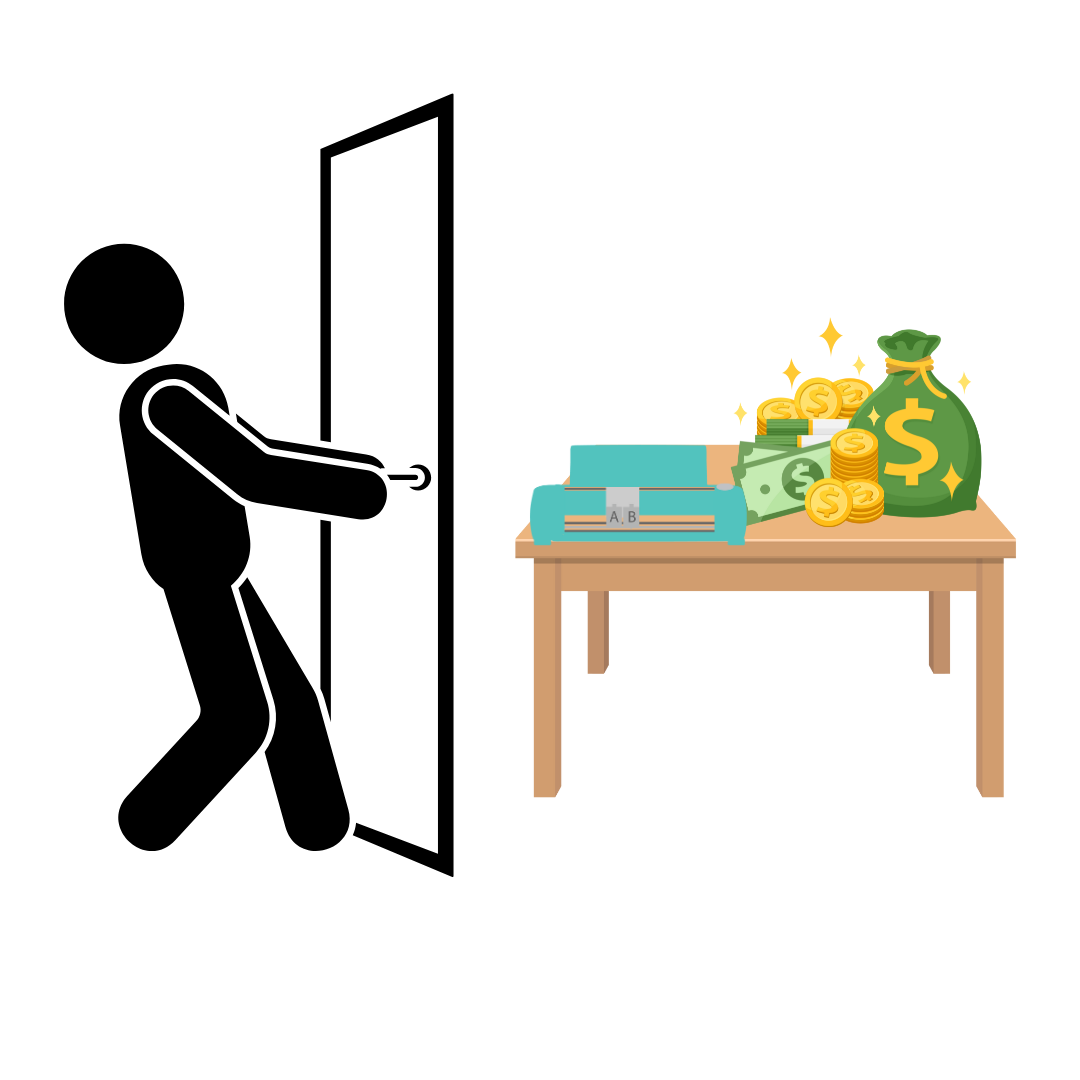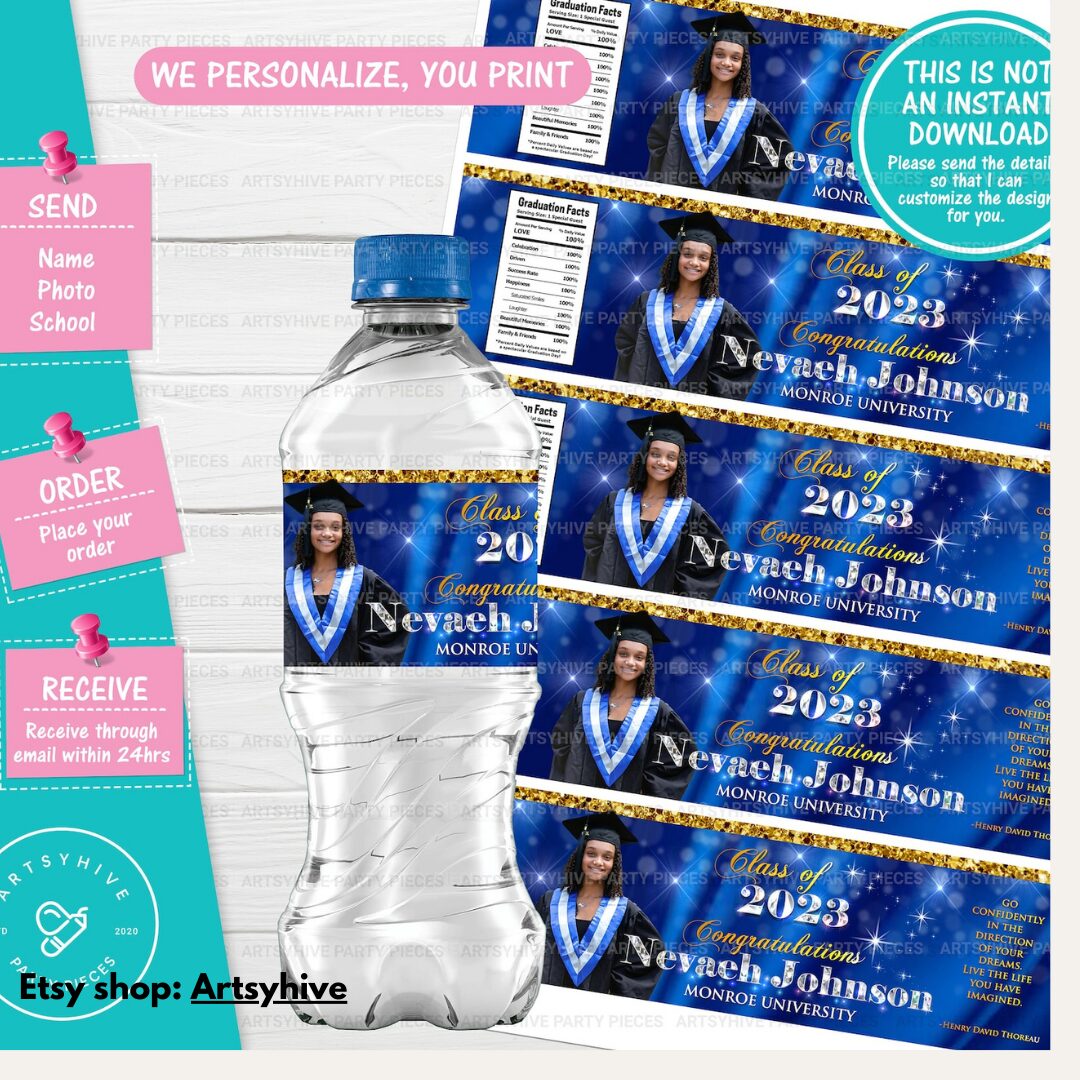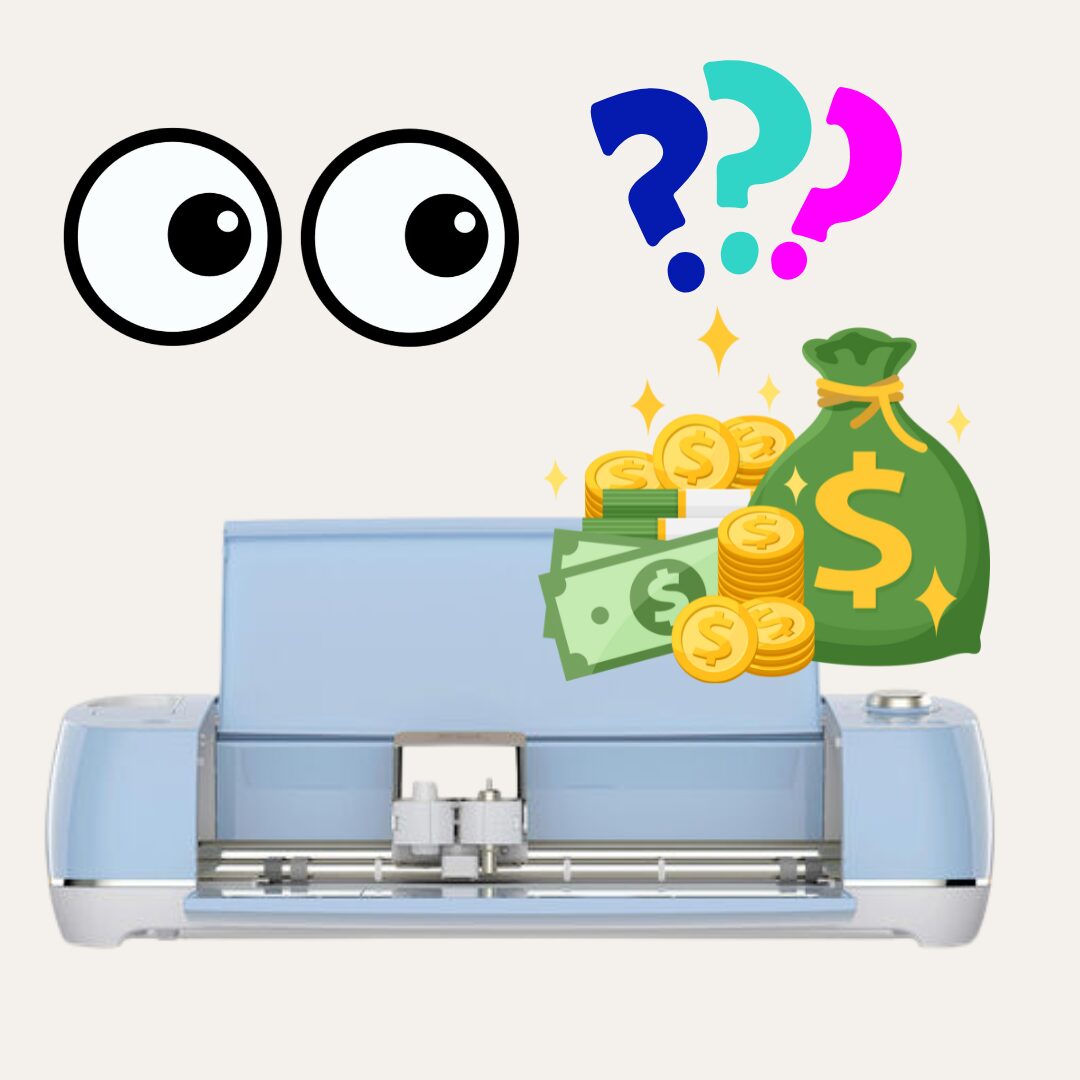This post may contain affiliate links. This means if you click a link and purchase an item that I recommend, I will receive an affiliate commission at no extra cost to you. All opinions are my own.
If you’re just starting your Cricut business or you want to sell your Cricut creations for some additional money, you may want to set up a Cricut business website.
A website helps you market your products and also makes it easy for customers to view products and submit their orders.
Platforms like Shopify may be out of your budget and Etsy may require way too much time to get started. So, if you’re looking for a no cost way to build a Cricut business website, this article is for you.
Keep reading to the end to see the link to an example Google Site website I built using Google Sites.
Jump to Sections in this Post
Cricut Business Website Platform
First, a Cricut business website is just a website where you sell your Cricut creations.
The free platform that you can use to build your Cricut business website is Google Sites.
Google is perfect for any small or large business given they have Gmail, Google Docs, Google Sheets, Google Forms and many more tools.
But Google Sites will be your best friend as you set up a free Cricut business website.
Why Google Sites
I’ve shown a couple of Cricut business owners how to use Google Sites to set up their Cricut business website and here are the pros of using Google Sites:
- It’s free and easy to use and that’s important as you’re starting on this journey to sell your products.
- The platform uses a drag-and-drop functionality and allows you to upload your logo, pictures, colors, and much more.
- You can use social media links on the platform and use Google Images to search for stock photos.
- You can add pages which is great when you want to create product pages for the variety of items you sell.
- You can embed the following Google products into your Google Site website: Forms, Docs, YouTube, Calendar, Maps, Slides, Sheets, and charts.
Limitations of Google Sites
A major reason why you want to set up a Cricut business website in the first place is so that customers can view and purchase your products.
The main limitation of Google Sites is that you will have to determine how you want to accept payment for your products.
In a regular online store, the customer chooses the product they want, adds it to their cart, and checks out.
You won’t be able to do that with Google Sites because it’s not intended for that purpose; it’s not an e-commerce platform.
However, you will be able to still accept payments from customers using Cashapp, Venmo, PayPal, Stripe, Square, Zelle, Apple Pay, etc. just to name a few.
You can send a direct request for payment using the platforms or you can send an invoice link using PayPal, Stripe or Square.
How to use Google Sites as your Cricut business website
Below I show you a workaround for how you can use Google Sites as your semi-e-commerce platform:
- For each product page, include the following
- The price for each product you sell
- Payment forms you accept (Apple Pay, PayPal, Cashapp, Venmo, etc.)
- Details regarding if you accept full or partial payment before creating the order
- The time it takes to make and finish an order
- Insert a Google Forms into the product page that allows customers to submit an order. In the Google Forms add a question asking customers which payment form they intend to use.
- Once you have received the customer’s order through Google Forms, follow up with the customer to confirm their order details, inform them of the total amount, and request payment. While this way of collecting orders and payments does require some work, it’s a great process to start your business.
Check out my example Google Sites website here.
As your Cricut business grows, you can upgrade to Shopify, Squarespace or some other ecommerce platform.
A lot of hard work goes into making your creations and you want the world to be able to find your products and you can do that by setting up a Cricut business website using Google Sites.
Comment below and let me know what platform you use for your Cricut business website.