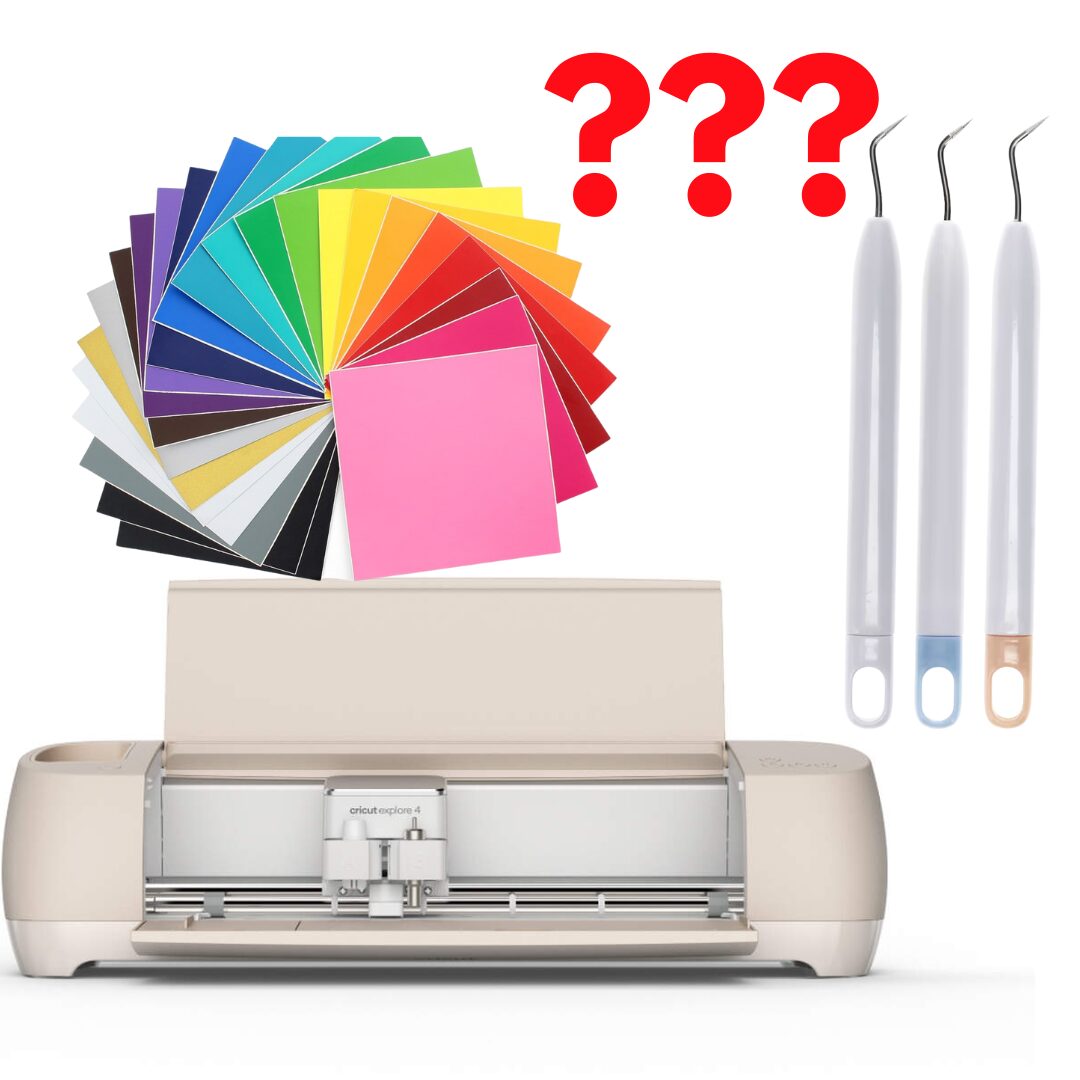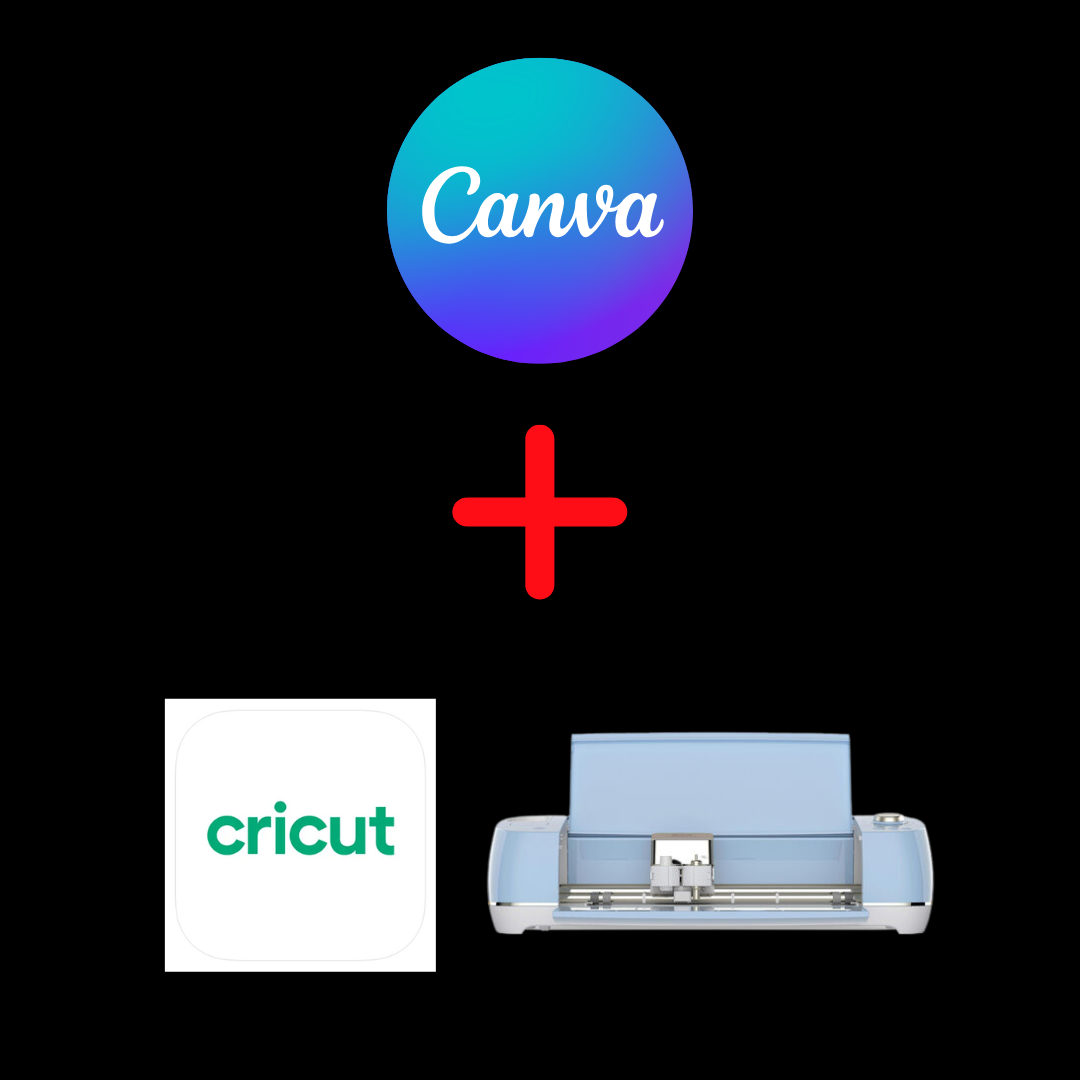This post may contain affiliate links. This means if you click a link and purchase an item that I recommend, I will receive an affiliate commission at no extra cost to you. All opinions are my own.
Bad Cricut habits can stop you from creating the Cricut projects you love and can also waste your time and money.
Learn what these bad Cricut habits are so you can stop doing them.
Jump to Sections in this Post
- 1. Not learning how to use your Cricut machine
- 2. Going a long time without using your Cricut machine
- 3. Not saving your projects with specific names
- 4. Not organizing your SVG files
- 5. Throwing away your Cricut mats too soon
- 6. Saving projects or pictures of projects that you never make
- 7. Buying supplies for projects that you never make
1. Not learning how to use your Cricut machine
If you bought your Cricut machine because you were super excited to create and then let it sit in the box once you got it, you’re doing yourself a disservice.
This is a bad Cricut habit that many Cricut beginners have and I understand, I did the same thing when I first got my Cricut machine.
Once I had my Cricut I immediately felt overwhelmed with learning how to do all the things and I didn’t know where to start.
Luckily for you, there are Cricut bloggers and Cricut YouTubers like myself that you can look to for help.
If you need live in-person help over Zoom, I offer that and you can schedule a Zoom call with me here.
Beat this bad habit of not learning how to use your Cricut machine and start making those crafts you’ve been taking screenshots of.
2. Going a long time without using your Cricut machine
Let’s say you do know how to use your Cricut machine, but you haven’t used it in a long time. Well, you’re going to forget how to use Design Space when you open it up the next time.
The reason is that updates are being made to Cricut Design Space every other week and if you go more than 1 month without using your Cricut, it may look like brand new software when you start back using it.
You will have forgotten where certain functions are and then you will be overwhelmed and not using your machine again.
Make it a habit to use your Cricut machine a few times a month even if it’s to make something small for a loved one, coworker, church member, etc.
3. Not saving your projects with specific names
If you’re not saving your Cricut project with specific names, you need to ditch this bad habit right now.
When you create something in Cricut Design Space you may be tempted to not save your project at all or to give it a vague name.
Don’t do that.
If you’re making shirts for Ashley Brown’s baby shower, then this is the name you should give that Cricut project “Ashley Brown Baby Shower Shirts”.
See the image below:

That may seem like overkill, but you may need to use that same project again for someone else’s baby shower, and if you just named the project “shirts123” you will have to scroll through all of your projects to find what you’re looking for.
Moral of the story, get specific with naming your Cricut projects.
4. Not organizing your SVG files
This is along the same line as the bad habit above, but you need to save your SVG files with names you can search for and also organize them where you can easily find them.
If you have some SVG files in your Downloads folder, others in your Documents folder, and others in an Etsy folder, you’re going to waste a lot of time searching for SVG files when you could be creating projects.
I recommend you create 1 folder that’s called “SVG Files” and then within that folder you can create subfolders based on where you get your SVG files from or based on a category as seen in the picture below:

5. Throwing away your Cricut mats too soon
If you’re a Cricut beginner don’t throw your Cricut mats away after using them a few times. As your mats become less sticky, you can wash them a few times to make them last longer.
Another hack is to get some adhesive spray to spray onto your mat to make it last a bit longer and you can also use double-sided tape to make your material stick to your mat.
Obviously, at some point you’ll need to throw your mats away, but why not try to make them last a bit longer?
If you didn’t know, you can buy other mats that aren’t Cricut brand including Nicapa, HTVRONT, and others.
6. Saving projects or pictures of projects that you never make
A major bad habit that a lot of Cricut users have is saving projects in Cricut Design Space or screenshotting projects but never creating them.
If you check the photos in your phone you can probably count 50+ screenshots of Cricut projects that you’ve never attempted to make.
When you saw the project on Instagram or Facebook you just knew you would create it for someone, but eventually you forgot about it.
The same thing applies when you see cool projects in Cricut Design Space and you bookmark them, only to never end up making them.
End this bad habit now and start making those projects. Stop looking for new ideas for Cricut projects and start creating the ones you already have saved.
7. Buying supplies for projects that you never make
This bad habit goes in line with the one above, but if you buy supplies just because they’re on sale or in hopes that you’ll make a project one day, please stop.
Buying supplies and not making Cricut projects is a waste of money. Sure, you’ll probably make a project using those supplies a few months down the road, but why buy things just to clutter your craft space?
Make a commitment to yourself to not buy any more supplies unless you’re about to make something for yourself or someone else.
I hope you enjoyed this article on 7 bad Cricut habits to quit today.
Comment below and let me know if you have any of these bad habits and what you’re doing to overcome them.
If there are other bad habits that need to be on this, comment and let me know.