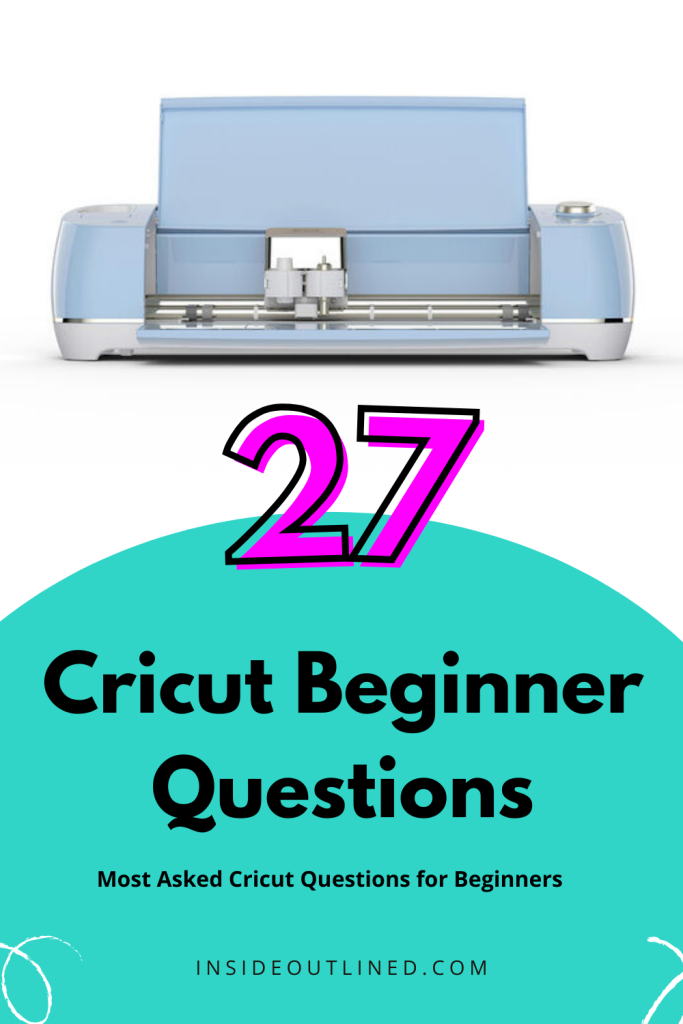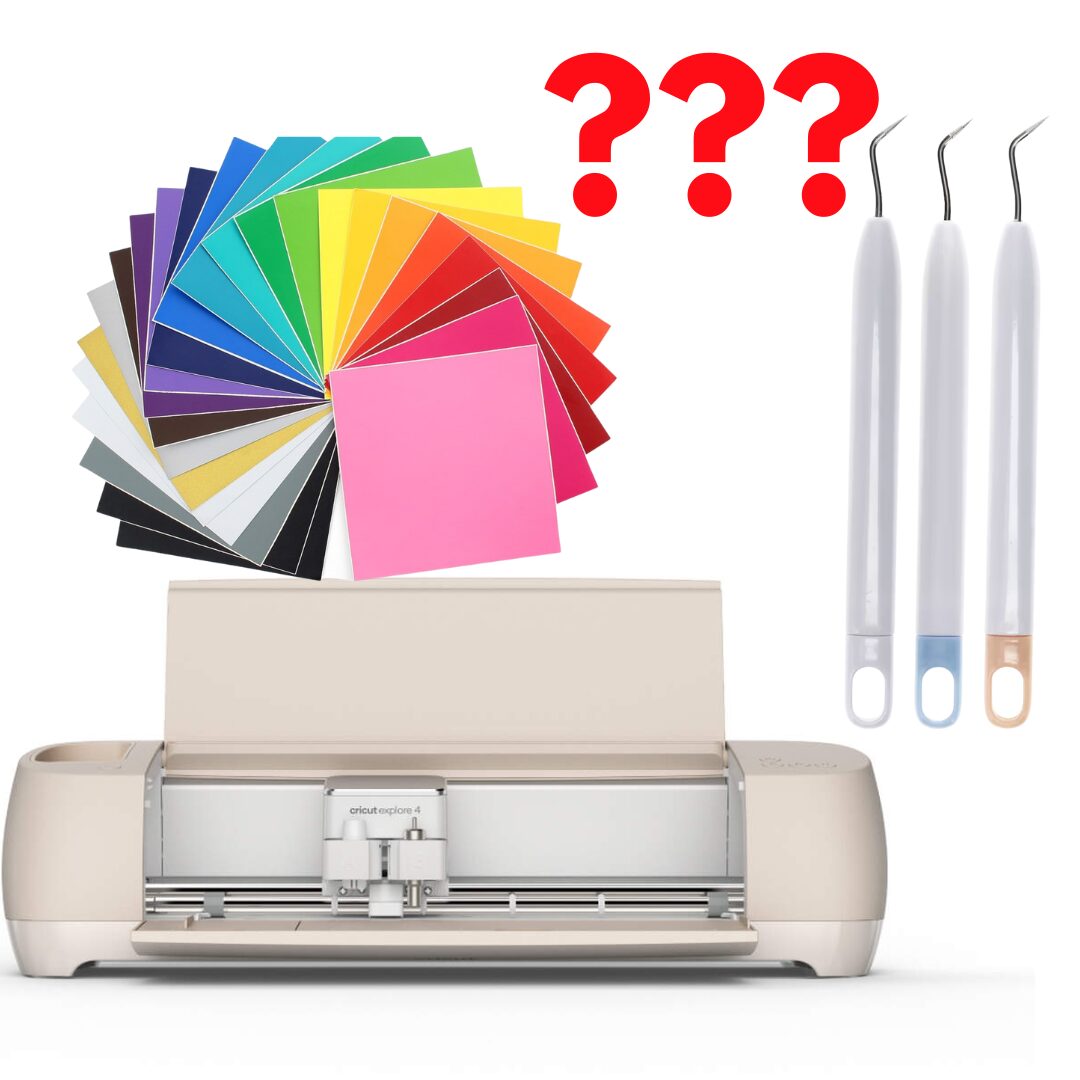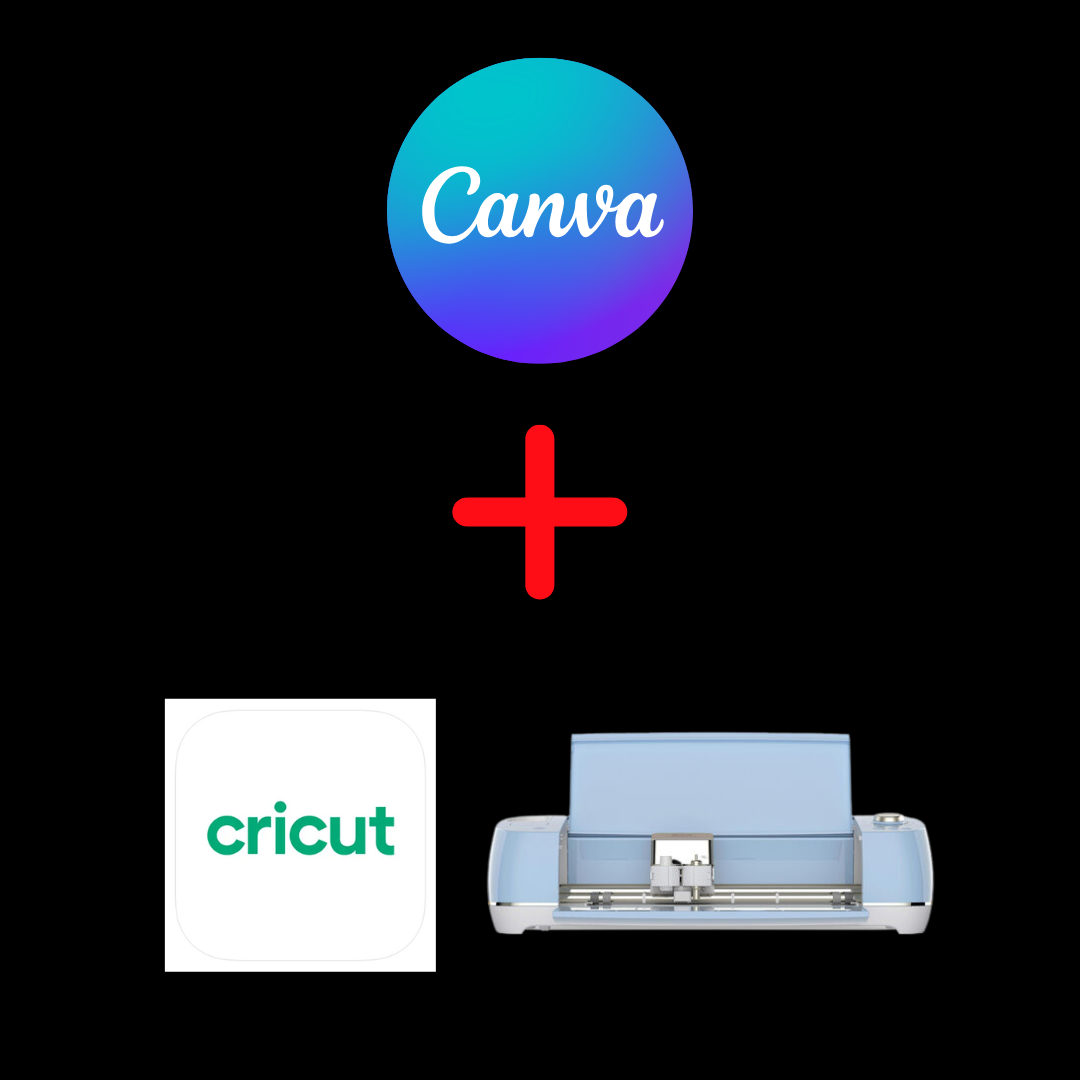This post may contain affiliate links. This means if you click a link and purchase an item that I recommend, I will receive an affiliate commission at no extra cost to you. All opinions are my own.
In this article, I answer 27 most asked Cricut questions. If you’re a Cricut beginner after reading this article, you will feel confident to start using your Cricut machine to make all the projects you love.
Jump to Sections in this Post
- 1. What devices are not compatible with Cricut?
- 2. Can I use Cricut on another computer?
- 3. Can Cricut be connected to two devices?
- 4. Can you use Cricut with a phone?
- 5. Can Cricut work wirelessly?
- 6. Can Cricut work without Wi-Fi?
- 7. What is the difference between Cricut Access and Cricut Design Space?
- 8. Is Cricut Design Space free?
- 9. Does Cricut have a monthly fee?
- 10. How much does Cricut Design Space cost a month?
- 11. Is paying for Cricut Design Space worth it?
- 12. What happens when I cancel my Cricut subscription? Do I lose everything?
- 13. Can I upload my own images to Cricut Design Space?
- 14. What file format does Cricut Design Space use?
- 15. Does Cricut own my designs?
- 16. Why is Cricut Design Space charging for a font?
- 17. What fonts are free on Cricut?
- 18. How do I get free images and SVG files on Cricut?
- 19. Does the Cricut print?
- 20. Do I need a printer to use my Cricut?
- 21. Can I use Cricut Design Space without a Cricut machine?
- 22. What does SVG stand for in Cricut?
- 23. Can you use other brands with Cricut?
- 24. Is it hard to learn how to use my Cricut?
- 25. What should a Cricut beginner buy?
- 26. What should I make first with my Cricut?
- 27. Is owning a Cricut expensive?
1. What devices are not compatible with Cricut?
The devices that ARE NOT compatible with Cricut Design Space include Chromebooks and Unix / Linux computers.
The devices that ARE compatible with Cricut Design Space include Windows laptops or computers that are Windows® 10 or later.
Macbooks that have MacOS 11 or later and iPads or iPhones that have iOS 15 or later.
Android phones or tablets that are Android 10.0 or higher. Compatible Android devices that will work with Cricut Design Space include Samsung: Galaxy S, Galaxy Note, Galaxy Tab A, Galaxy Tab S series; Google: Pixel series; LG: G, K, or V series; Motorola: Droid G, Z, E, Turbo or Moto series; One Plus
2. Can I use Cricut on another computer?
Yes, you can use Cricut on multiple computers. If you regularly use your Cricut machine on one computer but need to use it with another computer, you can do that. All you need to do is log into Cricut Design Space on the new computer, connect the computer using the USB cable or Wifi, and use the Cricut machine as you normally would.
3. Can Cricut be connected to two devices?
As mentioned in the question above, yes, your Cricut can be connected to two devices. Your Cricut machine can be connected to two computers and it can also be connected to a computer and a phone. There may not be a limit to the number of devices that your Cricut can connect to, as long as your devices are compatible with Cricut Design Space.
4. Can you use Cricut with a phone?
Yes, you can use your Cricut machine with a smartphone. Cricut Design Space can be downloaded onto your iPhones that have iOS 15 or later and Android phones that have Android 10.0 or higher and fall within these categories: Samsung: Galaxy S, Galaxy Note, Galaxy Tab A, Galaxy Tab S series; Google: Pixel series; LG: G, K, or V series; Motorola: Droid G, Z, E, Turbo or Moto series; One Plus
5. Can Cricut work wirelessly?
Yes, your Cricut can work wirelessly. All Cricut machines come with a USB cable, but if you choose to, you can use your Cricut machine wirelessly by using Bluetooth.
You can connect to Bluetooth on your Windows or Mac computer or laptop and your iPhone or Android phone. Check out this article on how to connect your Cricut machine to Bluetooth.
6. Can Cricut work without Wi-Fi?
Yes, your Cricut machine can work without wifi for Windows and Mac operating systems. If you download Cricut Design Space for Desktop, you can still use your Cricut machine to make your projects. However, your device will have to have enough memory to do so.
Also, your Cricut machine can work without wifi for iPhones and iPads but not with Android devices.
7. What is the difference between Cricut Access and Cricut Design Space?
Cricut Design Space is the software that you use to design and create your Cricut projects.
Cricut Access is the monthly subscription that you pay for that gives you access to the Cricut projects, files, and fonts that you would otherwise pay for separately.
Click here if you’re enjoying this article on the 27 most asked Cricut questions to sign up for my email list.
8. Is Cricut Design Space free?
Yes, it is free to use Cricut Design Space. If you want to use certain projects, files, and fonts in Cricut Design Space you will either pay for those things separately or subscribe to Cricut Access. There are currently more than 3,000 free images in Cricut Design Space.
To get free SVG files, you can create your own, subscribe to my Free Resource Library, or save them from Google Images.
9. Does Cricut have a monthly fee?
Using Cricut Design Space is free. If you subscribe to Cricut Access, you will have to pay a monthly fee.
There are 3 plans for Cricut Access which include: Standard for $9.99/month, Standard for $95.88/year, and Premium for $119.88/year.
You can sign up for a free 30-day trial for Cricut Access and cancel your subscription at any time.
10. How much does Cricut Design Space cost a month?
Cricut Design Space itself is free to use. You only have to pay for Cricut Access if you choose to subscribe.
11. Is paying for Cricut Design Space worth it?
As mentioned in the questions above, you do not have to pay for Cricut Design Space, so Cricut Design Space is worth it. However, you can pay for Cricut Access if you choose to, and it can be worth it because you can find a variety of projects, images, and fonts for free.
So, yes, paying for Cricut Access is worth it if you want to easily find projects, images, and fonts to use.
12. What happens when I cancel my Cricut subscription? Do I lose everything?
If you cancel your Cricut subscription, you will still be able to access the designs that you purchased. You will be able to use the Filter button to show purchased designs or projects.
You can cancel your Cricut subscription at any time.
13. Can I upload my own images to Cricut Design Space?
Yes, you can upload your own images to Cricut Design Space. Specifically, you can upload PNG, JPG, JPEG, GIF, HEIC, BMP, SVG and DXF files.
14. What file format does Cricut Design Space use?
Cricut Design Space uses the file formats listed above including PNG, JPG, JPEG, GIF, HEIC, BMP, SVG and DXF files.
15. Does Cricut own my designs?
No, Cricut does not own your original designs that you upload to Cricut Design Space. In the Cricut legal section of their website, they state that they don’t claim ownership of the designs that you upload to Design Space. However, if you use the shapes and images already in Cricut Design Space, they will own your designs.
16. Why is Cricut Design Space charging for a font?
Cricut Design Space charges you for a font if you don’t subscribe to Cricut Access. There are some free fonts available in Cricut Design Space.
17. What fonts are free on Cricut?
As of the writing of this article, there were 105 free fonts in Cricut Design Space. To see what fonts are free on Cricut click Text, add some text, click Font at the top, click the Filter icon and check Free.
Read this article to learn how to install free fonts on your laptop, computer, or phone.
18. How do I get free images and SVG files on Cricut?
To get free images and SVG files on Cricut Design Space, click the Images button, click Browse All Images, and check the Free filter button. As of the writing of this article, there were approximately 3,038 free images.
Click here if you’re enjoying this article on the 27 most asked Cricut questions to sign up for my email list.
19. Does the Cricut print?
No, the Cricut machine does not print. However, Cricut Design Space allows you to print then cut, which means you need a printer to print your design, and then you will use your Cricut to cut the design.
20. Do I need a printer to use my Cricut?
If you want to use the print then cut feature of Cricut Design Space, then yes, you need a printer to use with your Cricut machine. I recommend the Epson Ecotank 2850 printer. You can watch my review of the Epson Ecotank 2850 printer here:
21. Can I use Cricut Design Space without a Cricut machine?
Yes, if you do not have a Cricut machine, you can still use Cricut Design Space. All you need to do is download and install Cricut Design Space, create an account, and begin using the software.
22. What does SVG stand for in Cricut?
SVG stands for scalable vector graphic and are high-quality images that aren’t pixelated.
23. Can you use other brands with Cricut?
Yes, you can use other brands with your Cricut machine. I personally like to use the Cricut mats that I get from Hobby Lobby (Four Oh Five) and you can also find a variety of branded mats on Amazon. Dollar Tree has the tools that make up the Cricut basic toolkit including the weeder, spatulas, scraper, and scissors.
24. Is it hard to learn how to use my Cricut?
Personally, it’s not hard to learn to use your Cricut machine. As with anything that is new, you will need to spend time practicing using your machine. You will make mistakes, but continue to be committed to learning your Cricut machine.
25. What should a Cricut beginner buy?
The things that a Cricut beginner should buy are mats and the basic toolkit. The remaining things you should buy depend on the type of projects you want to create which include HTV, wood, drinkware, cake toppers, paper crafts, and sticker projects. Check out this article to learn what Cricut supplies you need for each type of project.
26. What should I make first with my Cricut?
There are a variety of easy beginner Cricut projects you can try making which can include HTV (shirts, onesies, pillow covers, tank tops, etc.), wood (wood signs, door hangers, coasters, etc.), drinkware (tumblers, mugs, glassware, etc.), cake toppers (cardstock or acrylic), paper crafts (gift boxes, confetti, greeting cards, invitations, gift card holder, garland banners, etc.), and sticker projects.
27. Is owning a Cricut expensive?
Personally, I believe that owning a Cricut is only expensive if you’re not selling your creations. I say this because when you’re creating as a hobby, it can get expensive because you have
I hope you enjoyed this article on the 27 most asked Cricut questions. If there are additional questions you would like me to answer, message me on social media or send me an email.