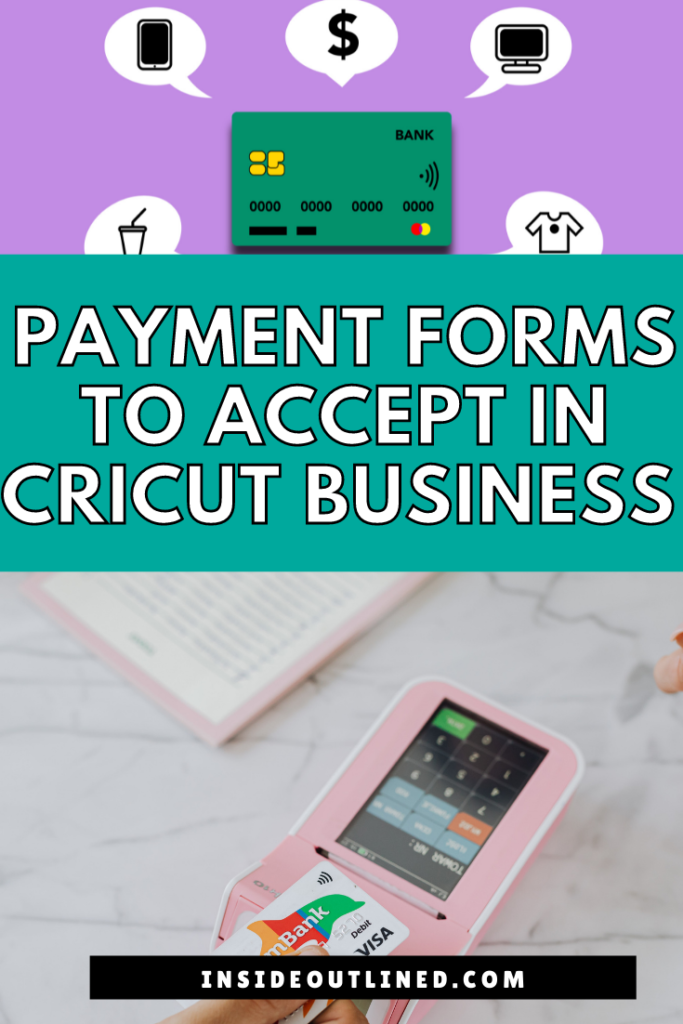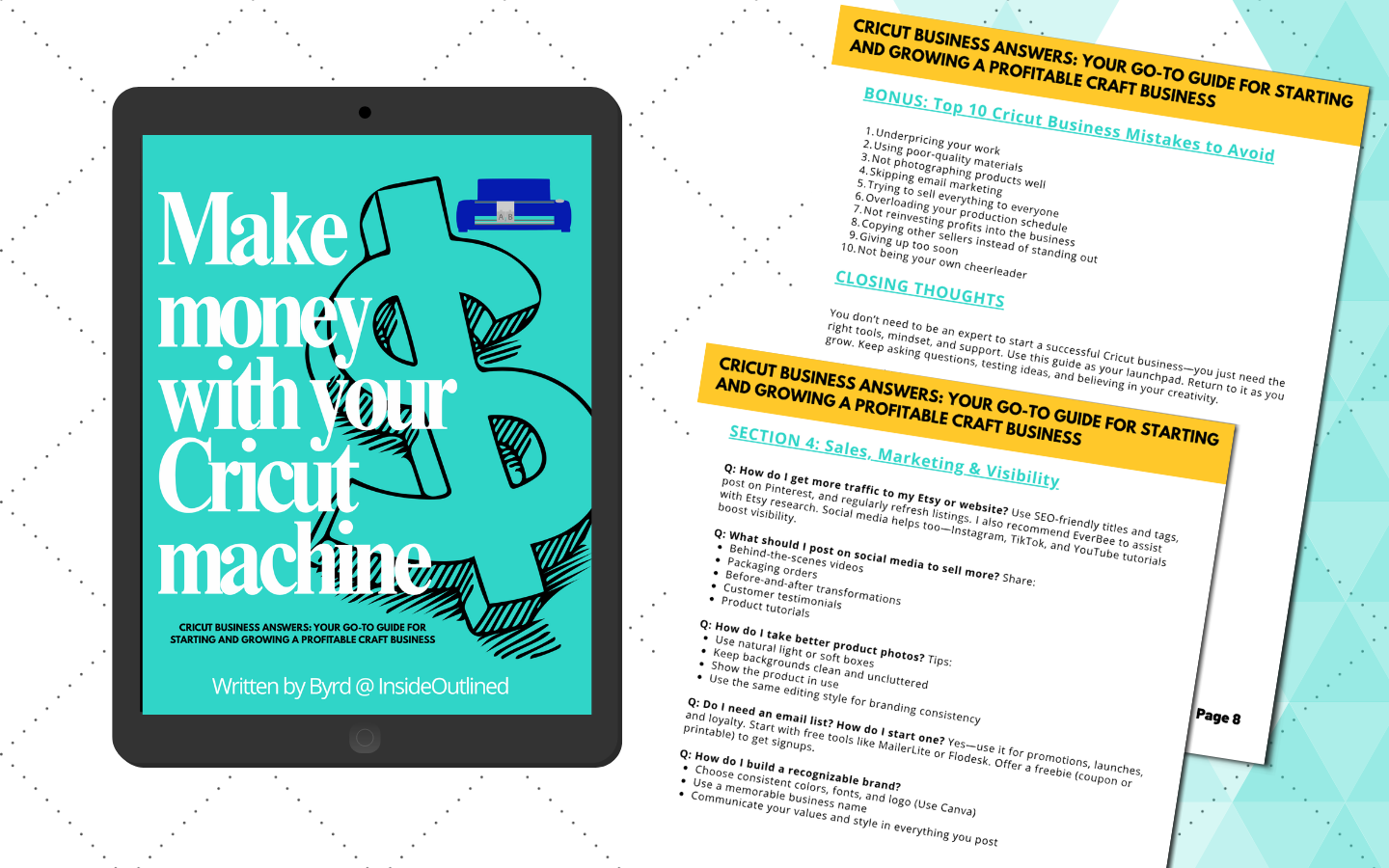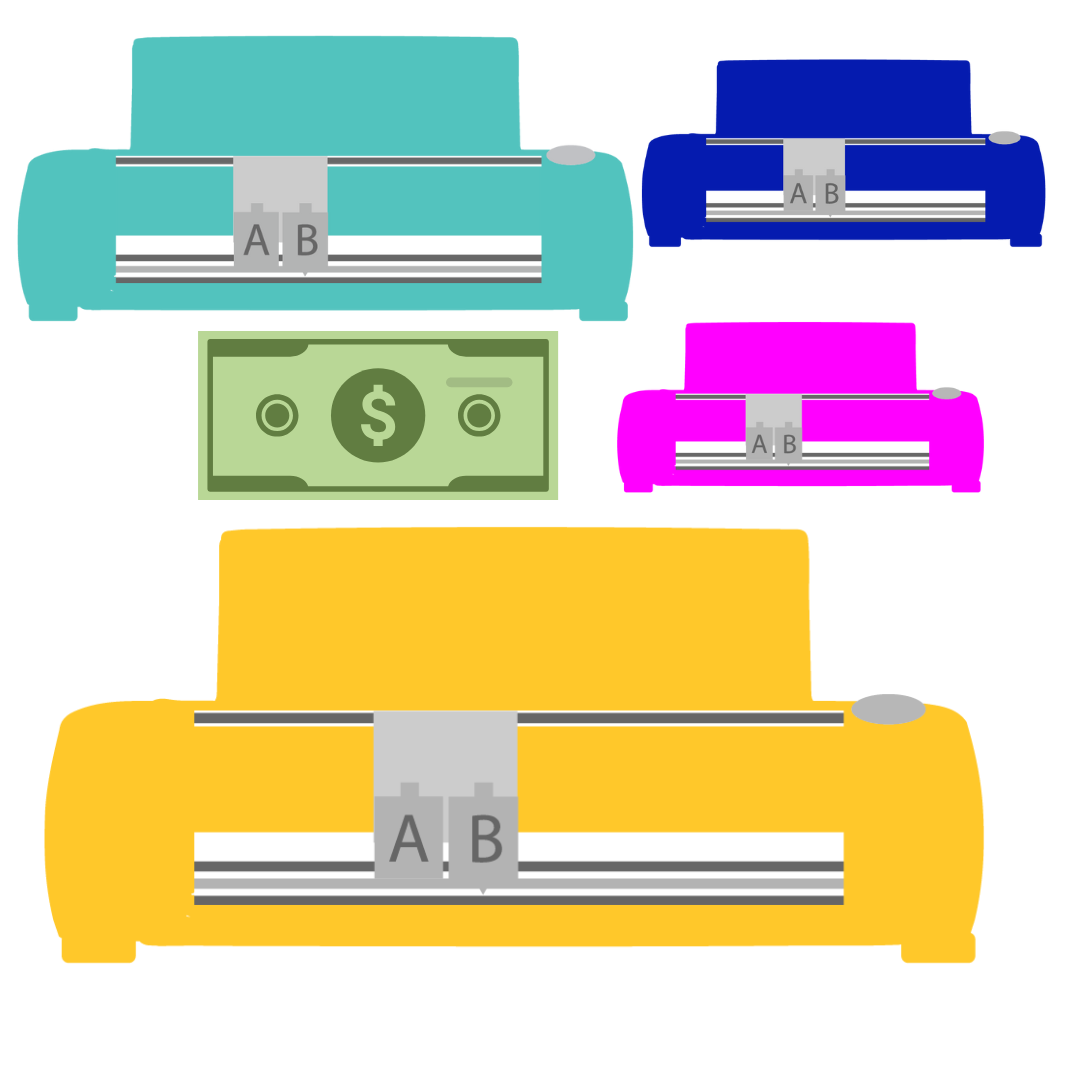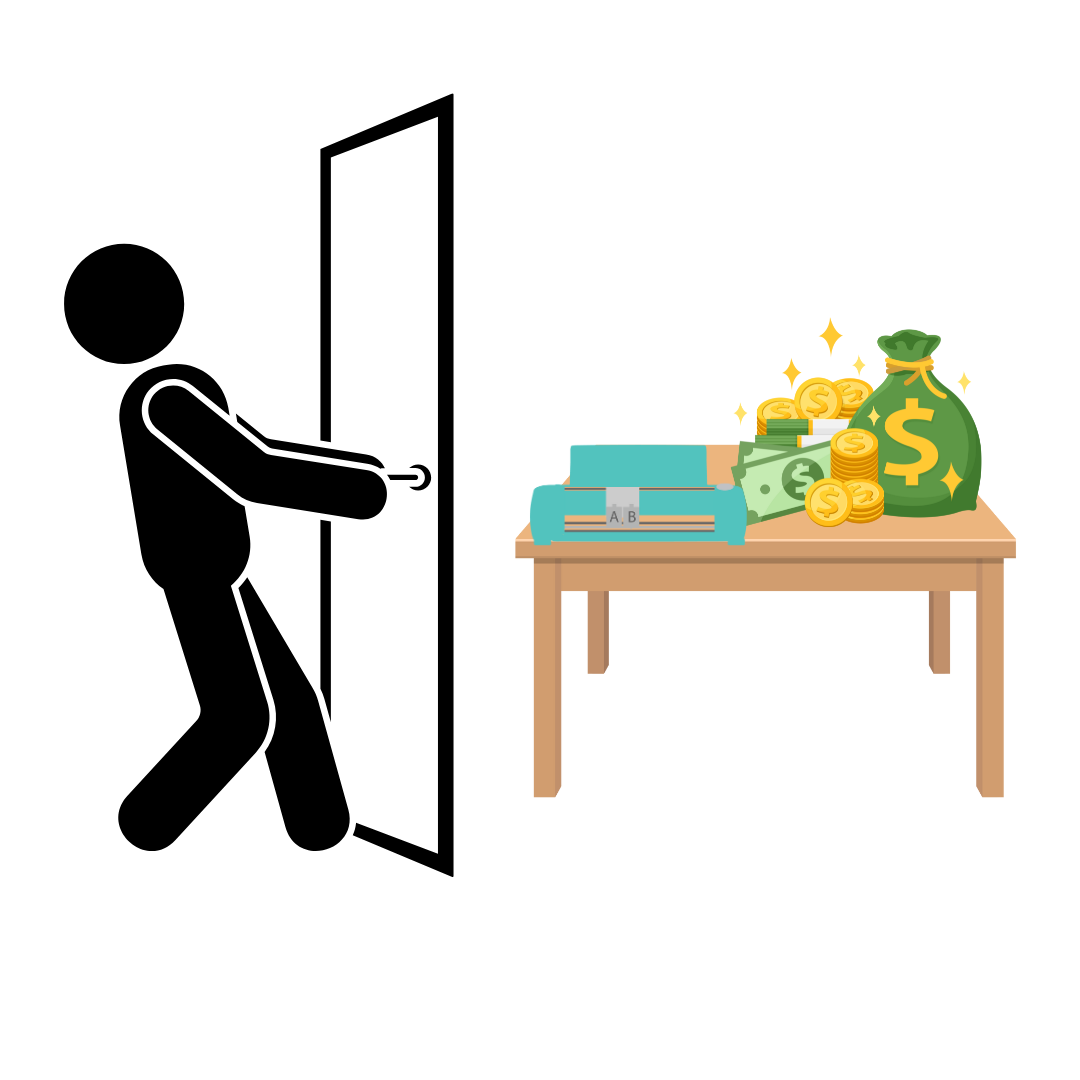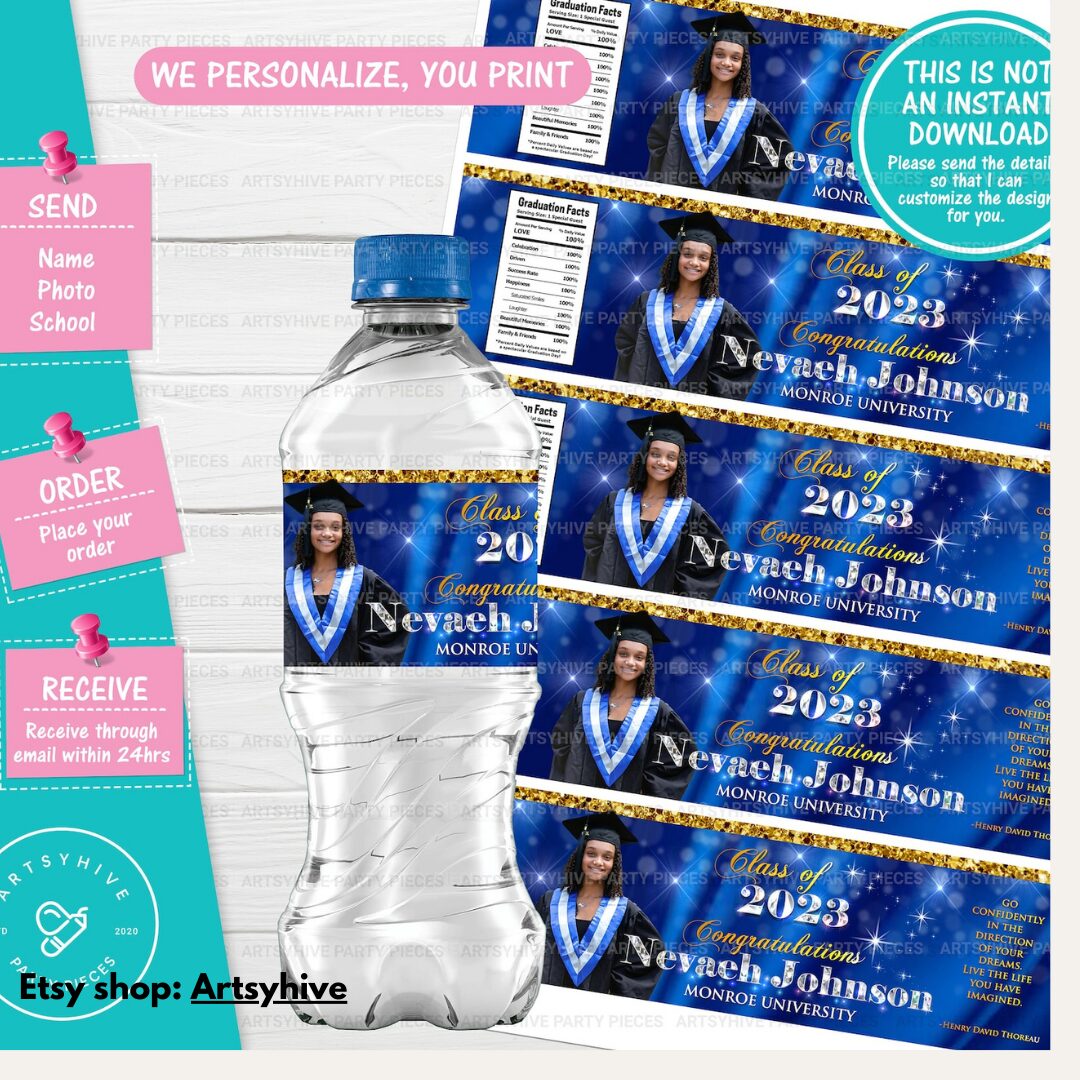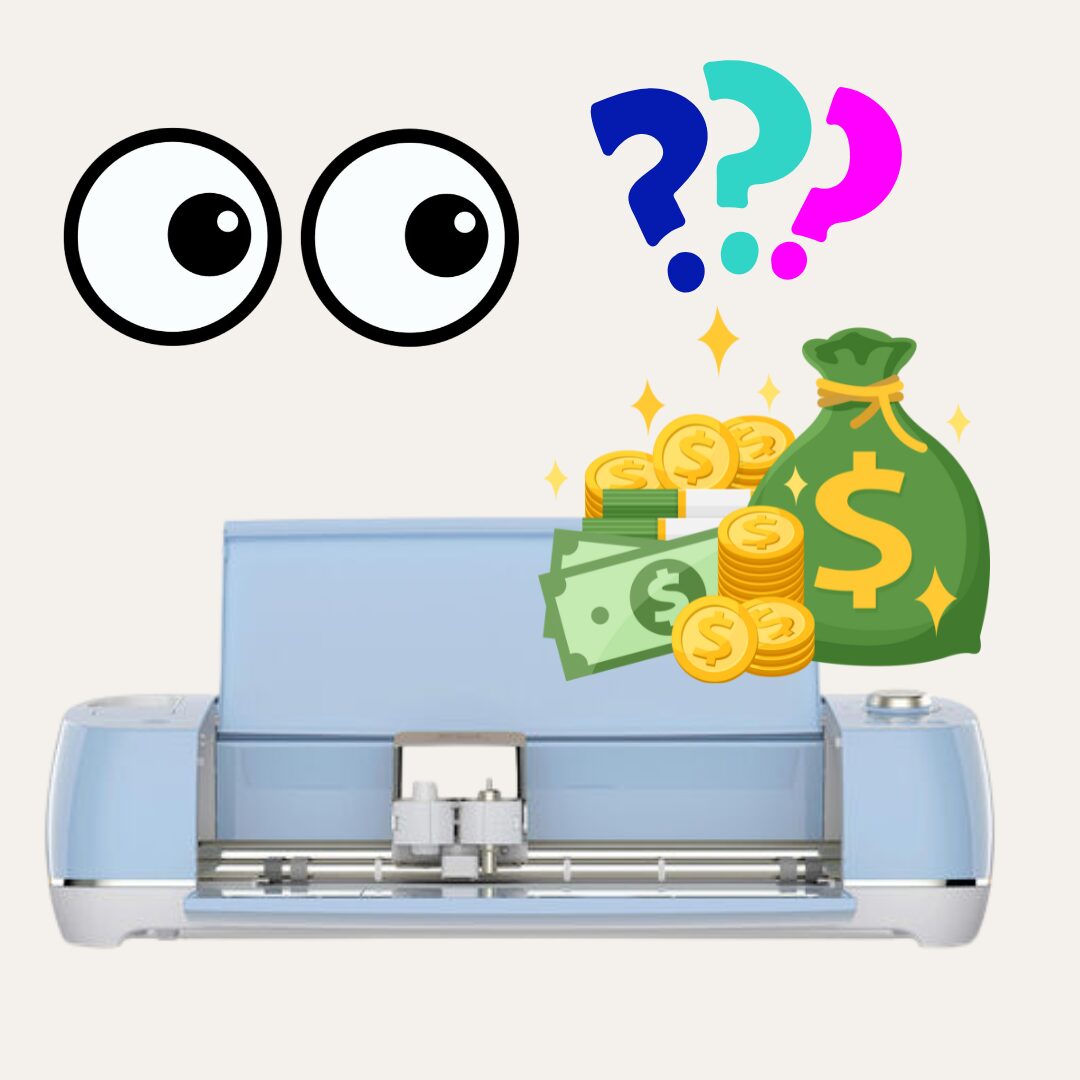This post may contain affiliate links. This means if you click a link and purchase an item that I recommend, I will receive an affiliate commission at no extra cost to you. All opinions are my own.
Starting a business with your Cricut machine can be exciting and overwhelming at the same time. There are soo many things to take into consideration and one of the most important decisions you will need to make is what payment forms you will accept in your Cricut business.
As a small business, you would hate to reject or lose a sale because you don’t accept certain payments and that’s why in this blog post I highlight some of the key payment forms you should accept in your Cricut business.
Jump to Sections in this Post
Cash
Accepting cash is a no brainer when it comes to running a physical business. Many Cricut business owners sell things in person or through their Instagram or Facebook pages and using cash is an obvious form of payment for this route. If you sell at craft fairs, vendor fairs or other local markets, accepting cash is also in your best bet. When setting up at a craft fair or any other event be sure to have enough cash on hand to make change for customers.
Stripe
If you’re running an online business or an in-person business you need to be able to accept debit and credit cards payments. COVID-19 showed us that there is such a thing as a physical cash and coin shortage.
I personally rarely ever have cash on hand and always use my debit or credit card when buying things. Using your debit card or credit card is convenient and allows customers to save their card information on your platform which means they can become repeat customers.
In order to accept debit or credit cards online, you must use a payment processor or a payment service provider such as Stripe, Square or Paypal. A payment processor or a payment service provider is a company that handles transactions between two parties.
Square
Square may be best known for its card readers that many small businesses use. I’ve seen small businesses use them with iPads and you can even use them with your cell phone. With the Square card readers, you just stick the device into your charging or earphone port on your cell phone. You can also buy a Square terminal that uses Wifi and doesn’t require the device to be physically connected to your phone.
PayPal
PayPal has been around for 20 years and is a trusted payment platform by large corporations and small businesses also. Companies like Etsy, Hobby Lobby, Michaels, Walmart, and Target accept PayPal.
I personally prefer to use PayPal when I’m shopping online because I trust that my purchase is safe because PayPal is in the middle of the transaction. I don’t like to enter my personal information onto websites and would rather go through a company like PayPal to do it.
Shopify
If you set up your online business website using Shopify, they have a built-in payment service provider or payment processor that accepts debit and credit cards. I use the Basic Shopify subscription for my online store and I find it to be super easy and it doesn’t require much set up or technical knowledge. The Basic Shopify subscription is $29 per month, with options for more advanced subscriptions also.
Shopify also allows you to accept payments through PayPal which I love. When customers have multiple payment options, they can choose the platform that they feel most comfortable with.
Shopify also lets you sell in person using its point of sale (POS) system. There is an additional fee to use the Shopify POS system.
Cash App Business
Cash App, is owned by Square and is a platform that allows people to transfer funds through the Cash App mobile app. Just like Venmo (described below) individuals can send money to and from each other.
Venmo Business
Venmo is owned by PayPal and is a platform that allows people to transfer funds through the Venmo mobile app. Venmo is similar to CashApp, but has a more social feel to it. With the personal Venmo account, you can set your transactions to be public or private. When your transactions are public, others can see who sent you money and who you sent money to.
I hope you enjoyed this blog post on the various payment forms to accept in your Cricut business.
It’s important to know that all of these platforms charge varying processing fees to use their service. Each payment form has its own pros and cons so it’s best to research each platform to see which one best fits the needs of your business.
In addition to determining which payment forms you should accept in your business, you should also make sure that you are pricing your items to make a profit. If you need help pricing your Cricut products, check out this blog post Why You Need A Cricut Pricing Tool/Guide.