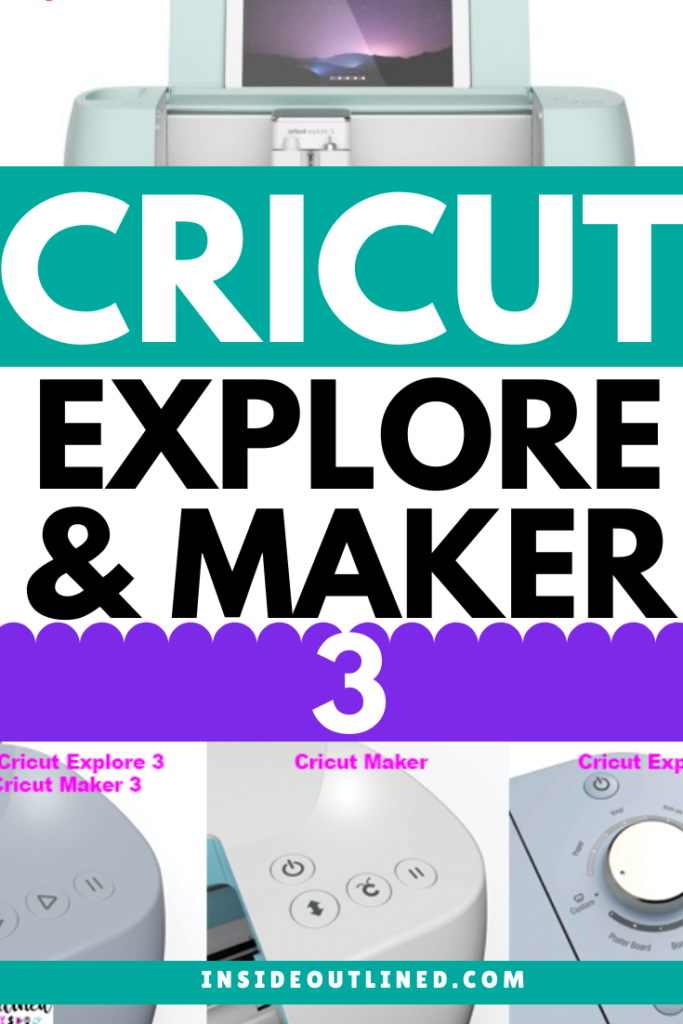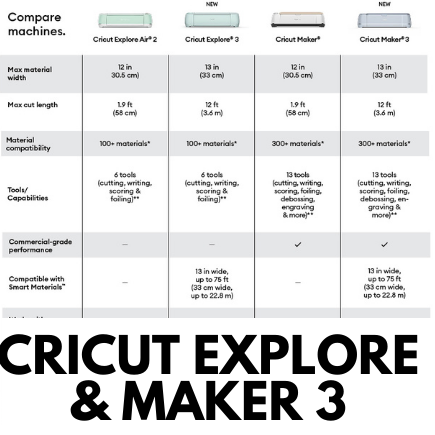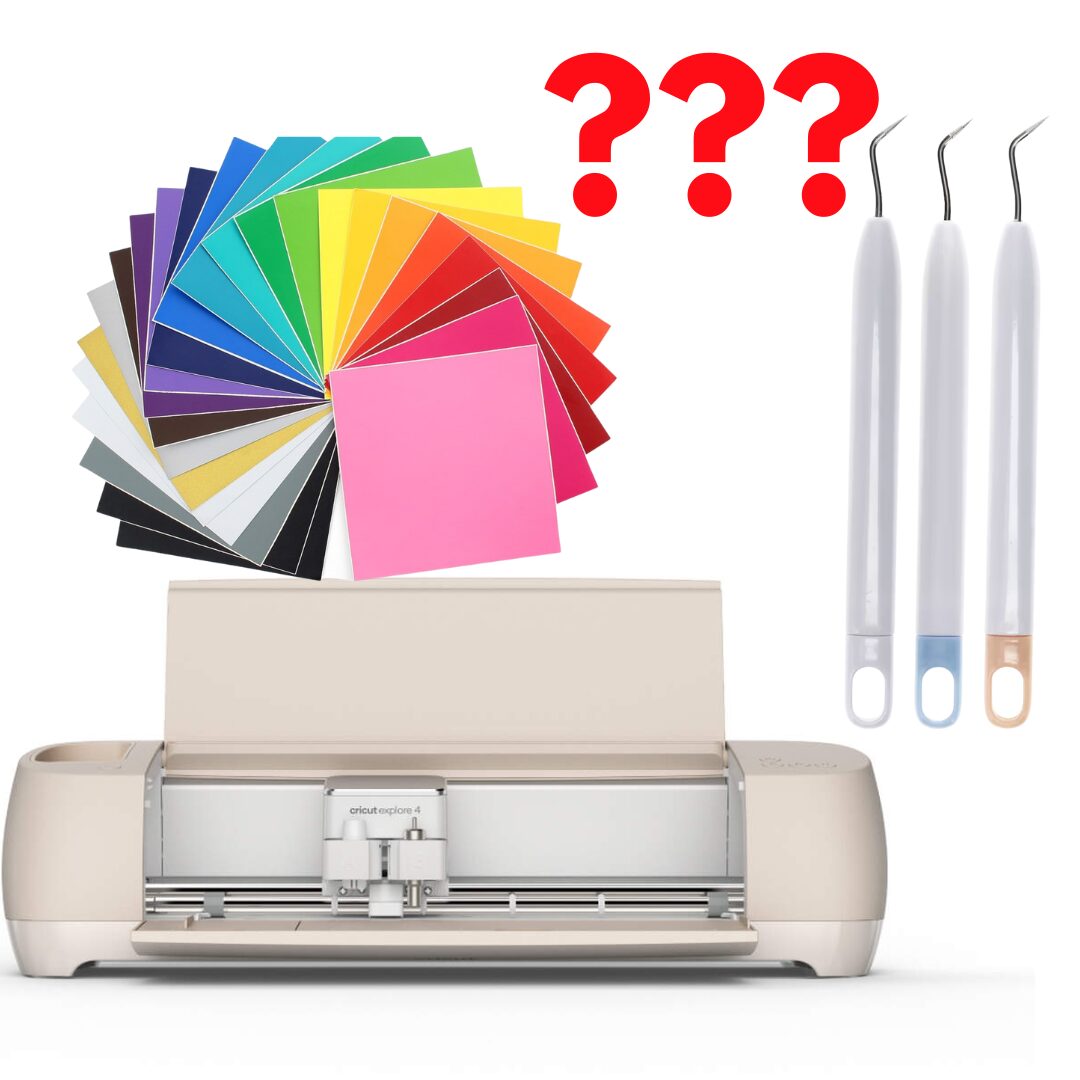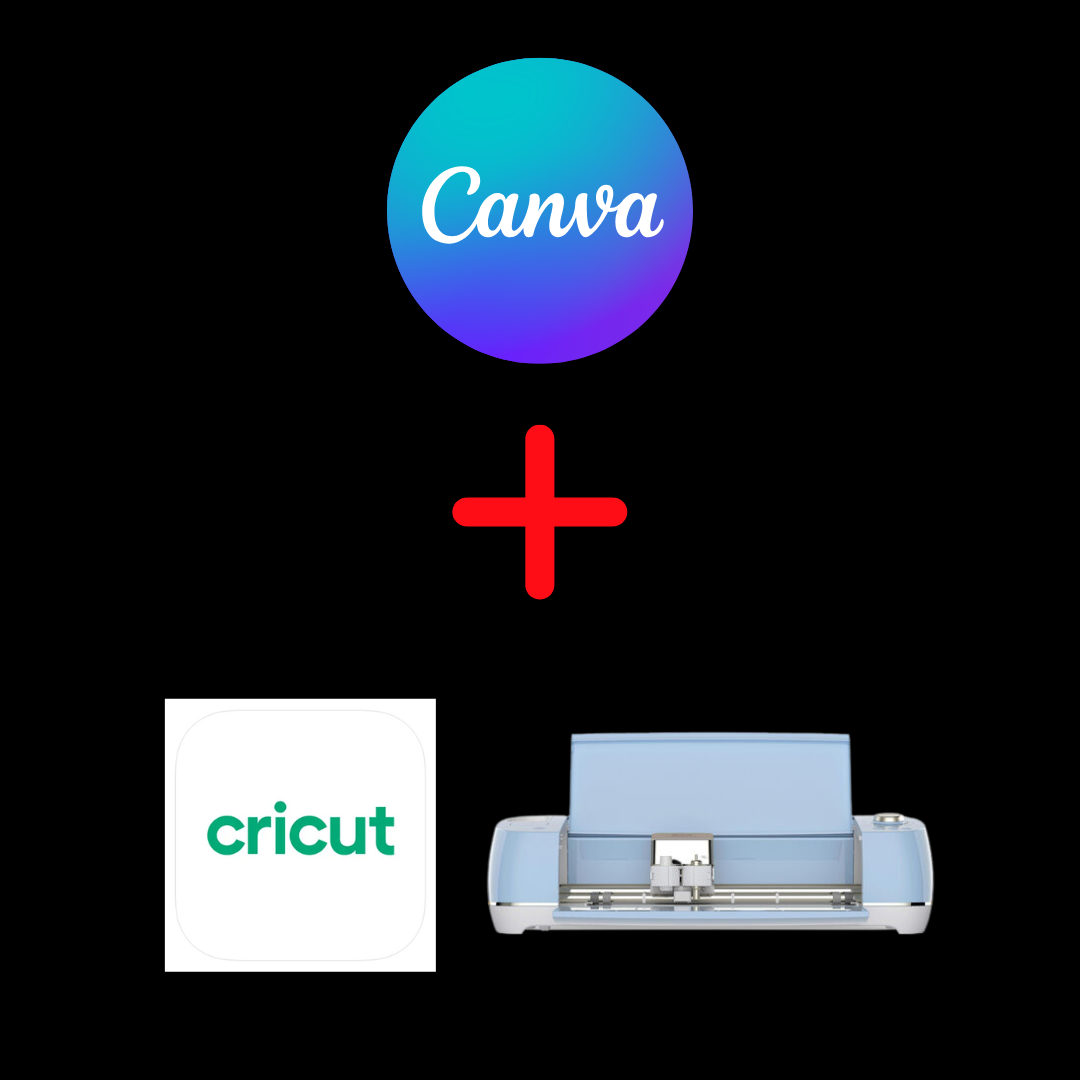This post may contain affiliate links. This means if you click a link and purchase an item that I recommend, I will receive an affiliate commission at no extra cost to you. All opinions are my own.
If you’ve been a Cricut crafter for some time, then you’ll know that within the past 2-3 months, Cricut, the company, has had its users on an emotional roller coaster. Back in March, Cricut announced that they were going to limit the number of uploads for non Cricut Access subscribers to only 20 uploads per month. Anyone who uses their Cricut machines in the slightest knows that you probably upload the same svg file to Design Space about 20 times in one sitting especially if you’ve designed the svg file in Adobe Illustrator or Inkscape.
After much uproar from Cricut users, Cricut decided not to move forward with that decision. You can read about that on this blog post.
On May 22, 2021 Cricut announced that they were coming out with the Cricut Explore 3 and the Cricut Maker 3 machines. The new machines have taken over 2 years to create and will be available for purchase on June 10.
Anyway, these new machines pretty much look the same as the Cricut Explore Air 2 and the Cricut Maker, but they use some pretty new technology and are supposed to allow you to cut much faster than previously.
Jump to Sections in this Post
Cricut Explore 3
I love my Cricut Explore Air 2 and I’ve had it since 2018. To this very day I use my Explore Air 2 to create and sell my various creations such as die cutouts/confetti, personalized t-shirts, etc.
One of the biggest differences between the previous Cricut Explore machines and the new Cricut Explore 3 is that it cuts 2 times faster. If you’re anything like me, I can be impatient sometimes, especially during those times when I’m sitting waiting for my machine to cut instead of folding laundry while my machine cuts.
The ability to cut faster is definitely a positive and can make running a Cricut based business more efficient.
Cricut ditched the term “Air” when referring to the new Cricut machines because all new Cricut machines have the ability to connect to Bluetooth, hence the word Air used for the Cricut Explore Air and the Cricut Explore Air 2.
Cricut Maker 3
As with the Cricut Explore 3, the biggest pro to the new Cricut Maker 3 machine is that it cuts 2 times faster than the Cricut Maker. Again, for me personally, the speed for which I can cut my designs is very important. For those times where I have 10 Etsy orders to make, this is very important.
The image below provides a high level comparison of the Cricut Explore 3 and the Cricut Maker 3. The Cricut Explore 3 and the Cricut Maker 3 have somewhat of a new look to them. Both machines are matte and not shiny and as of right now, it looks like the Cricut Maker 3 comes in a pastel blue and the Cricut Explore 3 comes in a pastel green.

Image via Cricut
Ditch the mat
One of the most important and coolest features, to me, of the new machines is that for some projects you don’t need a Cricut mat!! Yes, you read that right! With the new machines, you don’t need a Cricut mat if you use the Smart Materials. No more buying mats, cleaning them off and trying to preserve them.
The downside is that you can only use the Cricut Smart Materials for this to work. If you use regular Cricut materials and cardstock, etc. you will have to use a Cricut mat. From my perspective Cricut adhesive and permanent vinyl is way too expensive so I’m pretty sure their new Smart Vinyl will be even more expensive.
No Dials
Neither the Cricut Explore 3 and the Cricut Maker 3 have a smart dial. Cricut’s latest upgrade allows you to choose your material within the Design Space software. Personally, on my Cricut Explore Air 2, I always kept the dial on custom and would choose the material in Design Space.
Button Design
The Load and Unload button is different and so is the Go button. Below you can see an image comparison of the Cricut Explore Air 2 and the Cricut Explore 3 and the Cricut Maker and the Cricut Maker 3.

Accessory Cups
You also have 2 accessory cups on the new machine as opposed to one cup on the Cricut Explore Air 2, the cartridge adapter is no longer there as can be seen in the image below.

Tray
The Cricut Explore 3 now has a tray where you can put your phone or iPad. Before, only the Cricut Maker had this feature.

Guides
The Cricut Explore 3 now has guides on the storage tray to get your Smart Material aligned.

Roll Holder
The roll holder is compatible with the Cricut Explore 3 and Cricut Maker 3 only and will hold your vinyl to keep it straight as it’s fed into your Cricut machine. This is especially important when you’re taking advantage of cutting longer projects with your Smart Vinyl. The roll holder also has a built in trimmer that allows you to trim your vinyl.
An additional feature of the roll holder is that it will double check your design against your Smart Vinyl to make sure you have enough vinyl loaded to cut your design.

Smart Materials
The new Cricut Explore 3 and Cricut Maker 3 can be used with new smart materials. The smart materials include smart adhesive vinyl, smart iron-on, and smart paper sticker cardstock. The pro of using these new Smart Materials is that they allow the machines to cut much faster and you don’t need to use a mat if you use smart materials.
With these new machines, you can also make cuts up to 12 ft long at one time, without having to piece together your design.
Smart Paper Sticker Cardstock
The Smart Paper Sticker Cardstock can only be used with the Cricut Explore 3 and Cricut Maker 3 and allows you to skip the glue for your cardstock projects. The paper size is 13 x 13 inches. With all smart materials, using a mat is optional.
The Cost
The Cricut Explore 3 costs $299.99 which is about $50 more than the regular price for the Cricut Explore Air 2. On a good day, you can get the Cricut Explore Air 2 for $199.99.
The Cricut Maker 3 costs $399.99 which is the same price as the Cricut Maker machine. Occasionally you can catch the Cricut Maker for cheaper.
My Takeaway
While I love my Cricut Explore Air 2 and I’m pretty sure these new machines are “cutting edge” I will continue to rock with my Explore Air 2 until I think it’s necessary to invest in a new machine.
To be honest, I’m looking into investing in a GlowForge because this machine is a laser cutter and can cut wood, acrylic, leather and engrave and emboss. The GlowForge is much more expensive (I’m talking about $6,000+), but I won’t be buying it alone. Me and a couple of my friends (who are crafters also) will be splitting the cost.
If you’re someone who likes the latest and greatest technology, you may want to purchase either the new Cricut Explore 3 or the Cricut Maker 3. You may be a Cricut connoisseur and enjoy “All Things Cricut”. Well if that’s you, I say don’t let anyone stop you.
If you have any questions or comments about these new machines, leave them down below and I’ll be sure to respond to you. Be sure to save this post so that you can find it later.