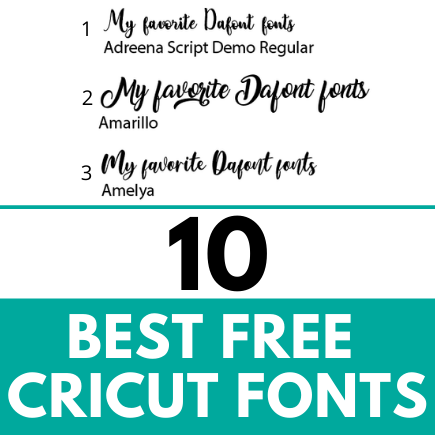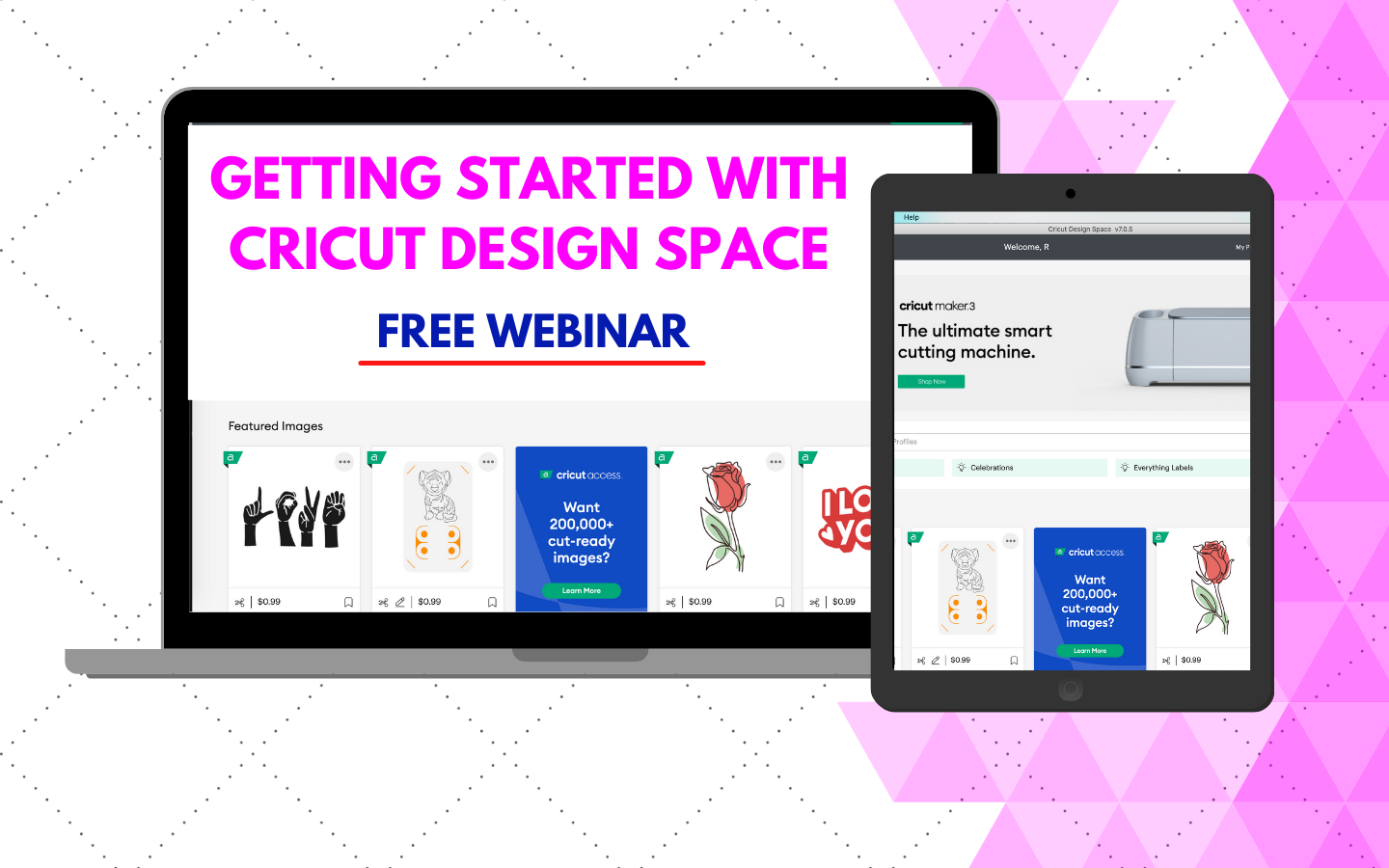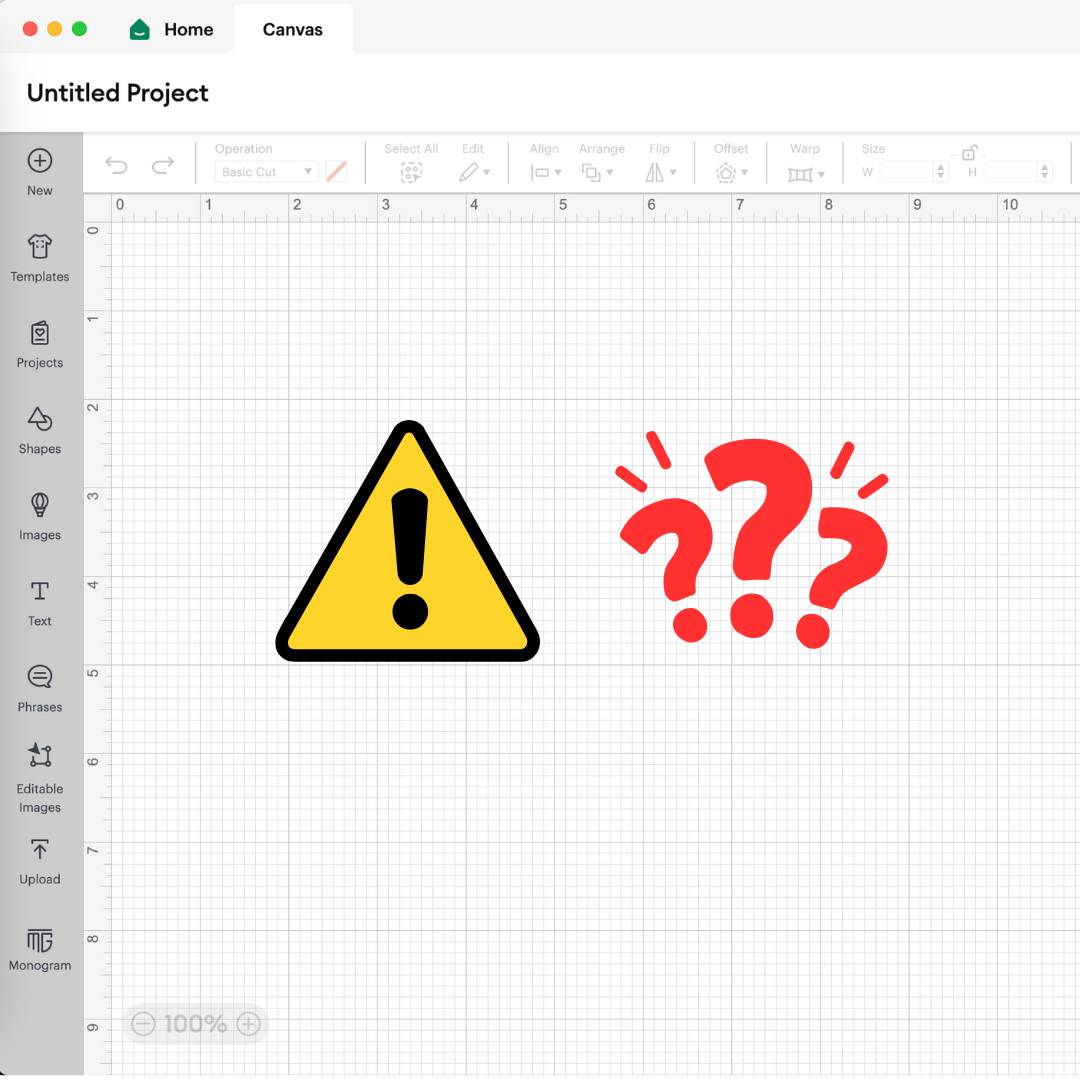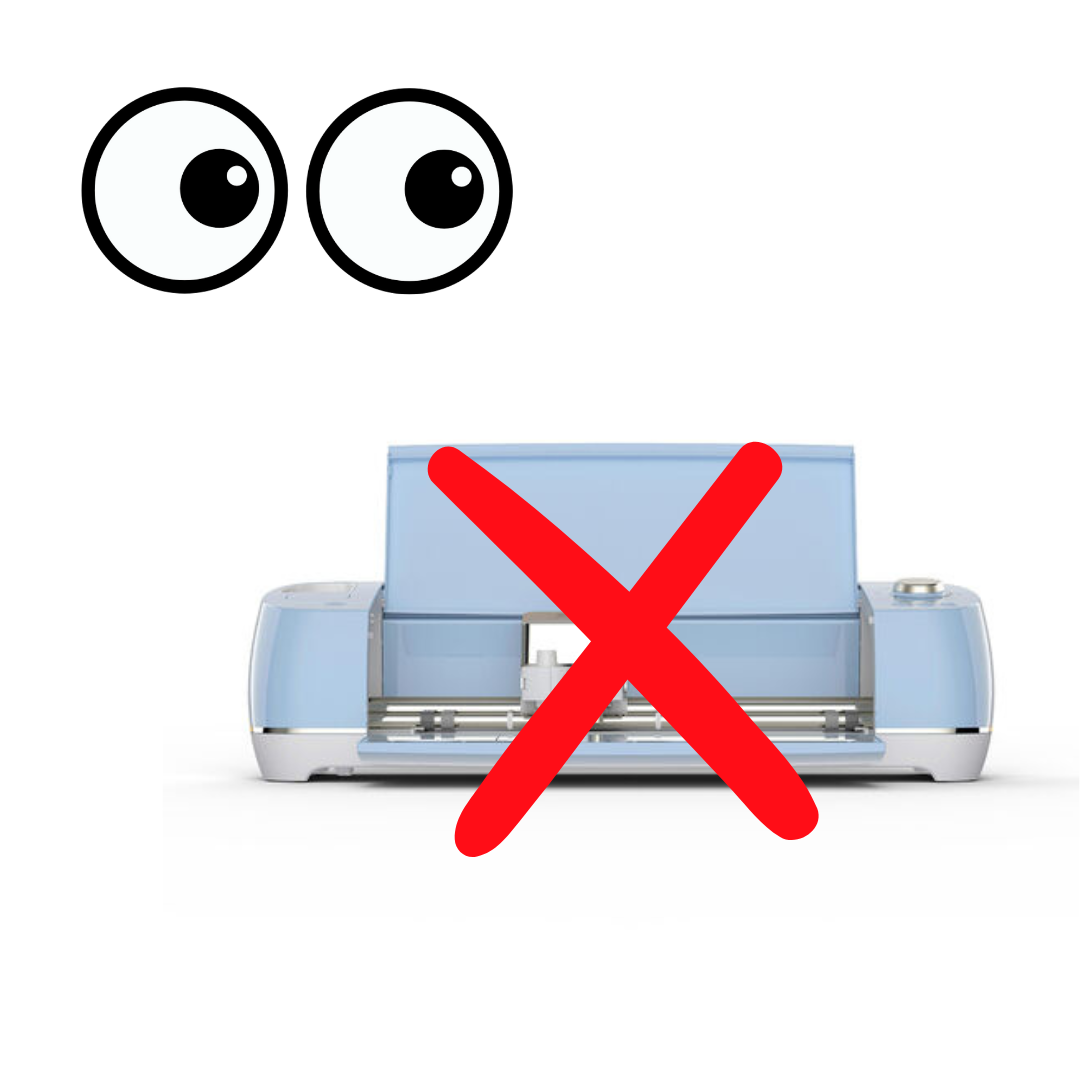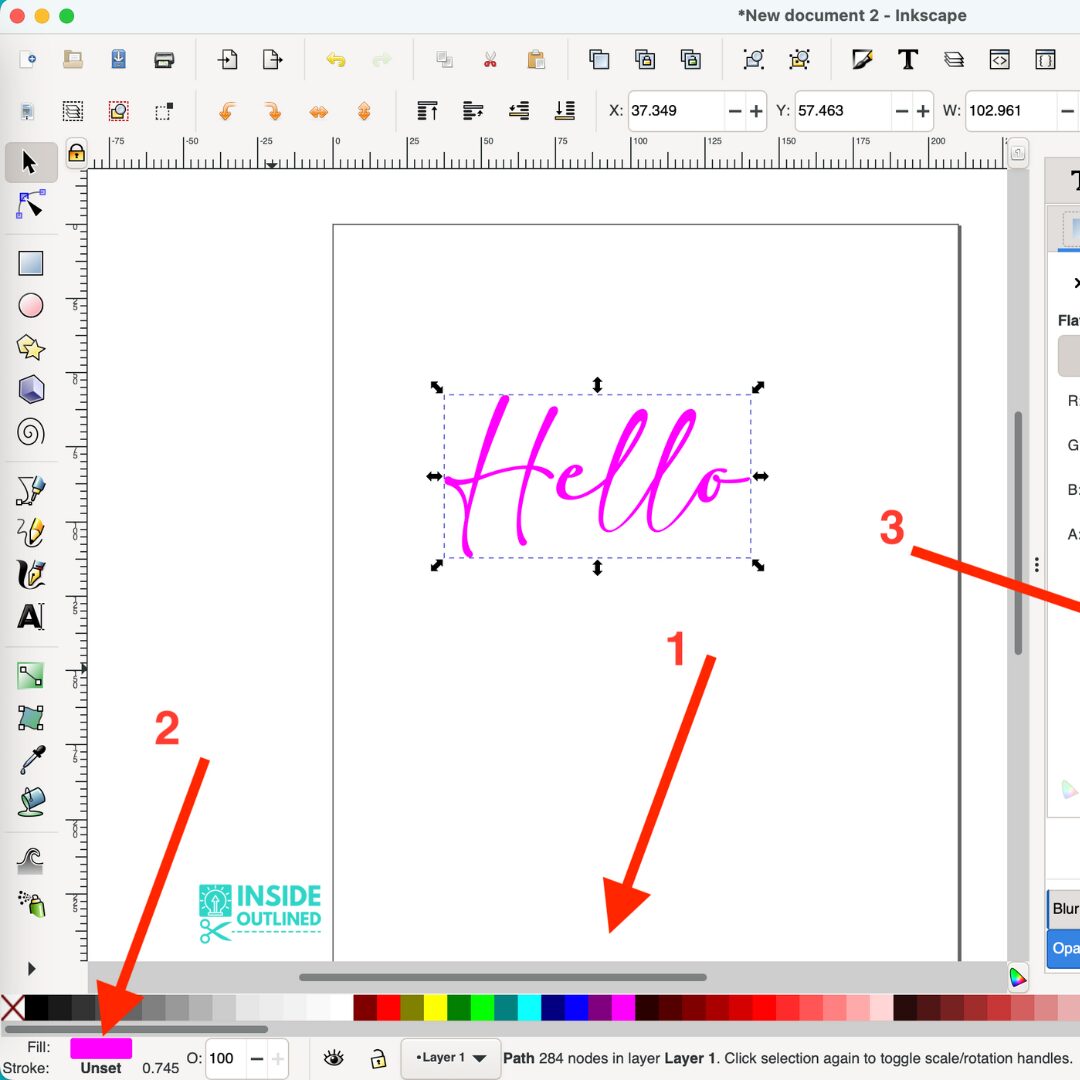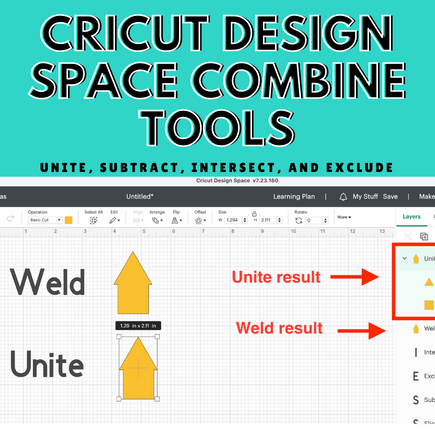This post may contain affiliate links. This means if you click a link and purchase an item that I recommend, I will receive an affiliate commission at no extra cost to you. All opinions are my own.
Finding fonts to use in Cricut Design Space to create the perfect craft project can be somewhat difficult. Yes Cricut Design Space has some fonts that are free (although some of the fonts aren’t the prettiest), there are paid fonts as well which will cost you less than $10.
The font you use for your Cricut projects can make or break the overall look of your project. There are some fonts that are very popular now such as the Rae Dunn font (or similar font), cursive/script fonts, and fonts that have glyphs (those curly lines at the end of fonts).
There is also a lot of conversation about how to find Cricut fonts that look good together or how to find masculine fonts. Honestly, it just takes time to go through fonts and find some that you like and want to use. I will say that I use Adobe Illustrator when I’m creating my designs and svg files and I’m able to favorite the fonts that I like best so that I can easily find them for future designs.
In today’s blog post, I will walk you through some of my favorite fonts from Dafont.com. While I only include 10 in the post and in the free PDF that’s in my Free Resource Library, there are other fonts I use on a regular basis.
Jump to Sections in this Post
Where to find the best free fonts for your Cricut machine
You can find fonts for your Cricut in a variety of places including Etsy, Creative Market, Dafont.com, Adobe fonts (if you subscribe to Adobe products like I do), and so many more places. When it comes to finding free fonts online you have to be careful that you’re not infringing on the rights of others. What that means is that you can’t just find a font online and start using it on the projects you make and sell. A lot of free fonts that you find online will require personal use only and you can purchase a license in order to use the font in projects that you sell.
People who are creating free fonts that you can use with your Cricut machine put a lot of hard working into designing their fonts, so be sure to give them the credit they deserve and following their instructions when using their fonts.
How to find fonts that go together
Designs that draw you in typically have at most 3 fonts and colors and graphics/icons that draw you in; the design speaks for itself. When you’re creating with your Cricut machine and want to use a variation of fonts, try pairing cursive fonts with basic or regular fonts. If you use multiple cursive fonts in one design, your design can start to look very busy. If you use only basic or regular fonts together, your design can look plain unless you play with colors and uppercase and lowercase letters. When I’m designing my svg files, I typically put words that I want to stand out in cursive font or regular bold font. At the end of the day, after you’ve created lots of designs, you will develop an eye for how to find fonts that go together.
Why you need a Cheat sheet
Once you’ve spent some time finding fonts that you like and want to use on a regular basis, it’s best to keep up with those fonts in some form. There are two primary ways you can do that which include putting the fonts you use in an Excel spreadsheet or putting them in a Word document and creating a “font binder” or a “font cheat sheet”. A font cheat sheet allows you to quickly find what font you want to use for all the different Cricut projects you make.If you have alternative ways to keep up with your fonts, please comment below and share them with me.
My favorite fonts from Dafont
Adreena
![]()
The first font that I use a lot from Dafont is Adreena Script Demo Regular. I like Adreena because it’s cursive and it pairs with a lot of other fonts.
Amarillo

My second favorite font that I use is Amarillo. This is a bolder font and very distinguishable. It also pairs very well with other fonts.
Amelya
![]()
Amelya is another cursive font that pairs well with other fonts. Amelya is somewhat of a bolder font and mimics real handwriting.
Angellina
![]()
Angelina is near and dear to me because it not only is cursive, but also has loops on the capital letters.
Anisha
![]()
Anisha is bold, cursive and doesn’t have all the special loops.
Annamellia
![]()
This font is bold, cursive and looks very similar to actual handwriting.
Charlinda
![]()
I love love love this font and one of the reasons why is because of the tails or glyphs as they are called. In a way this font reminds me of Angellina.
DK Lemon
![]()
This font is most similar to the famous Rae Dunn font on all of her signature kitchen accessories. This font is easy to read and very clean and sleek.
I Love Glitter
![]()
I Love Glitter takes my heart because it also has the tails or glyphs. There are multiple tails or glyphs that come with this font; some are open hearts with the outline, some are closed hearts like in the image. There are also tails/glyphs that are regular and somewhat similar to Charlinda.
Waltograph
![]()
Many many people love the Waltograph font because it looks very similar to the Disney font. People who are Disney fans and have Cricut machines go crazy with using this font to make Disney accessories for their family and friends.
If you haven’t noticed, most of my favorite fonts are cursive, which I just adore. I have put all of these fonts in an easy PDF with links that take you right to these fonts. If you want to get your font cheat sheet started, be sure to download the free PDF from my Free Resource Library. Crafting with your Cricut machine just got elevated by using free and easy fonts.
Note: Please read the “READ ME” file that comes with the fonts that you download from Dafont.com. Majority of the fonts you get from that site are for personal use only. If you want to use those designs in what you create to sell, you will need to reach out to the creator of the font to get permission to use the font or to purchase a license to use the font in projects you sell.
‘For I am not ashamed of the gospel, because it is the power of God that brings salvation to everyone who believes: first to the Jew, then to the Gentile.’ Romans 1:16

Comment below and let me know what your favorite fonts are and where you get them.