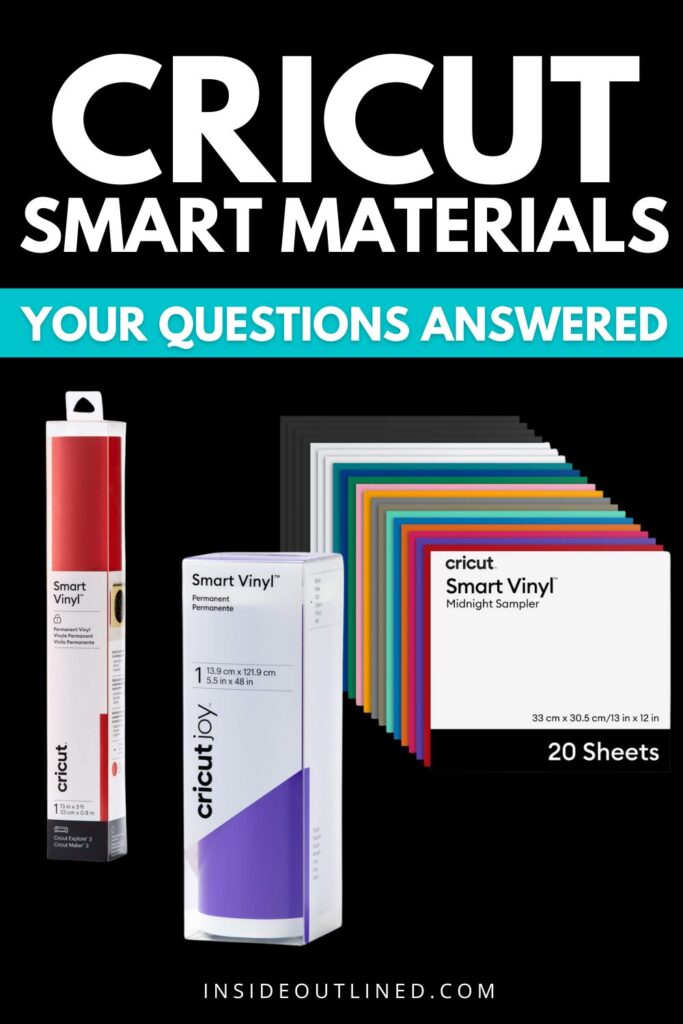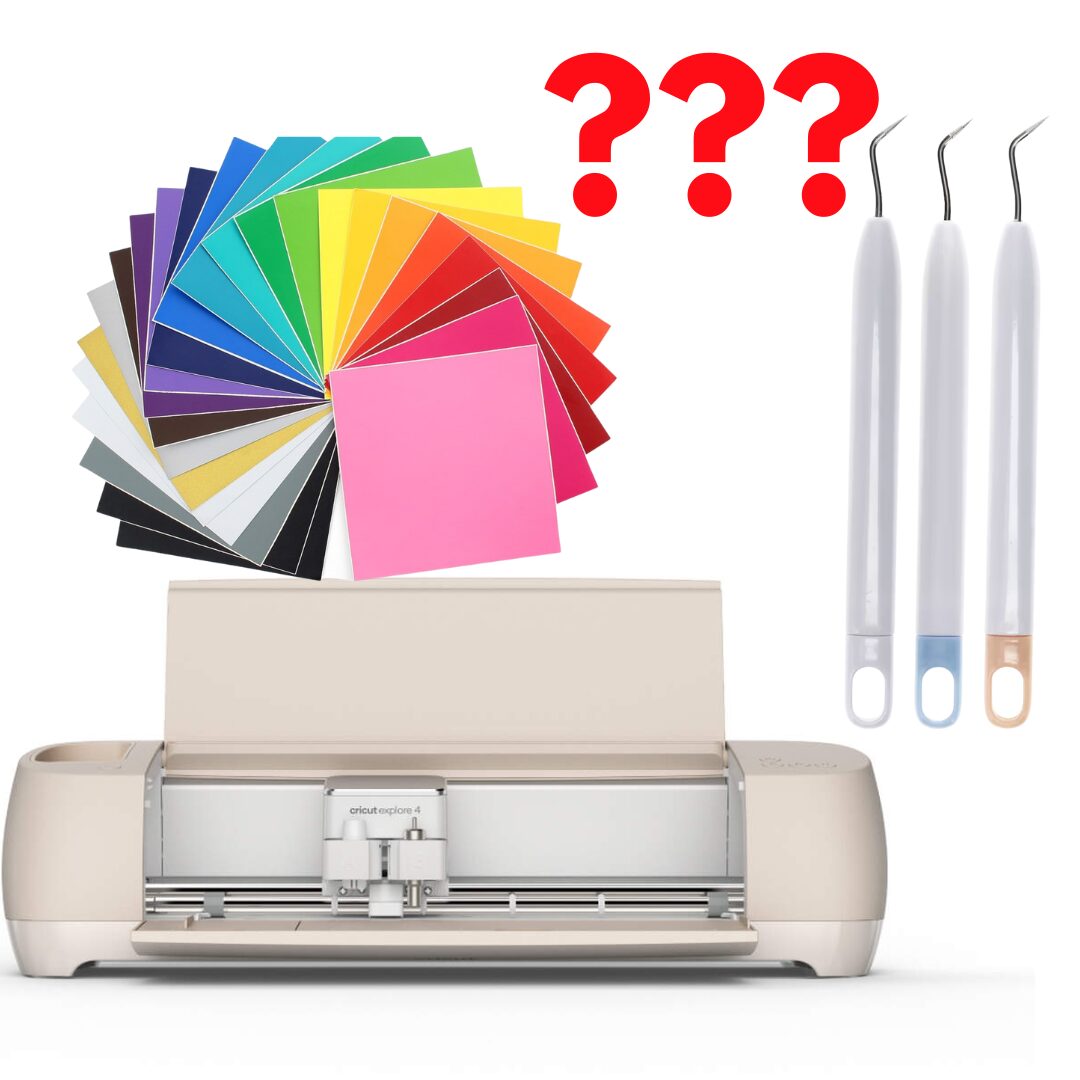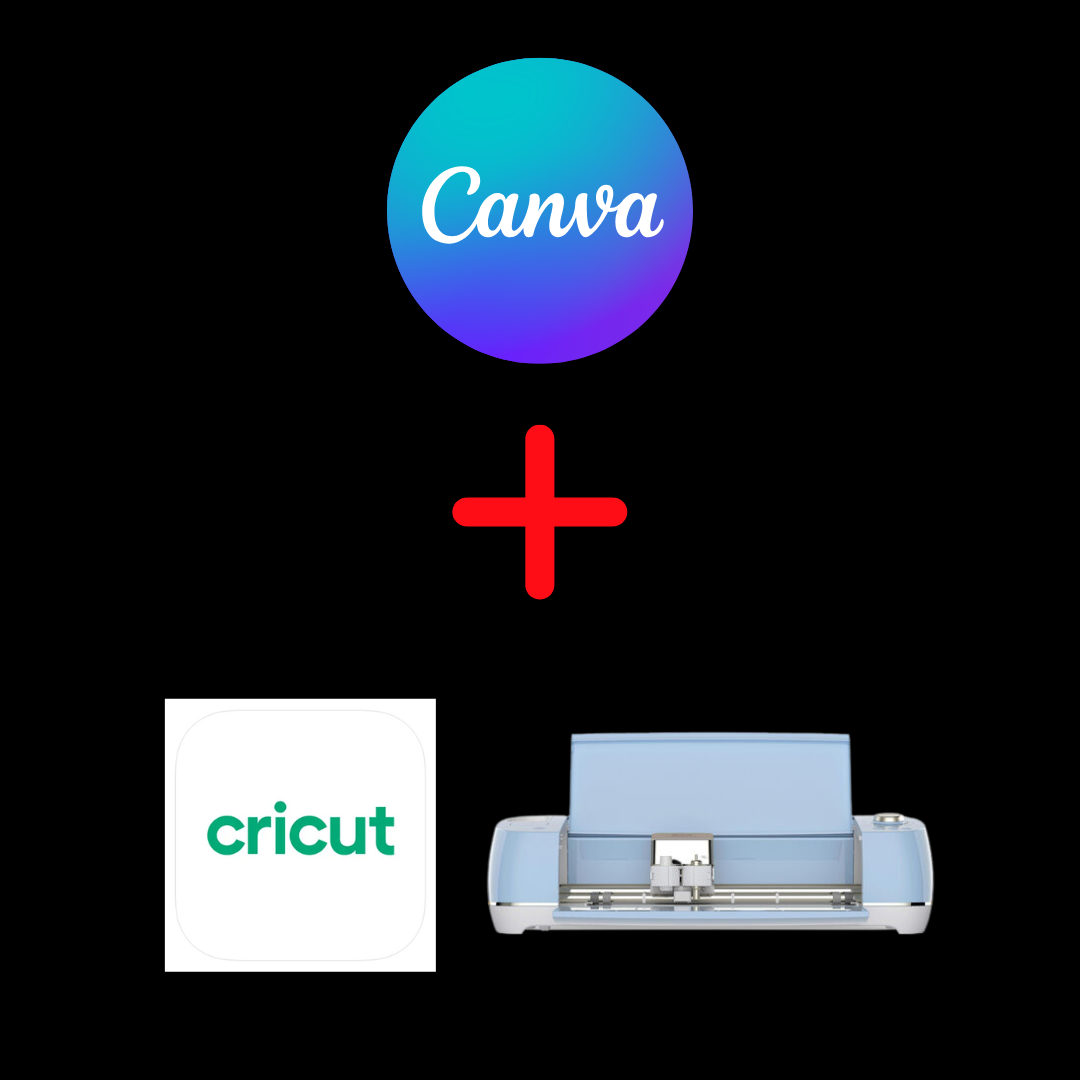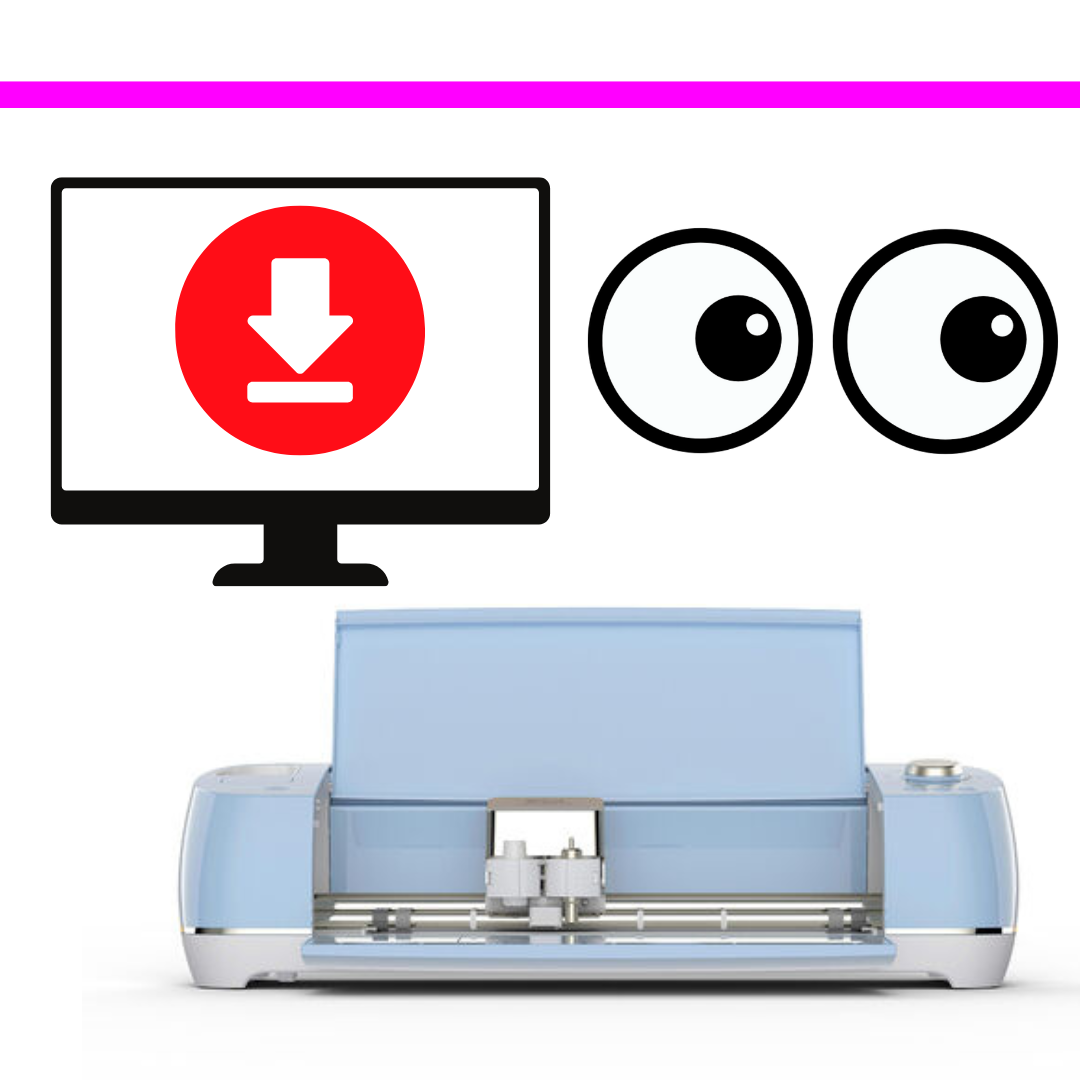This post may contain affiliate links. This means if you click a link and purchase an item that I recommend, I will receive an affiliate commission at no extra cost to you. All opinions are my own.
If you’ve been exploring Cricut’s latest tools and supplies, you’ve likely come across Cricut Smart Materials — a game-changing innovation designed to make cutting projects faster and more efficient. Whether you’re a beginner or a seasoned crafter, understanding how Smart Materials differ from regular materials can help you decide if they’re right for your projects.
Jump to Sections in this Post
- What Are Cricut Smart Materials?
- What Is the Difference Between Smart Vinyl and Regular Vinyl?
- What Are the Limitations of Cricut Smart Materials?
- What Machines Are Compatible With Cricut Smart Materials?
- Cricut Smart Materials Alternatives
- Are Cricut Smart Materials Worth It?
- Can I Use Smart Vinyl on a Regular Cricut?
- Can You Put Smart Vinyl on a Mat?
- Do I Need Transfer Tape for Smart Vinyl?
- Final Thoughts
What Are Cricut Smart Materials?
Cricut Smart Materials are special crafting materials that don’t require a cutting mat. They’re designed to feed directly into compatible Cricut machines, making it easier to create long, continuous cuts without the hassle of mat alignment. These materials include Smart Vinyl, Smart Iron-On, and Smart Paper Sticker Cardstock, and they’re available in a variety of sizes to fit your project needs.
Smart Materials are perfect for large-scale projects like wall decals, banners, and bulk designs because they allow for continuous cuts up to 12 feet long — depending on your machine.
What Is the Difference Between Smart Vinyl and Regular Vinyl?
The biggest difference between Smart Vinyl and regular vinyl is that Smart Vinyl has a built-in liner that eliminates the need for a cutting mat. Regular vinyl requires you to place it on a mat before cutting.
Another key difference is efficiency. With Smart Vinyl, you can cut directly from the roll, saving time and avoiding the need to remat material for multiple designs. However, regular vinyl gives you more flexibility in size and brand options — and it’s often more affordable.
What Are the Limitations of Cricut Smart Materials?
While Cricut Smart Materials are convenient, they do have a few limitations:
- Higher cost – Smart Materials are typically more expensive than standard materials.
- Machine compatibility – Only certain Cricut models support Smart Materials.
- Less flexibility – Smart Materials come in limited widths (13 inches for Explore and Maker series), so they may not fit all design sizes.
- Potential waste – If your design is small, you might use more material than necessary because of the roll format.
What Machines Are Compatible With Cricut Smart Materials?
Smart Materials are compatible with these Cricut machines:
- Cricut Maker 3
- Cricut Explore 3
- Cricut Joy
- Cricut Venture
- Cricut Maker 4 and Explore 4 (newer models that continue Smart Material support)
Older Cricut machines, such as the Maker and Explore Air 2, do not support Smart Materials without using a mat.
Cricut Smart Materials Alternatives
If you love the idea of matless cutting but want to save money, you can try non-Cricut vinyl rolls that mimic Smart Materials. Brands like HTVRONT and TeckWrap Craft offer high-quality permanent and removable vinyl that can sometimes be used matless with careful testing.
You can also use regular vinyl with a mat for nearly identical results — it just takes an extra step.
Are Cricut Smart Materials Worth It?
The answer depends on your crafting style. If you frequently make large projects, long decals, or batch designs, Cricut Smart Materials can save a lot of time and effort. The convenience of matless cutting and precise feeding is a big plus.
However, if you mainly create smaller crafts, mugs, or decals, the extra cost might not be worth it. Regular vinyl and iron-on work just as well and come in more finishes, textures, and brands.
Can I Use Smart Vinyl on a Regular Cricut?
You can use Smart Vinyl with older Cricut machines like the Maker or Explore Air 2, but you must use a cutting mat. Simply cut the Smart Vinyl to your desired size, place it on a StandardGrip mat, and cut as you would with regular vinyl.
Can You Put Smart Vinyl on a Mat?
Yes! Even though Smart Vinyl is designed for matless cutting, you can absolutely place it on a mat for use with non-compatible machines. This makes Smart Vinyl versatile if you have multiple Cricut models.
Do I Need Transfer Tape for Smart Vinyl?
Yes, transfer tape is still required for Smart Vinyl (both permanent and removable) to transfer your cut design to your final surface. Cricut’s transfer tape works well, but you can also use other brands like HTVRONT or TeckWrap Craft transfer tape for a more budget-friendly option.
Final Thoughts
Cricut Smart Materials are a fantastic innovation for busy crafters who value speed and convenience. They eliminate the need for mats, streamline production, and are perfect for long or repeated designs. But if you’re looking for budget-friendly alternatives or you already have a reliable system with regular vinyl, Smart Materials might not be essential for every project.
No matter which you choose, the best material is the one that helps you craft confidently and efficiently — whether it’s Cricut Smart Vinyl or your favorite brand of adhesive vinyl.