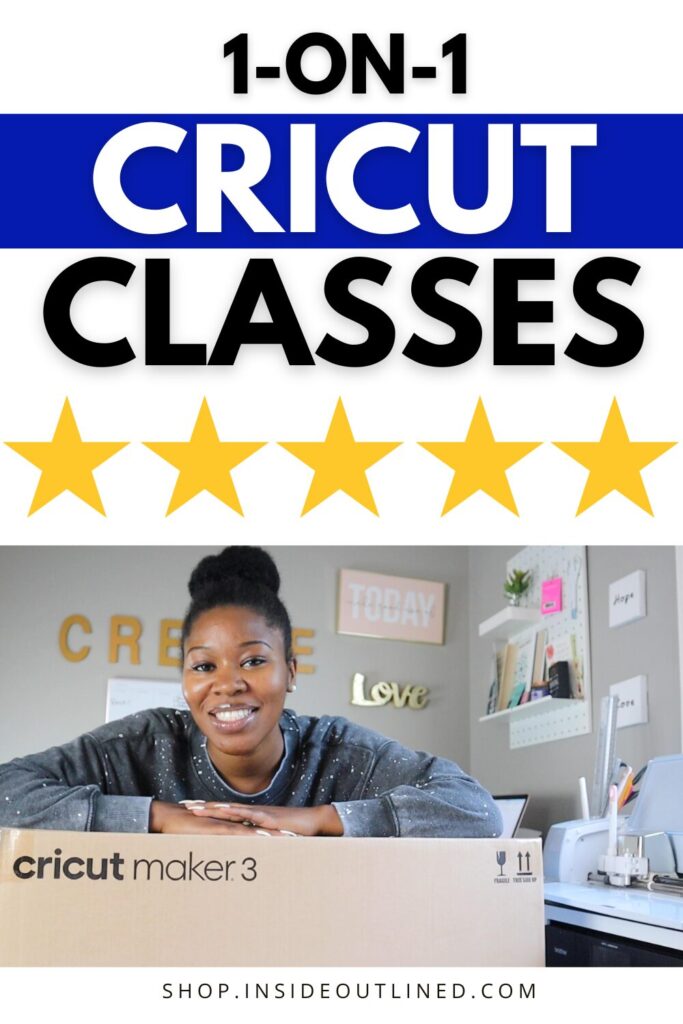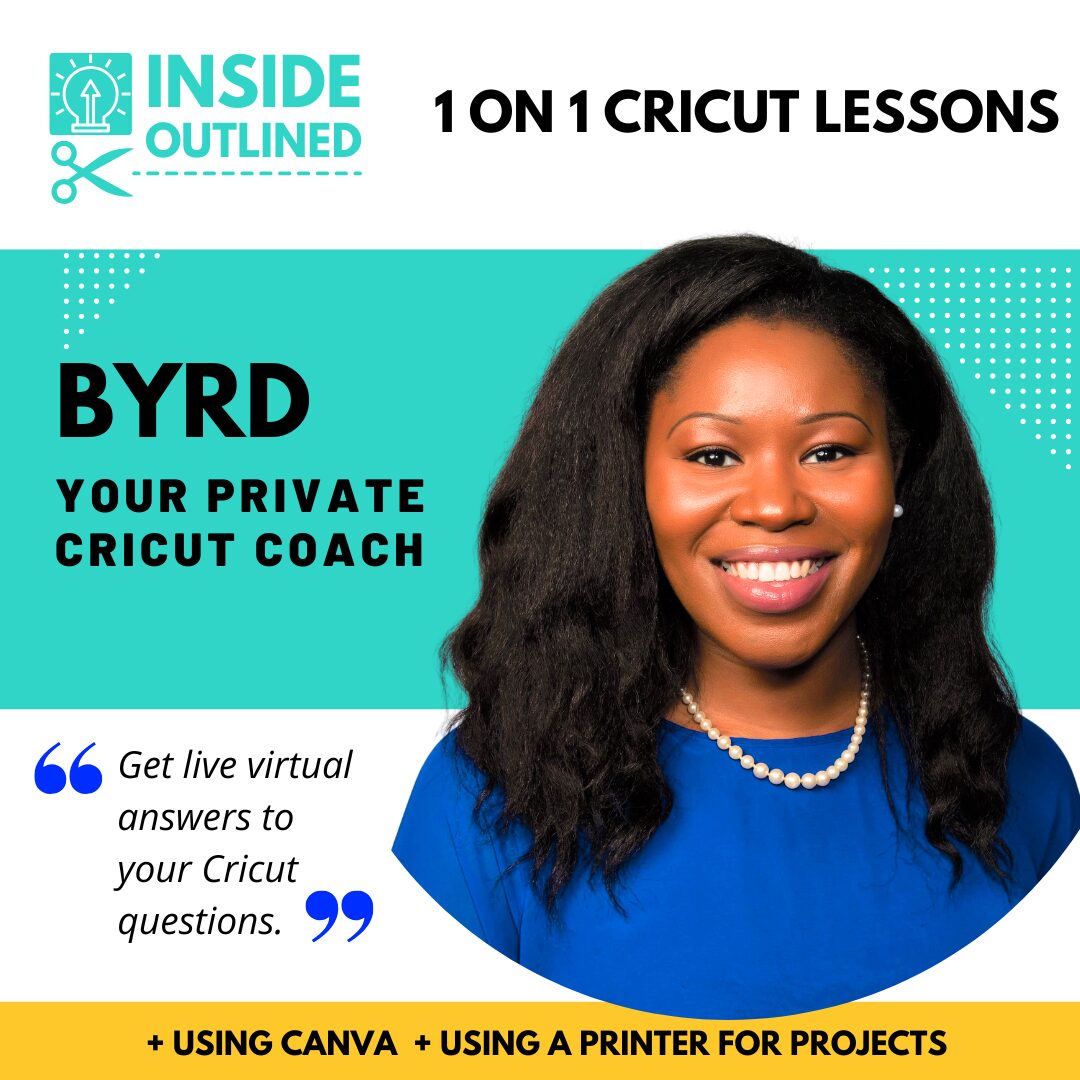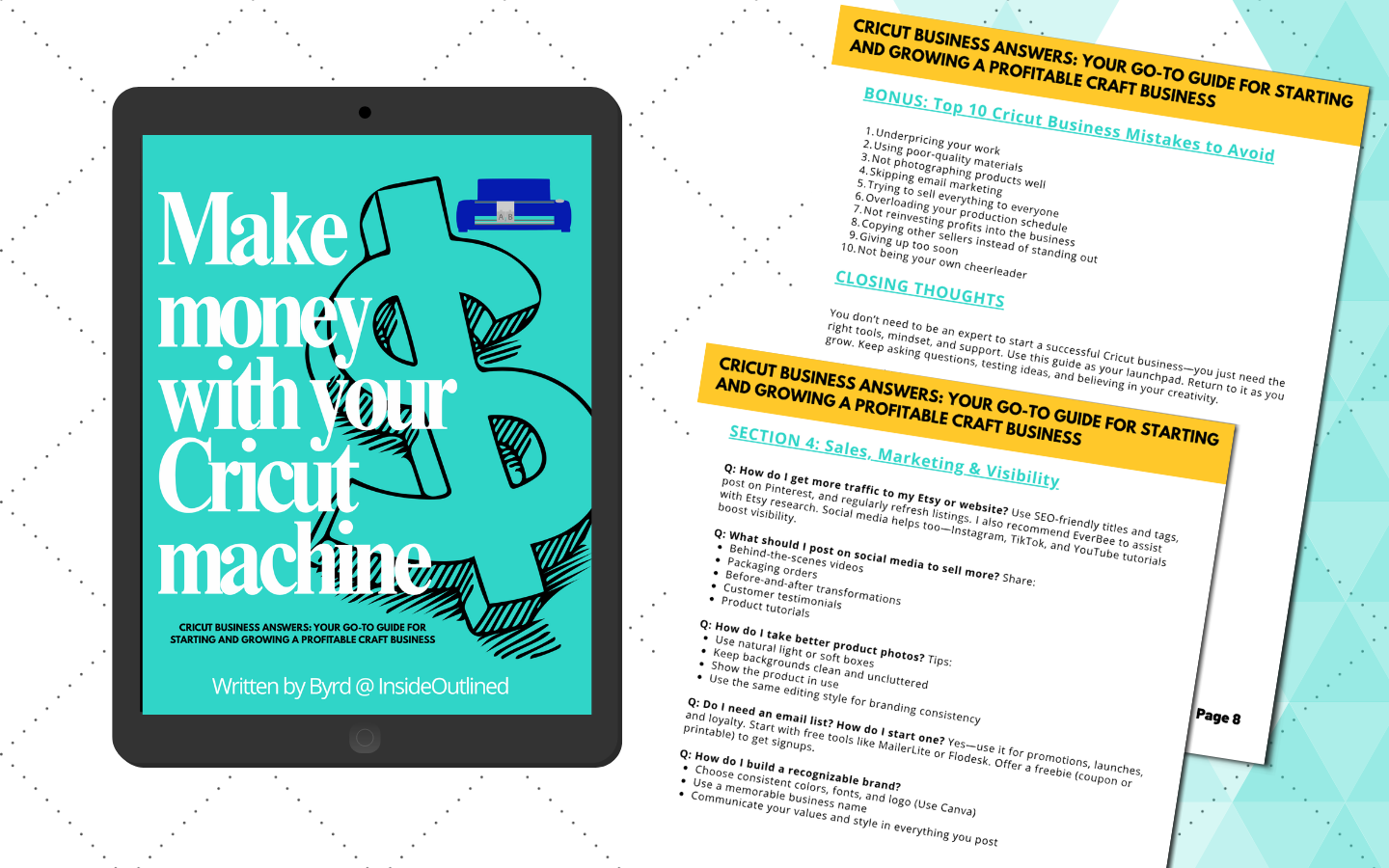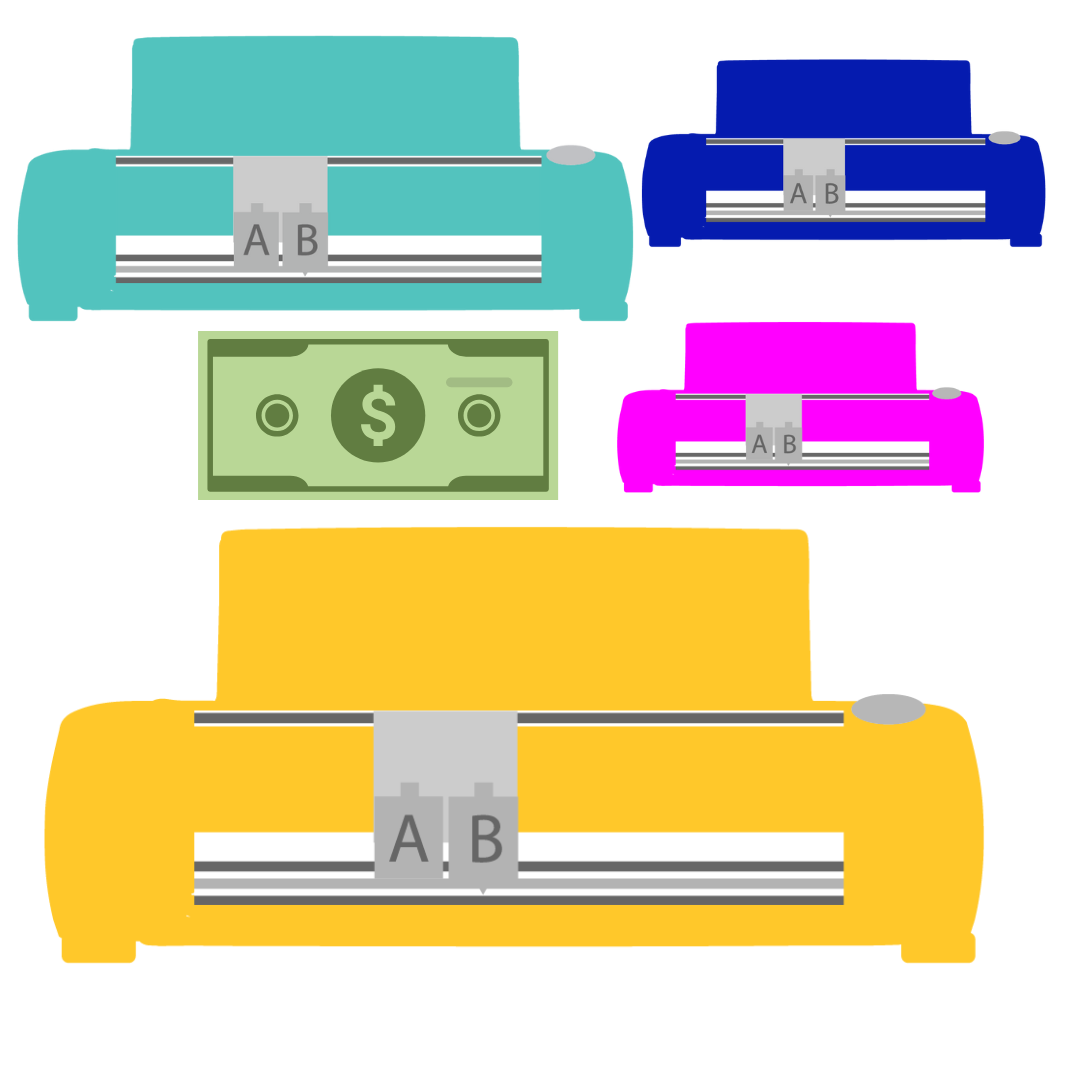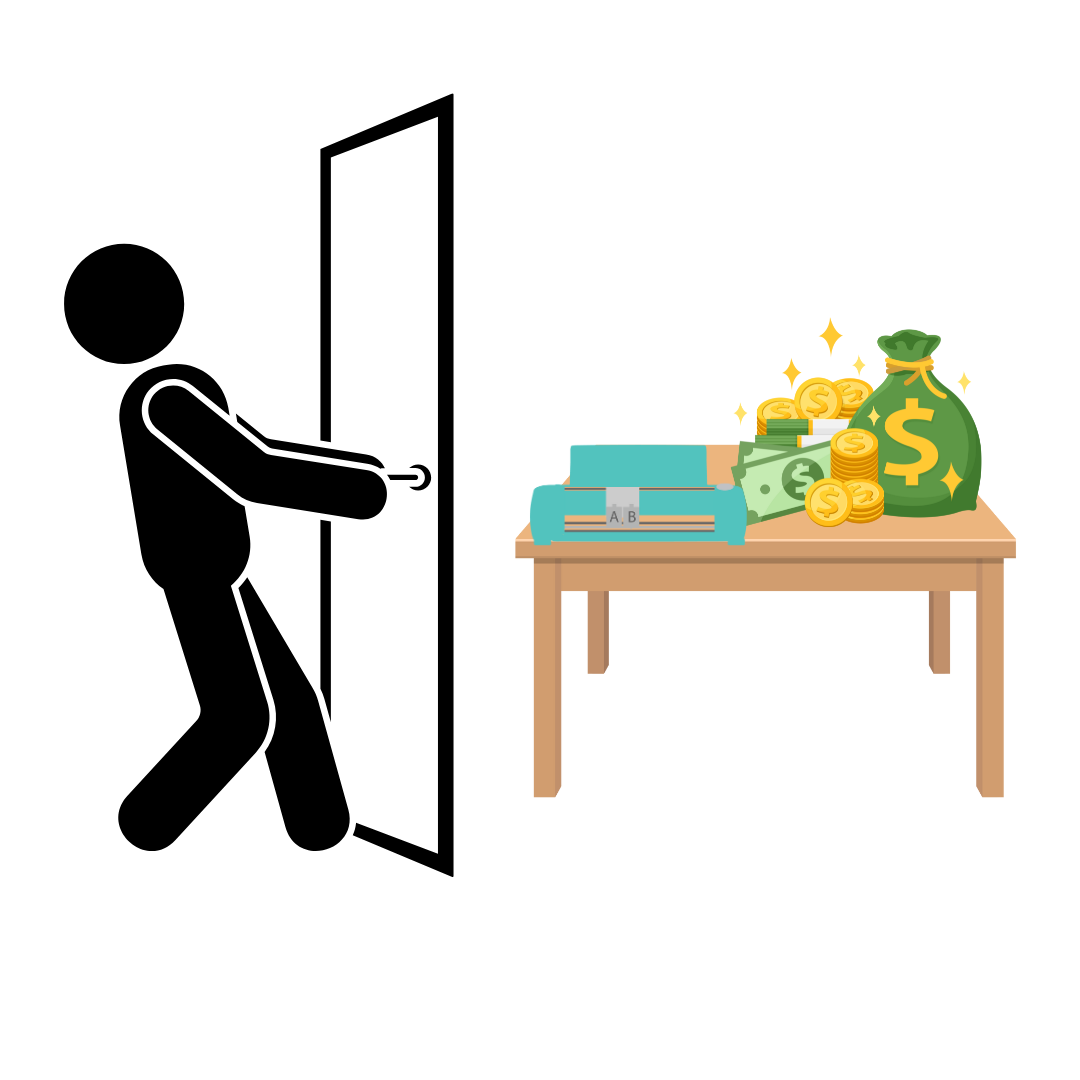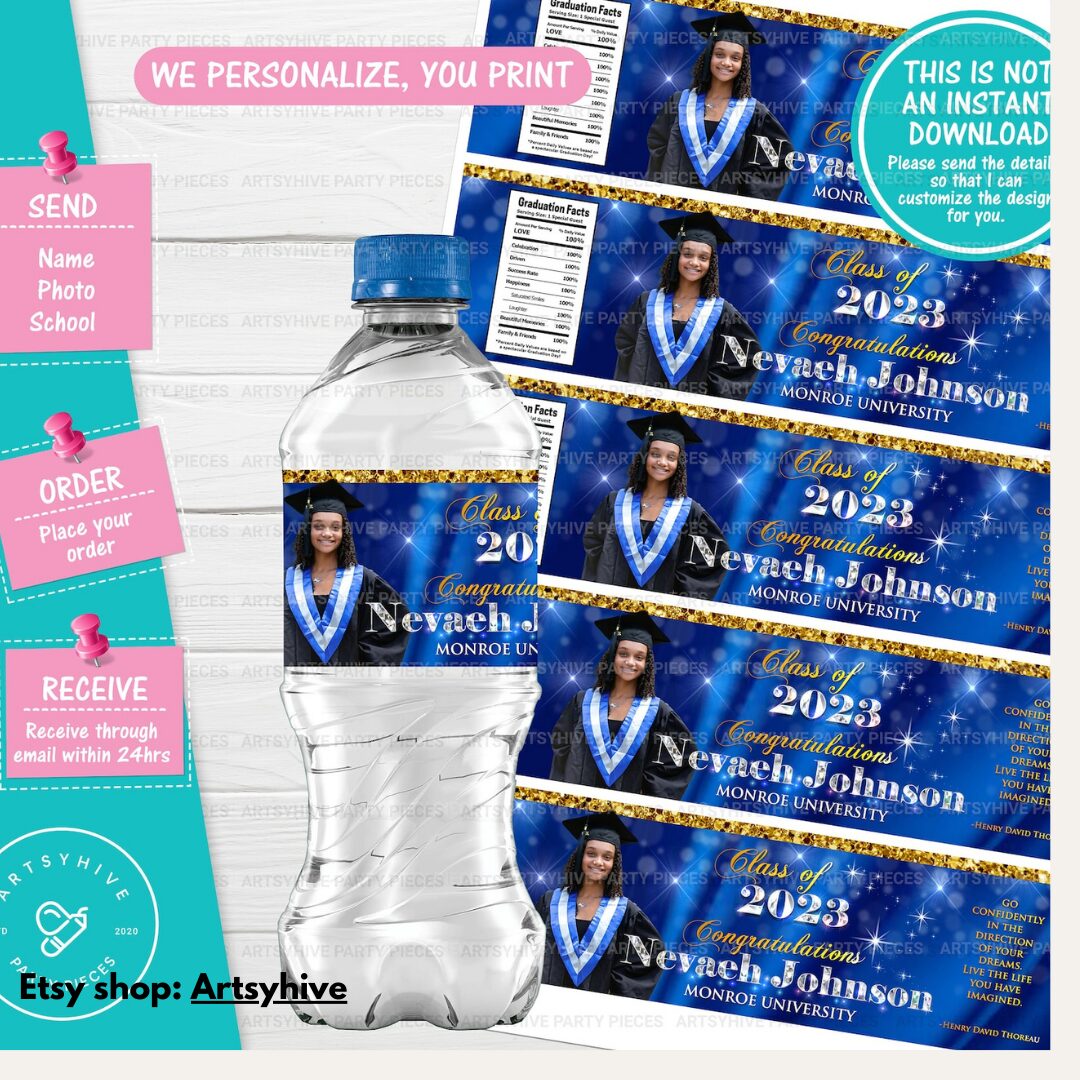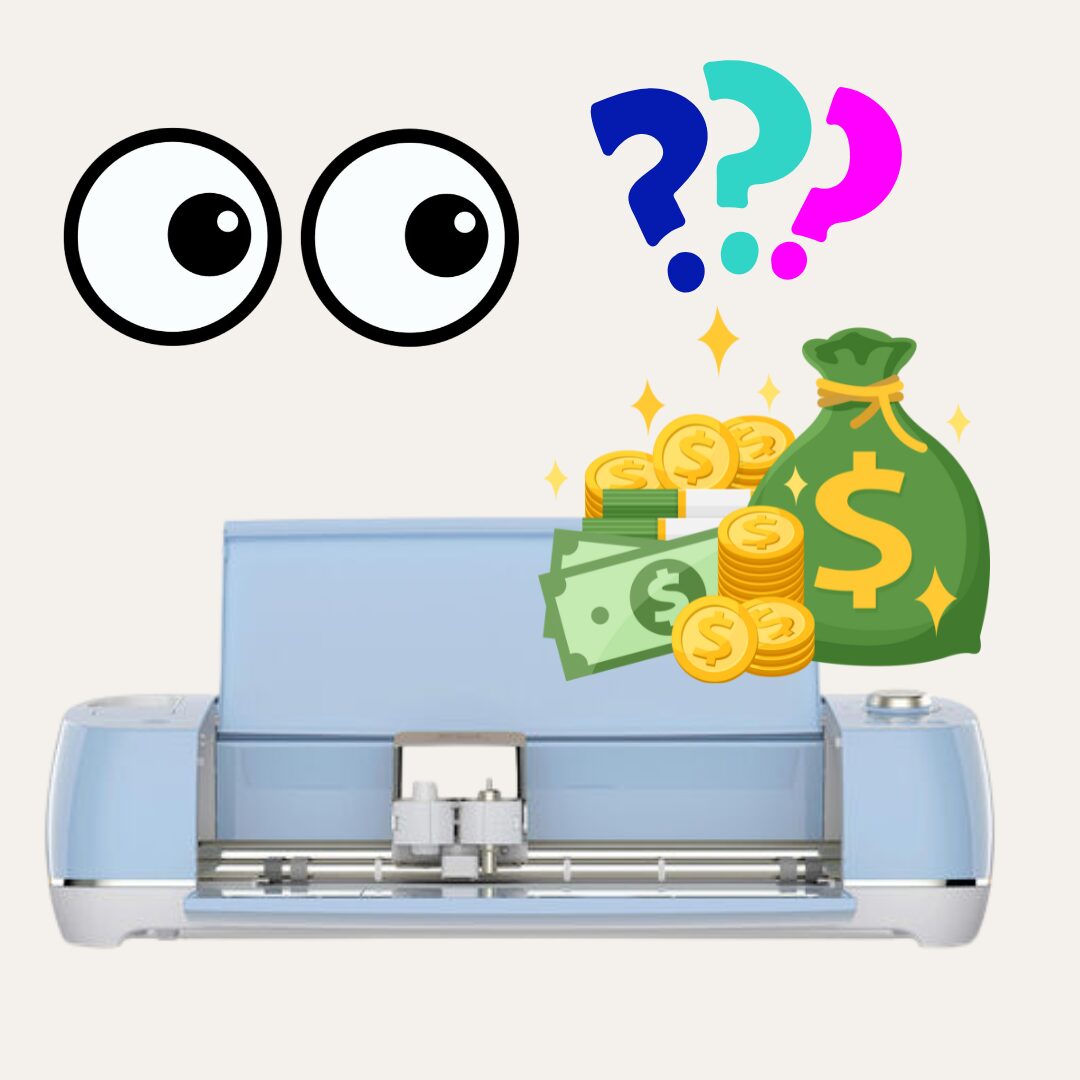This post may contain affiliate links. This means if you click a link and purchase an item that I recommend, I will receive an affiliate commission at no extra cost to you. All opinions are my own.
If you’re struggling with your Cricut machine or want to improve your skills, Cricut 1-on-1 classes are the perfect solution. Whether you’re a beginner or an experienced crafter looking to refine your techniques, personalized instruction can help you master Cricut Design Space, troubleshoot common issues, and create stunning projects with confidence.
Byrd, a Cricut expert, offers customized Cricut 1-on-1 classes to help you achieve your crafting goals. These private Cricut tutorials range from 30 minutes to 2 hours, allowing you to get the guidance you need at your own pace.
Jump to Sections in this Post
Why Take Cricut 1-on-1 Classes?
While there are plenty of free Cricut tutorials available online, nothing compares to a personalized session tailored to your specific questions and projects. With Cricut 1-on-1 classes, you get:
- Customized Instruction – Focus on the features and skills you need help with.
- Live Troubleshooting – Get immediate solutions to your Cricut challenges.
- Hands-On Learning – Work on your own Cricut projects with expert guidance.
- Time Flexibility – Choose a session length that fits your schedule and learning pace.
If you want direct, step-by-step help, book your Cricut 1-on-1 class today.
What Can You Learn in a Cricut 1-on-1 Class?
Every Cricut user has different needs, so these private tutorials are tailored to your specific questions. Here are some common topics covered in Cricut 1-on-1 classes:
1. Getting Started with Cricut
- Setting up your Cricut machine
- Understanding Cricut Design Space
- Choosing the right materials and tools
2. Mastering Design Space
- Uploading and editing SVG files
- Working with text, images, and layers
- Using Attach, Weld, and Contour functions
3. Cutting & Weeding Techniques
- Selecting the correct cut settings for different materials
- Avoiding tearing and misalignment issues
- Best practices for weeding vinyl and iron-on designs
4. Applying Vinyl, HTV & Sublimation
- How to properly apply adhesive vinyl to different surfaces
- Using heat transfer vinyl (HTV) on fabric
- Sublimation basics and how to use your Cricut for sublimation projects
5. Cricut Business Tips
- How to price and sell your Cricut crafts
- Finding trending project ideas
- Using social media to market your creations
Want to focus on a specific project? Book a Cricut 1-on-1 class and get personalized help today!
How to Book a Cricut 1-on-1 Class
Signing up for Cricut 1-on-1 classes is quick and easy. Simply choose the session length that works best for you:
- 30-Minute Session – Quick troubleshooting and basic guidance
- 1-Hour Session – A deep dive into specific Cricut features
- 1 Hour & 30 Minutes Session – Ideal for project-based learning
- 2-Hour Session – Comprehensive Cricut training from start to finish
Once you book, you’ll receive all the details to prepare for your private Cricut tutorial.
Final Thoughts
Whether you’re brand new to Cricut or want to take your crafting to the next level, Cricut 1-on-1 classes provide expert guidance tailored to your needs. With personalized lessons from Byrd, you’ll gain the skills and confidence to create beautiful, professional-quality Cricut projects.
Don’t waste time struggling with Cricut Design Space or troubleshooting cutting errors alone. Get the help you need with a private Cricut tutorial today!