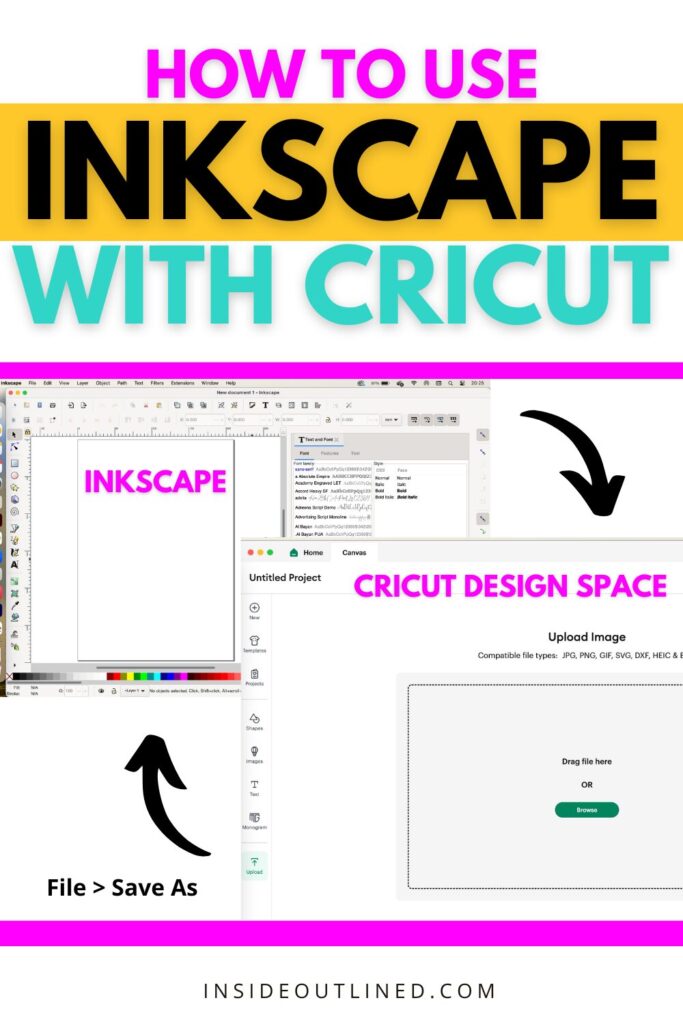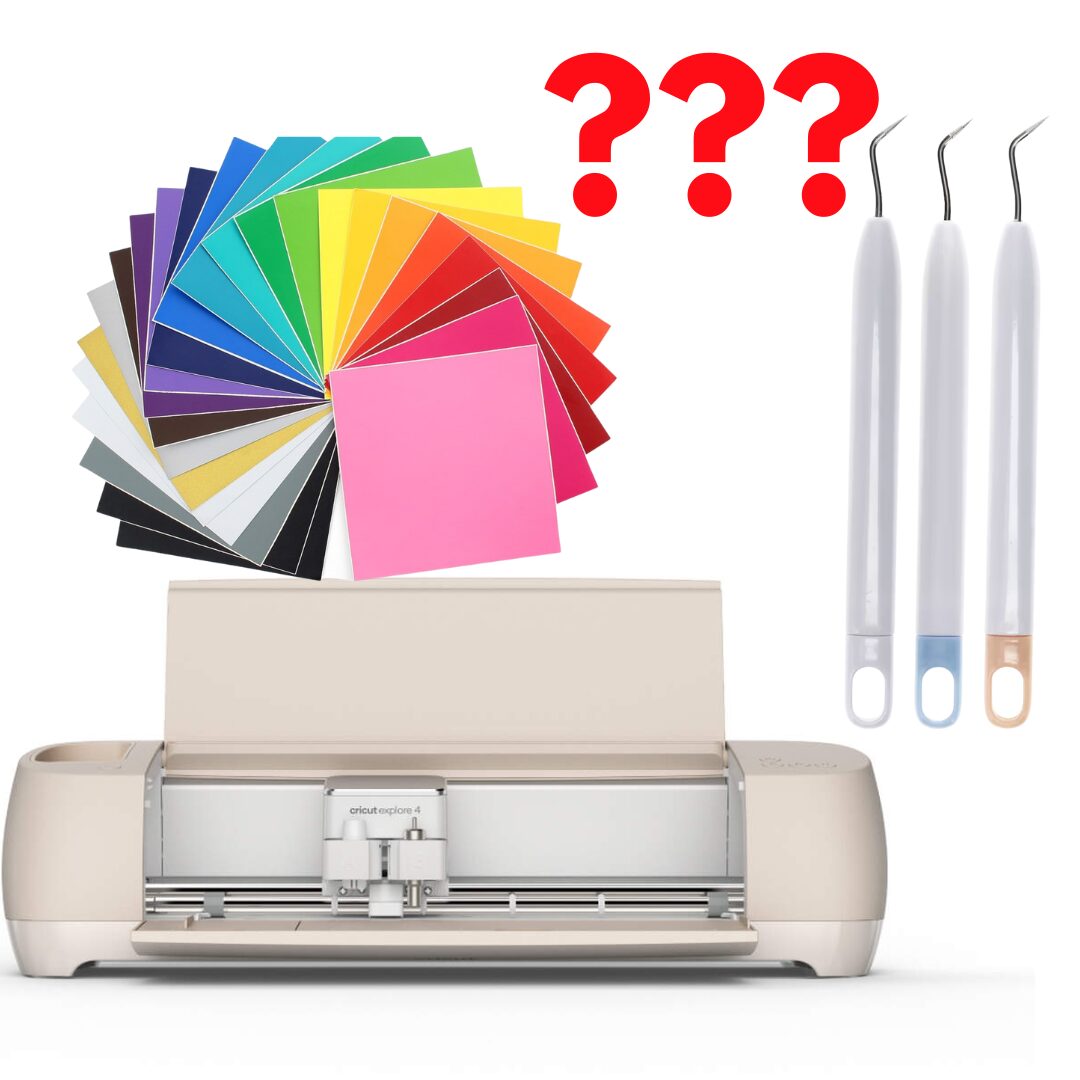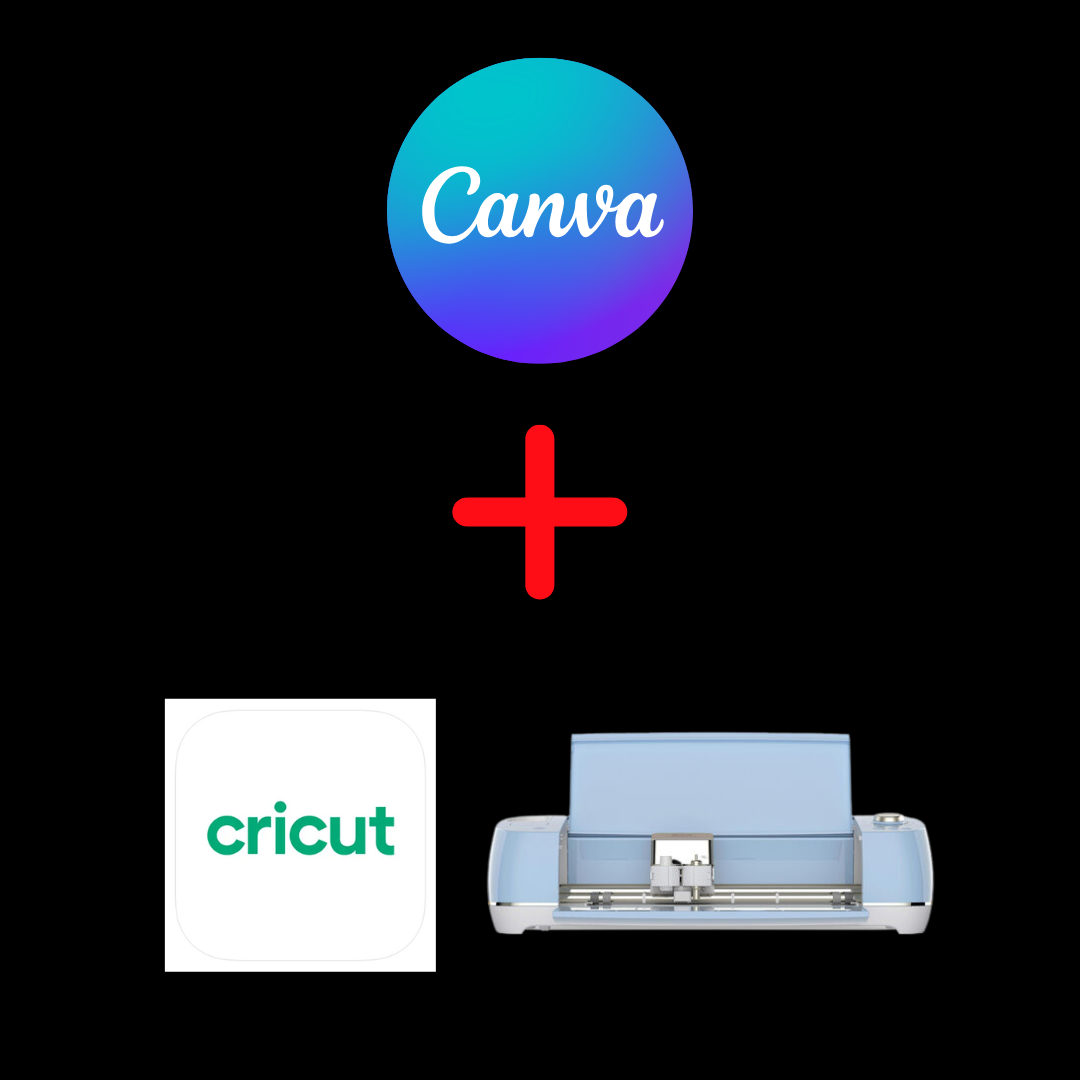This post may contain affiliate links. This means if you click a link and purchase an item that I recommend, I will receive an affiliate commission at no extra cost to you. All opinions are my own.
If you’re a Cricut user exploring design software options, you may have wondered, Can I use Cricut with Inkscape?
*This article was generated partially with the assistance of ChatGPT, a large language model developed by OpenAI.
The answer is yes!
Inkscape is a powerful, FREE, and open-source vector graphics editor that works seamlessly with Cricut Design Space.
Using Inkscape with Cricut can enhance your creative process and expand your design capabilities. Here’s everything you need to know.
Jump to Sections in this Post
What is Inkscape?
Inkscape is a graphic design tool specifically designed for creating and editing vector images. Unlike raster images, which are made of pixels, vector images use mathematical equations to create sharp and scalable designs.
This makes Inkscape perfect for crafting projects, as vector graphics maintain their quality regardless of size.
Inkscape is compatible with Windows, macOS, and Linux, making it accessible to nearly everyone. Best of all, it’s FREE to use, which is especially appealing for small business owners or hobbyists looking to keep costs down.
How to Use Cricut with Inkscape
- Download and Install Inkscape: First, download Inkscape from its official website. Installation is straightforward and requires no technical expertise.
- Create Your Design: Open Inkscape and begin designing. You can draw shapes, add text, and even import images to trace or modify. Inkscape offers advanced tools for creating intricate designs that Cricut Design Space might not support natively.
- Save Your Design as an SVG File: Cricut Design Space supports SVG (Scalable Vector Graphics) files, so be sure to save your Inkscape project in this format. To do this, select File > Save As and choose the SVG option.
- Upload to Cricut Design Space: Open Cricut Design Space and upload your SVG file. From there, you can resize, position, and cut your design with your Cricut machine.
Benefits of Using Inkscape with Cricut
- Advanced Design Features: Inkscape offers features like advanced path manipulation, gradient fills, and custom text effects, giving you greater creative freedom.
- Cost-Effective Solution: Since Inkscape is free, it’s an excellent alternative to paid design software like Adobe Illustrator.
- Full Control Over Your Designs: Inkscape allows you to create custom designs from scratch, modify existing SVG files, or convert raster images into vector graphics. This level of control can help you achieve a more professional look for your Cricut projects.
- Scalability: SVG files created in Inkscape are resolution-independent, meaning your designs will look crisp and clear no matter the size of your project.
Tips for Success
- Practice Makes Perfect: Inkscape has a learning curve, so invest time in learning its features through tutorials and practice projects.
- Check Your SVG File: Before uploading to Cricut Design Space, ensure your file is properly saved and optimized for cutting.
- Experiment: Don’t hesitate to experiment with Inkscape’s tools to create unique designs that stand out.
Conclusion
So, Can I use Cricut with Inkscape?
Absolutely!
By combining the robust design capabilities of Inkscape with the precision of Cricut machines, you can take your crafting to new heights. Whether you’re designing for personal projects or creating products to sell, Inkscape is a fantastic tool to help you bring your vision to life.
Start exploring Inkscape today and see how it can revolutionize the way you create with Cricut!