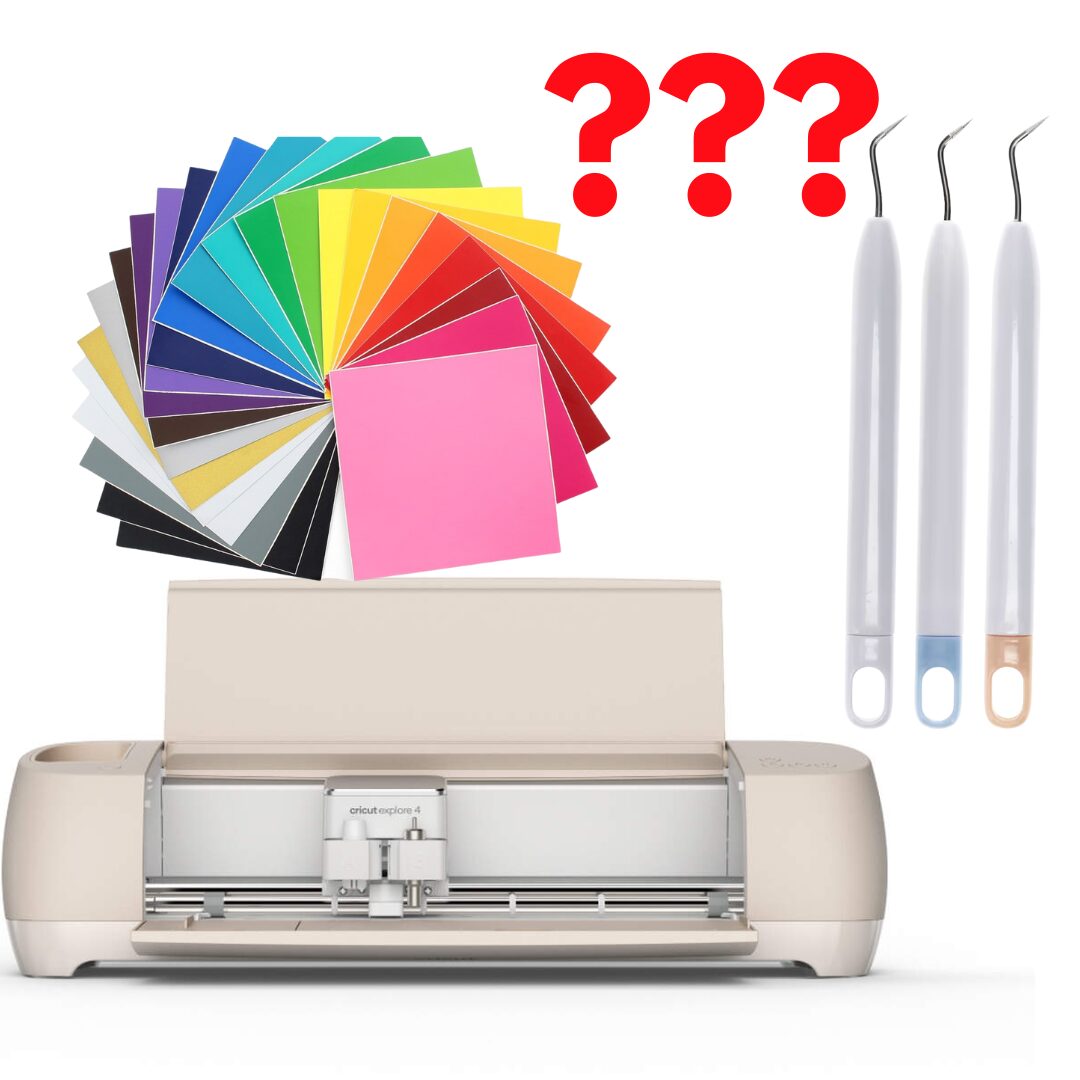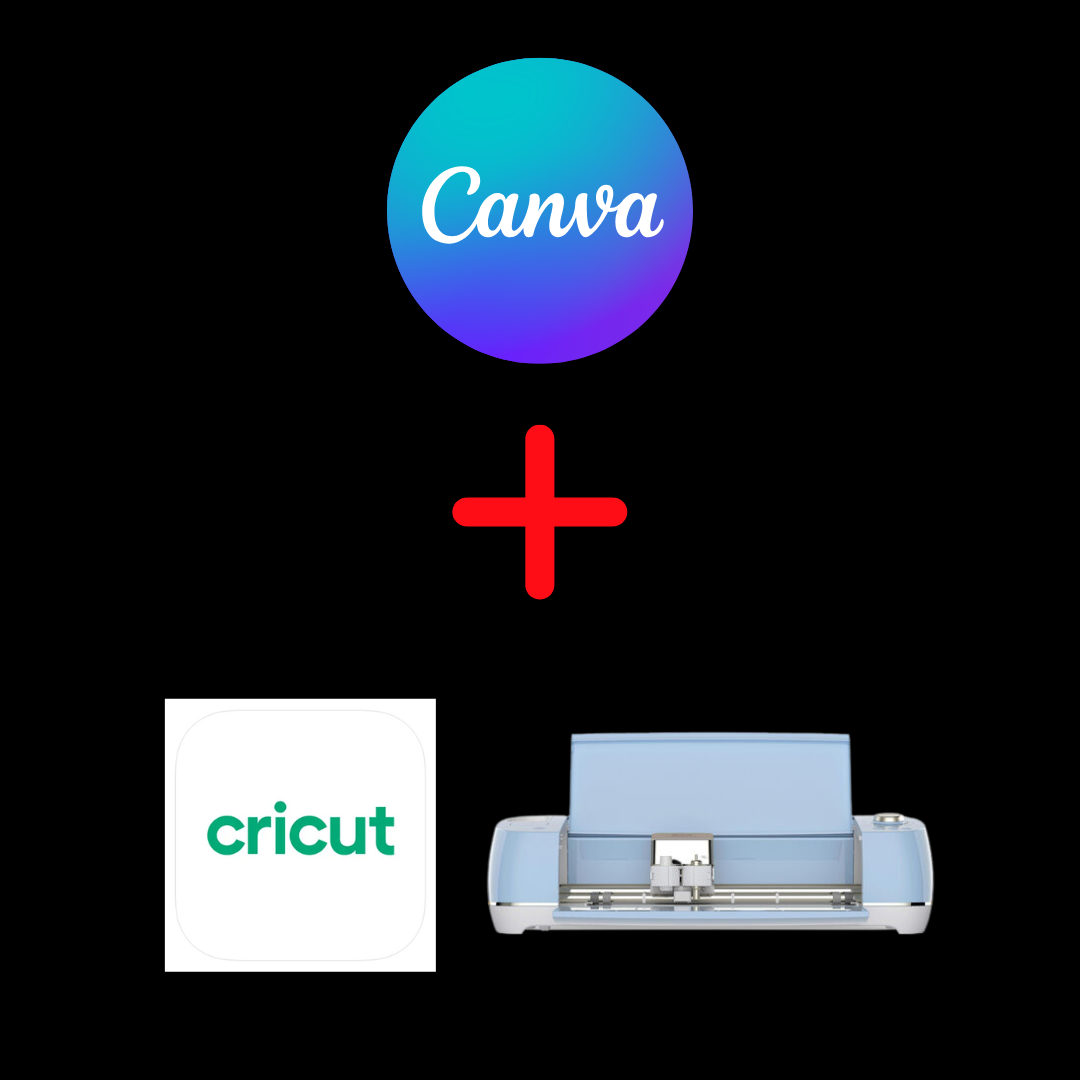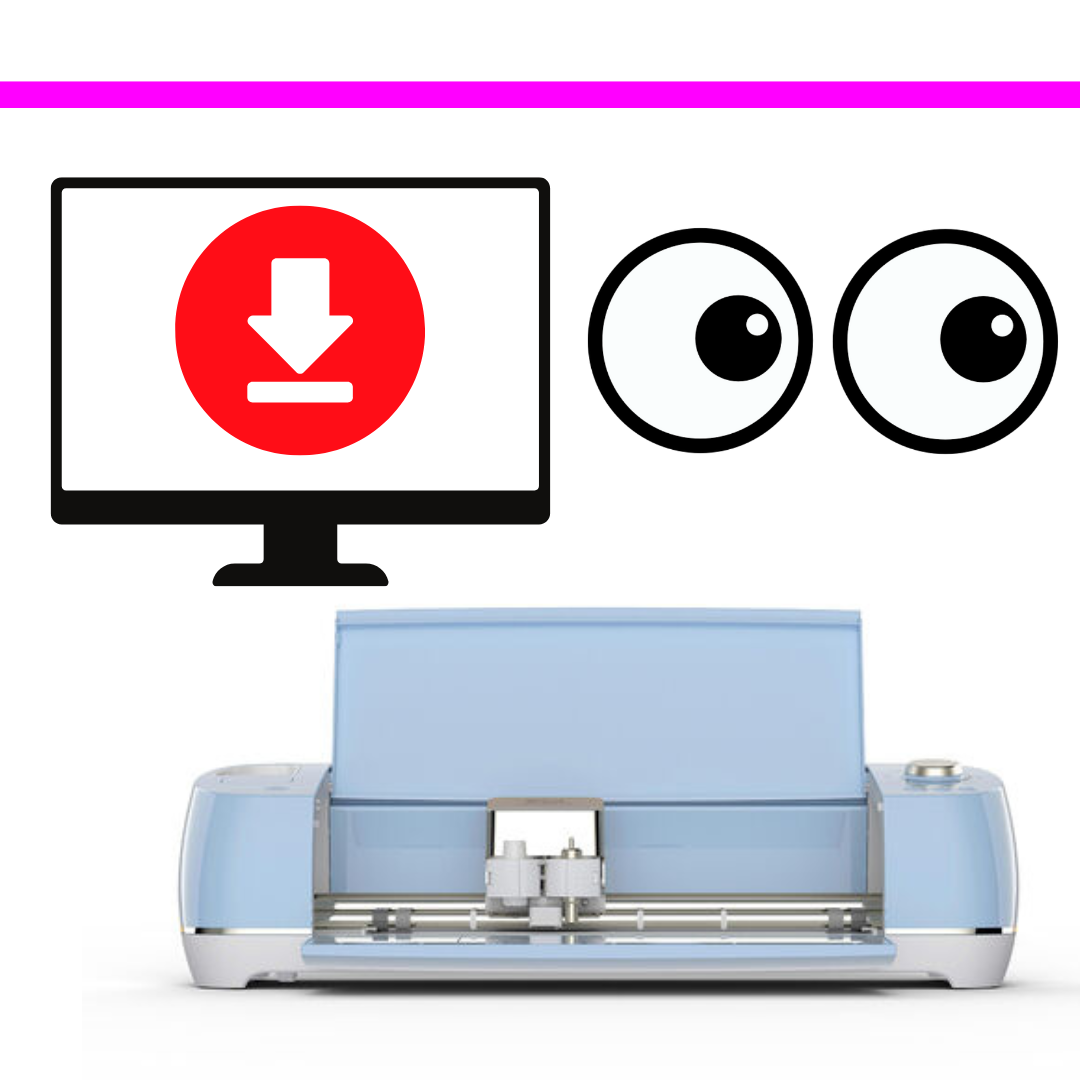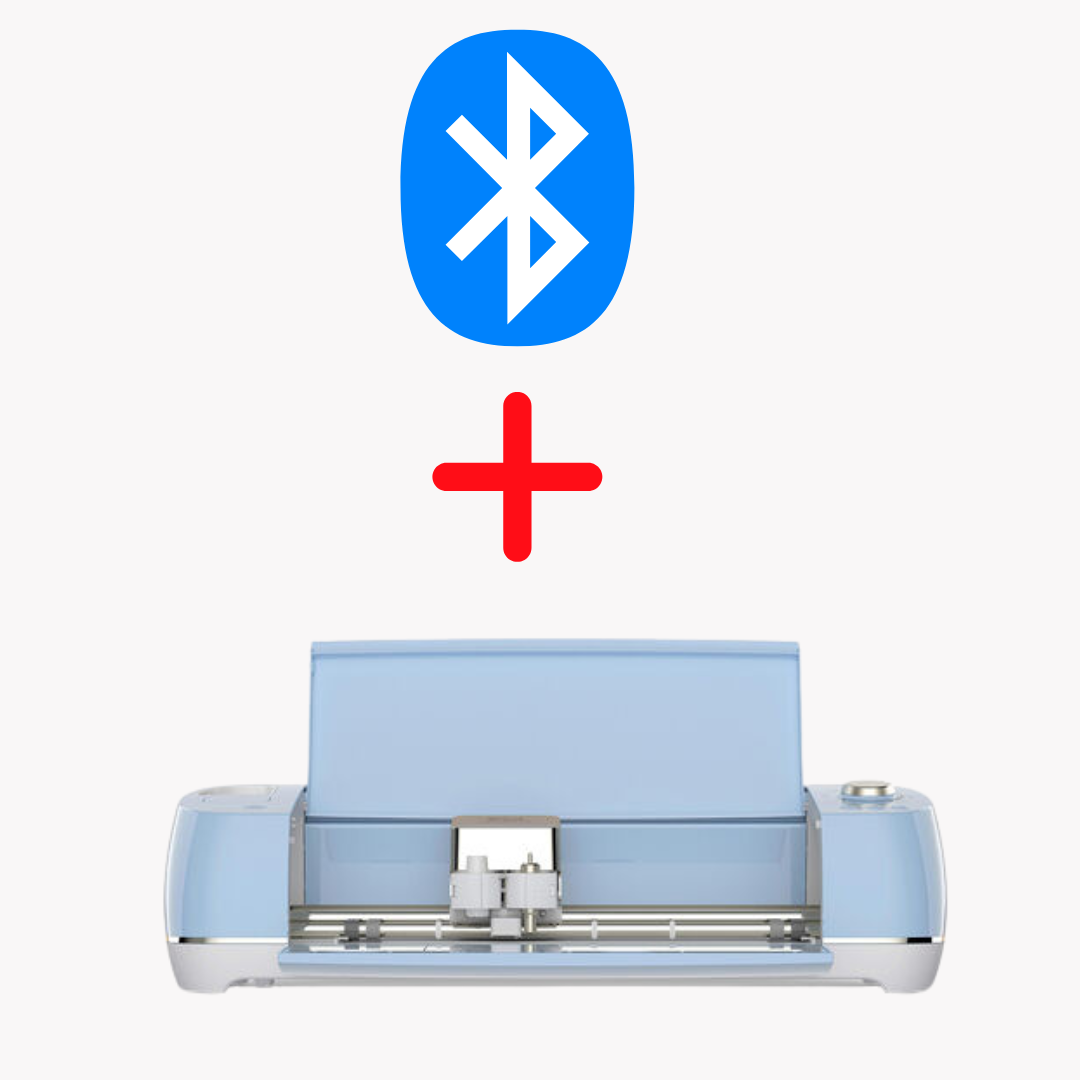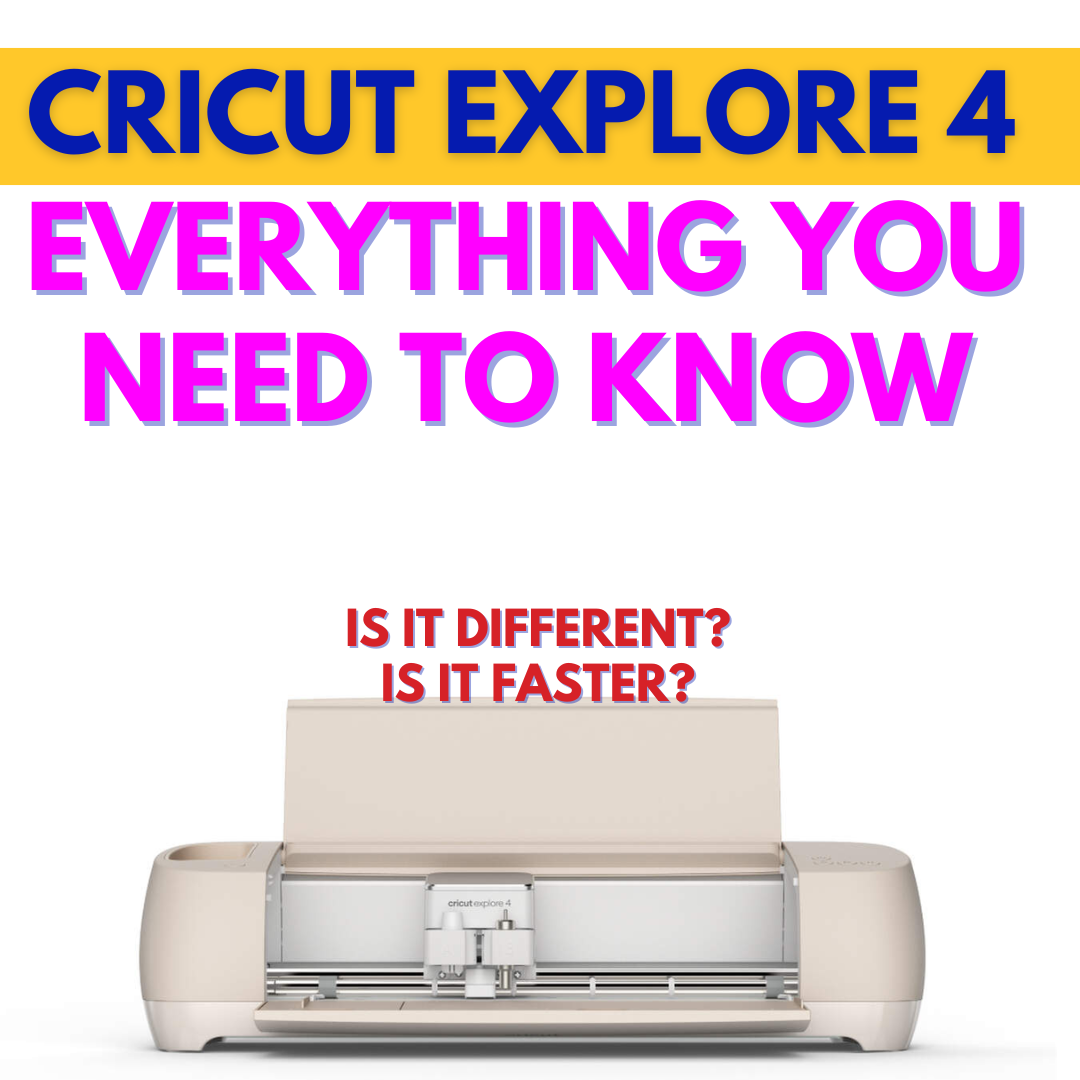Everything You Need to Know About Cricut Smart Materials
If you’ve been exploring Cricut’s latest tools and supplies, you’ve likely come across Cricut Smart Materials — a game-changing innovation designed to make cutting projects faster and more efficient. Whether you’re a beginner or a seasoned crafter, understanding how Smart Materials differ from regular materials can help you decide if they’re right for your projects.
What Are Cricut Smart Materials?
Cricut Smart Materials are special crafting materials that don’t require a cutting mat. They’re designed to feed directly into compatible Cricut machines, making it easier to create long, continuous cuts without the hassle of mat alignment. These materials include Smart Vinyl, Smart Iron-On, and Smart Paper Sticker Cardstock, and they’re available in a variety of sizes to fit your project needs.
Smart Materials are perfect for large-scale projects like wall decals, banners, and bulk designs because they allow for continuous cuts up to 12 feet long — depending on your machine.
What Is the Difference Between Smart Vinyl and Regular Vinyl?
The biggest difference between Smart Vinyl and regular vinyl is that Smart Vinyl has a built-in liner that eliminates the need for a cutting mat. Regular vinyl requires you to place it on a mat before cutting.
Another key difference is efficiency. With Smart Vinyl, you can cut directly from the roll, saving time and avoiding the need to remat material for multiple designs. However, regular vinyl gives you more flexibility in size and brand options — and it’s often more affordable.
What Are the Limitations of Cricut Smart Materials?
While Cricut Smart Materials are convenient, they do have a few limitations:
- Higher cost – Smart Materials are typically more expensive than standard materials.
- Machine compatibility – Only certain Cricut models support Smart Materials.
- Less flexibility – Smart Materials come in limited widths (13 inches for Explore and Maker series), so they may not fit all design sizes.
- Potential waste – If your design is small, you might use more material than necessary because of the roll format.
What Machines Are Compatible With Cricut Smart Materials?
Smart Materials are compatible with these Cricut machines:
- Cricut Maker 3
- Cricut Explore 3
- Cricut Joy
- Cricut Venture
- Cricut Maker 4 and Explore 4 (newer models that continue Smart Material support)
Older Cricut machines, such as the Maker and Explore Air 2, do not support Smart Materials without using a mat.
Cricut Smart Materials Alternatives
If you love the idea of matless cutting but want to save money, you can try non-Cricut vinyl rolls that mimic Smart Materials. Brands like HTVRONT and TeckWrap Craft offer high-quality permanent and removable vinyl that can sometimes be used matless with careful testing.
You can also use regular vinyl with a mat for nearly identical results — it just takes an extra step.
Are Cricut Smart Materials Worth It?
The answer depends on your crafting style. If you frequently make large projects, long decals, or batch designs, Cricut Smart Materials can save a lot of time and effort. The convenience of matless cutting and precise feeding is a big plus.
However, if you mainly create smaller crafts, mugs, or decals, the extra cost might not be worth it. Regular vinyl and iron-on work just as well and come in more finishes, textures, and brands.
Can I Use Smart Vinyl on a Regular Cricut?
You can use Smart Vinyl with older Cricut machines like the Maker or Explore Air 2, but you must use a cutting mat. Simply cut the Smart Vinyl to your desired size, place it on a StandardGrip mat, and cut as you would with regular vinyl.
Can You Put Smart Vinyl on a Mat?
Yes! Even though Smart Vinyl is designed for matless cutting, you can absolutely place it on a mat for use with non-compatible machines. This makes Smart Vinyl versatile if you have multiple Cricut models.
Do I Need Transfer Tape for Smart Vinyl?
Yes, transfer tape is still required for Smart Vinyl (both permanent and removable) to transfer your cut design to your final surface. Cricut’s transfer tape works well, but you can also use other brands like HTVRONT or TeckWrap Craft transfer tape for a more budget-friendly option.
Final Thoughts
Cricut Smart Materials are a fantastic innovation for busy crafters who value speed and convenience. They eliminate the need for mats, streamline production, and are perfect for long or repeated designs. But if you’re looking for budget-friendly alternatives or you already have a reliable system with regular vinyl, Smart Materials might not be essential for every project.
No matter which you choose, the best material is the one that helps you craft confidently and efficiently — whether it’s Cricut Smart Vinyl or your favorite brand of adhesive vinyl.
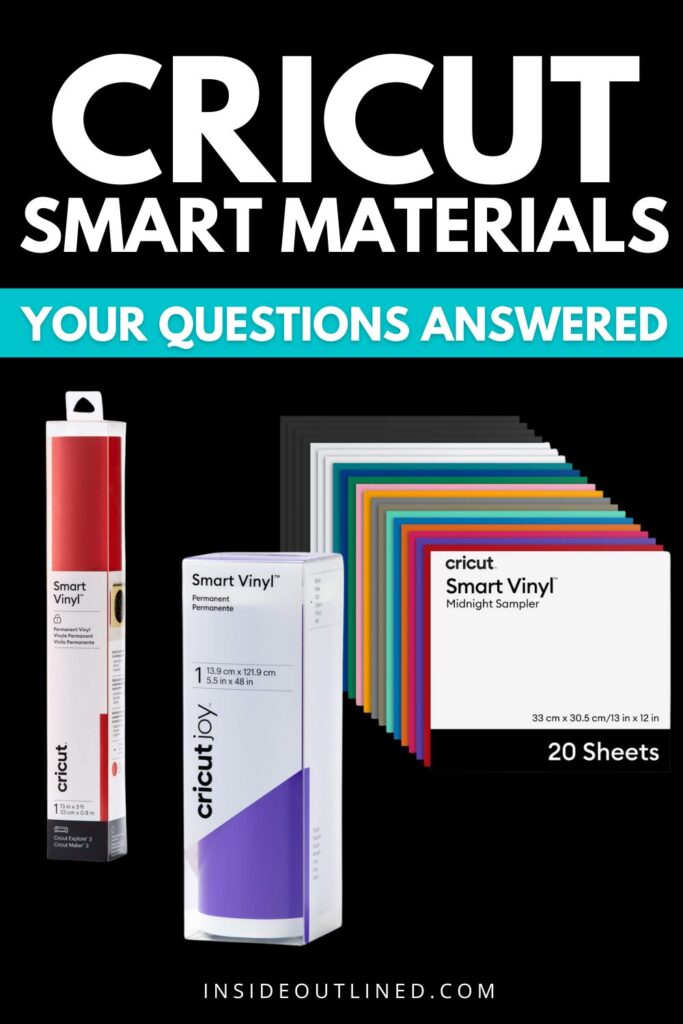
Do I Have to Use Cricut Brand Materials? A Guide for Cricut Beginners
If you’ve just unboxed your new machine, you may be wondering, do I have to use Cricut brand materials every time I craft? The answer matters because the cost of vinyl, paper, blanks, and accessories can add up quickly. Below, we’ll break down what’s required, what’s optional, and how to choose supplies that keep your projects affordable without sacrificing quality.
Why People Ask This Question
Cricut machines are designed to work seamlessly with their own product line—Cricut vinyl, Cricut pens, Cricut mats, and blanks like mugs or shirts. When you’re brand new, it feels like you’re “supposed” to buy everything with the green Cricut logo. But the reality is more flexible: your machine can use many third-party materials as long as they fit the machine’s size and cutting/heat settings.
Do I Have to Use Cricut Brand Materials?
No. Cricut machines are compatible with a wide range of third-party materials. The software doesn’t “lock” you into buying only Cricut items. Many crafters experiment with different brands to find the best combination of performance and price.
Do I Have to Use Cricut Brand Vinyl?
Not at all. Your Cricut machine can cut:
- Heat transfer vinyl (HTV) for shirts, tote bags, and more (brands like HTVRONT, TeckWrap, or Siser)
- Removable vinyl for temporary decals
- Permanent adhesive vinyl
Cricut’s Design Space has presets for Cricut vinyl, but you can adjust the cut settings to match almost any vinyl. Many crafters actually prefer HTVRONT, or TeckWrap for permanent projects because of cost and color variety. Just test cut small pieces to dial in your pressure settings.
Do I Have to Use Cricut Brand Pens?
No. As long as the pen barrel fits into the Cricut pen holder, you can experiment with:
Cricut pens guarantee smooth operation and are sized perfectly for the clamp, but adapters and aftermarket pens can open up broader color options at lower cost. Always check pen fit carefully to avoid damaging your clamp.
Do I Have to Use Cricut Brand Mugs for the Mug Press?
Cricut recommends their Infusible Ink–compatible mugs because they’re specifically coated for sublimation. That said, any polymer-coated sublimation blank mug (rated for heat transfer) usually works in the Cricut Mug Press. Key considerations:
- The mug must fit within the press (diameter and height)
- It needs a polymer or polyester coating to accept sublimation ink
- The handle and body shape must allow even heat contact
Many makers buy sublimation-ready blanks from places like Conde or Amazon to expand options and lower costs.
Benefits of Cricut Brand Materials
- Predictable results: Pre-tested cut settings in Design Space
- Warranty reassurance: Cricut can’t deny warranty for using other brands, but they troubleshoot Cricut materials more easily
- Beginner-friendly: Less trial and error if you’re brand new
Benefits of Third-Party Materials
- Lower price per roll or blank
- Wider variety of colors, textures, and specialty finishes
- Access to bulk packs for larger projects or business use
Plenty of small business owners rely almost entirely on non-Cricut vinyl and blanks once they learn the correct cut and heat settings.
Tips for Using Non-Cricut Supplies
- Do a Test Cut: Always run a small test to avoid wasting material.
- Adjust Settings: Tweak pressure and blade depth to match new materials.
- Check Reviews: Community groups (Like Reddit) and YouTube tutorials share recommended settings for popular vinyl and blanks.
- Stay Within Machine Specs: Don’t force materials that exceed thickness or size limits.
Bottom Line
So, do I have to use Cricut brand materials?
Absolutely not.
Your Cricut is a versatile tool capable of cutting, drawing, and pressing on many different brands. Cricut products offer convenience and built-in settings, which is great when you’re just starting out. As you gain experience, experimenting with other vinyl, pens, and sublimation blanks can save money and expand your creative options.
Whether you stick with Cricut brand or mix in budget-friendly alternatives, the key is understanding your machine, testing materials, and recording settings that work.

17 Creative Stanley Cup Design Ideas for Custom Tumblers
If you’re into tumbler decorating or looking to personalize your drinkware, Stanley cup design ideas are trending everywhere. With the massive popularity of the Stanley Quencher and Adventure series, crafters are turning these sturdy tumblers into one-of-a-kind accessories. Whether you’re using a Cricut, sublimation printer, or just some paint pens, there are countless ways to make your Stanley unique. This guide highlights fun, beginner-friendly, and advanced techniques to spark your next project.
Why Customize a Stanley Cup?
- Personalization: Instantly tell yours apart from everyone else’s
- Creative Expression: Show off your style, hobbies, or favorite colors
- Gift Potential: Customized tumblers make perfect birthday, wedding, or teacher gifts
- Business Opportunity: Selling custom Stanley cups is a growing side hustle
Best Materials for Stanley Cup Customization
Before jumping into design ideas, consider which materials match your skill level and the tumbler finish:
- Permanent Adhesive Vinyl: Ideal for names, quotes, and simple graphics
- UV DTF Wraps or Decals: Easy to apply and highly durable
- Sublimation (on sublimation-ready blanks): Vibrant, full-color designs
- Paint Pens and Epoxy: Perfect for hand-drawn art or glitter finishes
Always prep your cup by cleaning with isopropyl alcohol to remove oils and ensure strong adhesion.
17 Stanley Cup Design Ideas
1. Floral Wreath with Initial
Create a delicate wreath around your initial using intricate vinyl cutouts or waterslide decals.
2. Sports Team Spirit
Add your favorite team’s logo, colors, and jersey number—perfect for game days.
3. Glitter
Combine glitter epoxy with an ombre spray paint or mica powder effect for a show-stopping shimmer.
4. Motivational Quote
Use clean typography with a short quote like “Just Breathe.”
5. Nature & Adventure
Mountains, trees, and compass graphics pair beautifully with Stanley’s rugged design.
6. Seasonal Wraps
Think snowflakes for winter, sunflowers for summer, or pumpkins for fall—easy updates year-round.
7. Teacher Appreciation
Add apples, pencils, and “Best Teacher Ever” text—an excellent end-of-year gift.
8. Butterfly Rainbow
Vibrant tones and arch rainbows have been on-trend for mugs and tumblers alike.
9. Kids Space
Great for a birthday gift for space lovers.
10. Animal Print Wrap
Leopard instantly transforms a plain tumbler into a bold accessory.
11. Patriotic Pride
Stars, stripes, and subtle flag motifs are perfect for summer BBQs and July festivities.
12. Coastal & Relaxed
Vibrant colors, seashells, and beach vibes for a breezy, vacation-ready design.
13. Wedding Party Gifts
Personalize tumblers for bridesmaids with matching themes and titles.
14. Kid-Friendly Characters
For family sets, use simple cartoon silhouettes or bold, primary colors.
15. Cute Puppy
Add a heart-melting pup graphic to show your furry four-legged friend some love.
16. Retro Vibes
Throwback vibes with a camper, a fire, and comfy vibes.
17. Farmhouse Aesthetic
Muted greens, whites, and rustic fonts pair well with Stanley’s earthy tones.
Tips for Designing a Stanley Cup That Lasts
- Seal When Necessary: If using paint or glitter, seal with food-safe epoxy for durability.
- Avoid Dishwasher Heat: Hand wash custom cups to keep designs vibrant.
- Plan Before You Cut: Use Cricut Design Space or Canva to size graphics accurately.
- Test Adhesion: Use quality permanent vinyl or UV DTF wraps to prevent peeling.
Can You Sell Custom Stanley Cups?
Yes, but check trademark and copyright concerns before using logos or branded characters. Selling personalized or original art designs is usually safe. Many Etsy sellers have built thriving businesses offering custom Stanley cups with names, quotes, and patterns.
Final Thoughts
The right Stanley cup design ideas let you transform a simple tumbler into a reflection of your style—or a product customers will pay top dollar for. Whether you love minimalist monograms or bold glitter wraps, customizing a Stanley tumbler is an accessible, rewarding project for beginners and seasoned crafters alike.
With high-quality vinyl, creative designs, and a little patience, your Stanley will stand out from the crowd and keep your drinks cold in style.

Do Canva and Cricut Work Together? A Complete Guide for Crafters
If you love crafting with Cricut and designing in Canva, you might be asking yourself, do Canva and Cricut work together?
The short answer is yes—kind of. Canva wasn’t built specifically for Cricut Design Space, but with a few extra steps, you can use Canva designs in your Cricut projects. Below, we’ll cover how the two platforms connect, common questions crafters ask, and the exact steps to get your designs from Canva into Cricut.
Do Canva and Cricut Work Together?
While there’s no direct “one-click” integration between Canva and Cricut, you can create designs in Canva and import them into Cricut Design Space. The key is exporting your Canva designs in a Cricut-friendly format—either as SVG for cut files or PNG for print-then-cut projects.
Crafters often use Canva for:
- Creating text-based designs with stylish fonts
- Building simple logos or word art
- Designing print-then-cut stickers
- Making mockups of Cricut projects before cutting
Cricut Design Space still handles the actual cutting, drawing, or printing, but Canva gives you a powerful, user-friendly design space—especially if you’re not an Adobe Photoshop or Illustrator user.
Can I Use Canva for My Cricut?
Yes, you can absolutely use Canva for your Cricut. Think of Canva as the design tool and Cricut as the production tool. Many Cricut owners use Canva to create:
- SVG cut files for vinyl decals
- Print-then-cut graphics for stickers, labels, and invitations
- Sublimation designs (which can be printed and pressed onto blanks)
- Social media mockups or marketing graphics for selling Cricut crafts
The main thing to remember is that Cricut requires clean, cut-ready files. That’s where SVG or high-resolution PNG files come in.
How to Use Canva for Cricut Design Space
Here’s a step-by-step guide for taking your Canva design into Cricut:
- Create Your Design in Canva
- Use text, shapes, or uploaded graphics.
- Stick to bold, clear elements if you’re planning to cut vinyl or paper.
- Export Your File Correctly
- For cut files, download as SVG (Pro feature).
- For print-then-cut, download as PNG with a transparent background (Pro feature).
- Open Cricut Design Space
- Start a new project and click Upload.
- Select Upload Image and choose your exported Canva file.
- Insert the File into Your Canvas
- Resize or adjust as needed.
- For SVG files, each layer stays editable. For PNG, you’ll select which parts are cut vs. printed.
- Cut or Print Your Design
- Send the final project to your Cricut machine for cutting, drawing, or printing.
How to Export SVG from Canva to Cricut
One of the biggest advantages of Canva Pro is the ability to export SVG files—perfect for Cricut:
- After finishing your design, click Share → Download.
- Choose SVG as the file type (this is available only with Canva Pro).
- Download and save the file to your computer.
- In Cricut Design Space, click Upload, select your SVG file, and insert it into your project.
SVG files retain layers and vector information, which makes cutting cleaner and resizing easier.
What If I Don’t Have Canva Pro?
If you use the free version of Canva, you can still export as PNG or JPG. While PNG works well for print-then-cut projects, you’ll need to convert it to an SVG (using a free online converter) for cut designs. Keep in mind that auto-conversions may not be as clean as a native SVG.
Tips for the Best Results
- Simplify Designs: Cricut performs best with clean, bold graphics. Avoid tiny, intricate elements unless you’re cutting at a larger scale.
- Use Transparent Backgrounds: This prevents Cricut from interpreting unwanted edges.
- Double-Check Sizing: Resize your design inside Cricut Design Space to match your material.
- Stick to Fonts Cricut Can Handle: Canva offers thousands of fonts, but thin or distressed fonts may be harder for Cricut to cut.
Do Canva and Cricut Work for Print-Then-Cut?
Yes! Canva is an excellent tool for creating stickers, labels, and printables that you later cut with Cricut. Just export your file as a high-resolution PNG with a transparent background. Upload it into Design Space, select Print Then Cut, and let Cricut do the trimming.
Final Thoughts
So, do Canva and Cricut work together? While there’s no direct sync, Canva’s design flexibility and Cricut’s cutting power make them a strong pairing. Use Canva to create beautiful, customized designs, export as SVG or PNG, and bring them into Cricut Design Space for your next craft.
Whether you’re making vinyl decals, stickers, or sublimation projects, mastering Canva-to-Cricut workflows opens the door to professional-looking projects without needing expensive graphic design software.
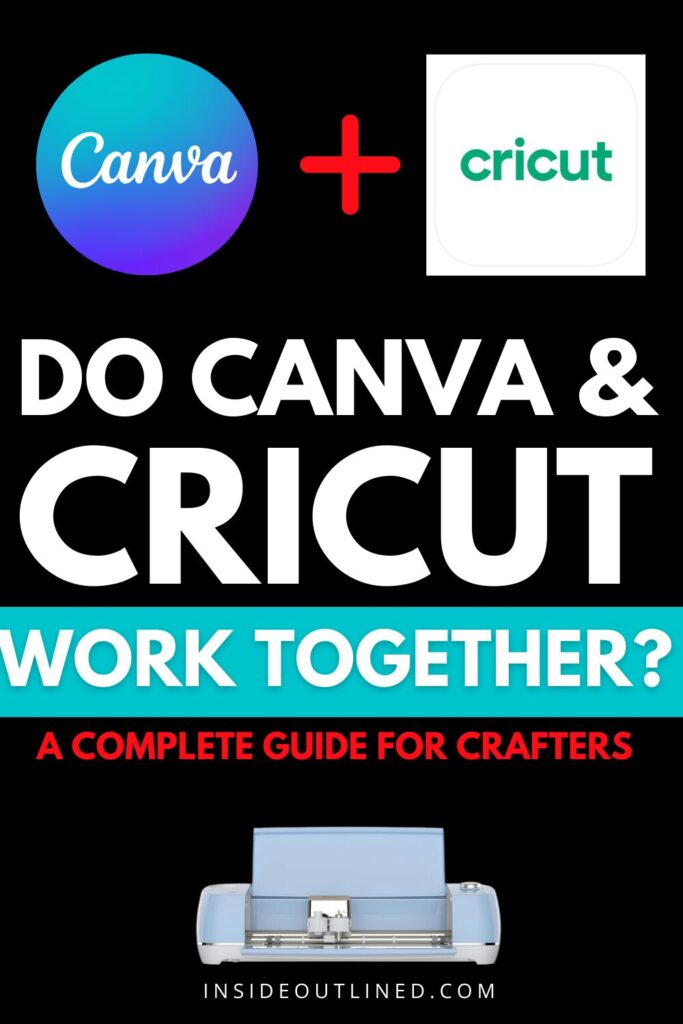
Can the Cricut Cut Acrylic? Everything You Need to Know
If you’re a Cricut crafter looking to expand your project lineup, you might be wondering: can the Cricut cut acrylic? Acrylic is a popular material used to make signs, keychains, ornaments, and other custom crafts. It’s sleek, durable, and adds a professional touch to handmade products. But can your Cricut handle it?
Let’s break down what’s possible, what’s not, and how to work around the Cricut’s limitations when it comes to cutting acrylic.
*This article was generated partially with the assistance of ChatGPT, a large language model developed by OpenAI.
Can the Cricut Cut Acrylic?
The short answer is: Cricut machines cannot cut thick acrylic sheets, especially those that are commonly used for laser-cut projects (typically 1/8″ or thicker). The Cricut Maker, Cricut Maker 3, and Cricut Maker 4 feature the Knife Blade, which can cut thicker materials than other Cricut blades, but even this powerful tool cannot cleanly or safely cut solid acrylic.
Acrylic is a dense, hard plastic that requires either a laser cutter (like the Glowforge or xTool) or a CNC machine to cut cleanly and precisely. Trying to force your Cricut to cut acrylic can damage your machine, waste material, and result in poor-quality cuts.
What Kind of Acrylic Can You Use With Cricut?
Although Cricut machines can’t cut standard acrylic sheets, there are thin acrylic alternatives or acrylic-looking materials, like acetate, that work well with your machine. Here are a few options:
1. Acrylic Blanks
Instead of cutting your own shapes, you can buy pre-cut acrylic blanks in a variety of sizes and shapes. These are perfect for Cricut users because you can decorate them with adhesive vinyl or engrave them with the Cricut Maker, Cricut Maker 3, and Cricut Maker 4.
Common projects with acrylic blanks include:
- Keychains
- Luggage tags
- Ornaments
- Cake toppers
- Signs
Simply design your vinyl in Cricut Design Space and apply it to the blank using transfer tape.
2. Engraving Thin Acrylic with Cricut Maker
The Cricut Maker, Cricut Maker 3, and Cricut Maker 4 can engrave acrylic using the Engraving Tip (part of the QuickSwap toolset). However, this only works on specific types of acrylic—namely clear acrylic sheets that are no thicker than 1 or 2 mm (0.04 or 0.08 inches).
To engrave successfully:
- Use the Engraving Tip (Tip 41)
- Choose the right settings in Design Space
- Use painter’s tape to secure the acrylic to the mat
- Use the StrongGrip mat for best results
- Mirror your design if engraving on the back of the acrylic
Note: Cricut Explore machines do not support engraving acrylic.
Alternatives for Cricut Users
If you’re committed to cutting your own acrylic shapes, you’ll need to use a laser cutter such as the Glowforge or xTool P2/P2S. These machines are designed to cut through thick acrylic with precision and can complement your Cricut projects nicely. Many Cricut business owners use both machines to expand their product offerings.
You can also use transparent shrink plastic or acetate as Cricut-friendly substitutes if you want a similar clear effect without using acrylic.
Tips for Working with Acrylic and Cricut
Even though your Cricut can’t cut thick acrylic, you can still make incredible acrylic crafts. Here are a few tips to make your projects stand out:
- Use premium adhesive vinyl like permanent or glitter vinyl for a professional finish.
- Seal your vinyl if the item will be exposed to moisture or outdoor elements.
- Pair acrylic blanks with UV resin for a glossy, finished look.
- Bundle projects (like a set of engraved keychains or name tags) to increase value for resale.
Final Thoughts: Can the Cricut Cut Acrylic?
So, can the Cricut cut acrylic? No, it cannot cut thick acrylic sheets, but it can engrave thin acrylic and decorate pre-cut blanks beautifully. If you’re looking to create personalized acrylic items with your Cricut machine, stick with vinyl decoration and engraving, and consider using pre-cut blanks or investing in a laser cutter for more advanced projects.
By understanding the limitations and possibilities, you can still create stunning acrylic crafts and even add them to your product offerings if you sell on platforms like Etsy or at craft fairs.

Where Are Cricut Files Saved on my Computer? A Complete Guide for Crafters
If you’ve ever worked on a Cricut project and wondered where all your designs go after you save them, you’re not alone. Many Cricut users, especially beginners, often ask, “Where are Cricut files saved on my computer?” Understanding how and where your Cricut files are stored on a Mac or Windows can save time, prevent frustration, and help you stay organized as your project library grows.
*This article was generated partially with the assistance of ChatGPT, a large language model developed by OpenAI.
In this article, we’ll walk you through everything you need to know about saving and finding Cricut files on your computer.
How Cricut Design Space Stores Files
Cricut Design Space is the software you use to design and cut projects with your Cricut machine. Most of the time, your files are saved within the Cricut Design Space app, which stores them to your Cricut cloud account — not directly on your computer.
This means when you click “Save,” your file is saved to your account, and you can access it from any device where you’re signed in. It’s convenient, but sometimes you may want to save files directly to your computer — especially SVGs or images you download or upload.
Where Are Cricut Files Saved on Computer?
There are typically two types of files related to Cricut projects that may be saved to your computer:
1. Downloaded SVGs or PNGs
If you’re downloading SVG files to use in Cricut Design Space (like from Etsy or design bundles), these files will be saved to the folder you choose when downloading — usually your Downloads folder or a custom folder you created.
To locate them:
- Open File Explorer (Windows) or Finder (Mac).
- Navigate to the Downloads folder or search by file name or extension (e.g.,
.svg,.png,.jpg). - You can create a dedicated folder such as “Cricut Files” to stay organized.
2. Uploaded Files in Design Space
Once you upload a file (like an SVG or image) to Cricut Design Space, it is stored in your account, not on your local hard drive. These are accessible only through Design Space when logged in.
To view them:
- Open Cricut Design Space.
- Click on “My Stuff” or “Projects” to see all your saved files.
- These files are stored in the Cricut cloud unless you are working offline (more on that below).
Can You Save Cricut Design Space Projects to Your Computer?
Currently, Cricut Design Space does not allow you to download full project files (.proj) directly to your computer. However, you can:
- Save a project to the cloud, and access it from any device.
- Download individual SVG files from external sources and keep them stored locally.
- Screenshot or export images if you need visual references (though these can’t be edited or cut from).
Working Offline? Here’s What to Know
If you work with Design Space in Offline Mode, Cricut allows you to download your projects and images to your device for offline use on a Mac or Windows. This ensures you can still cut and design even without an internet connection.
To do this:
- In Cricut Design Space, click the three horizontal lines (top left) > Settings > General.
- Turn on “Enable Offline”.
- You can now choose to download specific projects and images to your local Design Space storage.
Note: These files still reside within the Design Space app, not as separate documents in a folder on your computer.
Tips for Organizing Cricut Files on Your Computer
To stay organized:
- Create folders by project type: “Shirts,” “Mugs,” “Stickers,” “Seasonal Projects,” etc.
- Rename files when you download them so you can easily find what you’re looking for.
- Backup your SVGs and graphics to Google Drive, Dropbox, or an external hard drive.
Final Thoughts
To sum it up, when asking “Where are Cricut files saved on your computer?” the answer depends on what type of file you’re referring to:
- SVGs and images you download are saved to your computer’s Downloads or designated folders.
- Designs created in Cricut Design Space are saved to your Cricut cloud account.
- Offline Design Space files are saved within the software, but not directly accessible like regular files.
By understanding how Cricut handles file storage, you can better manage your designs, work efficiently, and prevent losing track of important projects. For the most organized workflow, combine cloud-saving with local backups and a well-structured folder system on your on a Mac or Windows computer.
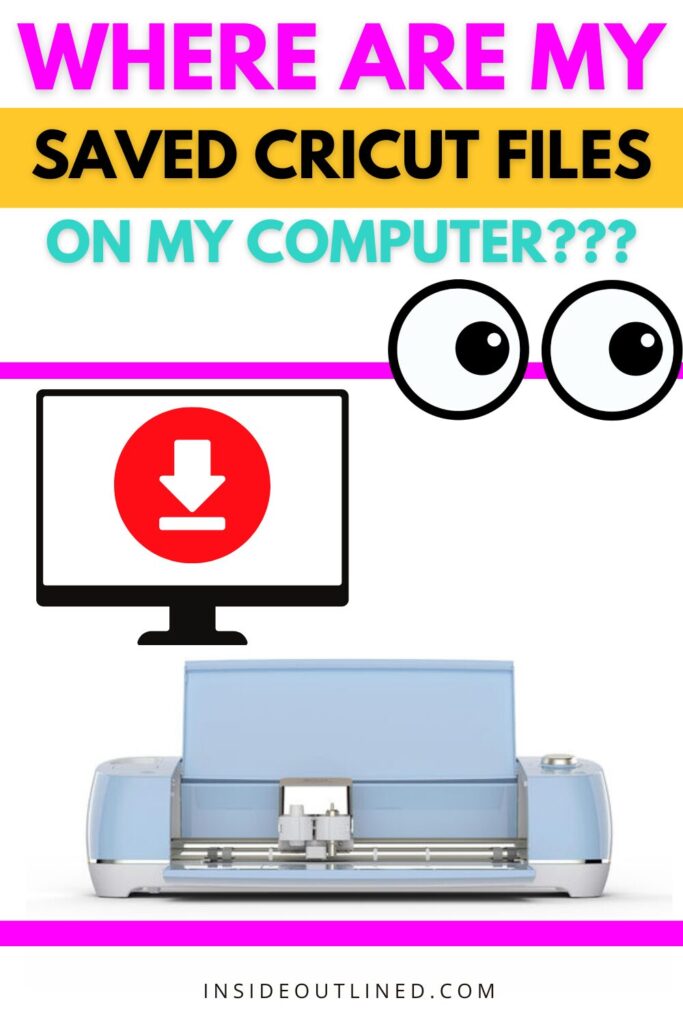
Why Is My Cricut Asking for a PIN?
If you’ve recently tried to set up your Cricut machine and suddenly got stuck with a message asking for a PIN, you’re not alone. Many Cricut users—especially those using Bluetooth—run into this issue and wonder how to fix it. So let’s break down why you see Cricut asking for PIN, where to find the right one, and how to move past this step with ease.
If you need help using your Cricut machine, schedule a 1 on 1 call with Byrd.
Why Is Cricut Asking for a PIN?
When your Cricut machine is trying to connect to your device via Bluetooth, it needs to pair securely. Just like when you connect wireless headphones or speakers, your Cricut uses a PIN (also called a passkey or pairing code) to ensure that the connection is secure and intentional.
This happens most commonly when you’re:
- Setting up your Cricut machine for the first time
- Connecting to a new phone, tablet, or computer
- Reconnecting after a software update or Bluetooth reset
What PIN Should You Use?
When Cricut is asking for a PIN, the most common default PIN code is: 0000
Cricut Explore Air 2 or older may require this pin; newer machines do not require a pin.
If you need help using your Cricut machine, schedule a 1 on 1 call with Byrd.
What If the Default PIN Doesn’t Work?
If 0000 doesn’t work, try the following:
- Restart both your Cricut machine and your device (computer, phone, or tablet).
- Remove the device from your Bluetooth settings and try pairing again.
- Update your Cricut firmware through Design Space if it’s out of date.
- Ensure Bluetooth is enabled on your device and not already connected to something else.
If you’re still having trouble, consult your specific Cricut machine’s manual or check the support section at Cricut.com.
Bonus Tip: Using Cricut with a Computer
If you’re using a Windows computer and see Cricut asking for PIN, Windows may try to connect without the proper driver installed. If that’s the case:
- Try connecting through Cricut Design Space first
- Let Windows search for the correct driver
- Always select your Cricut from the available Bluetooth devices list
Final Thoughts
Seeing Cricut asking for PIN can be frustrating, especially if you’re excited to get started with your latest project. The good news? It’s a simple fix that usually takes just a minute or two. Stick with the common pairing codes like 0000, make sure your Bluetooth is working properly, and you’ll be crafting in no time.
Need help with other Cricut issues or want to learn how to master your machine? I offer 1-on-1 Cricut classes to help you troubleshoot, design, and sell your creations with confidence!
If you need help using your Cricut machine, schedule a 1 on 1 call with Byrd.
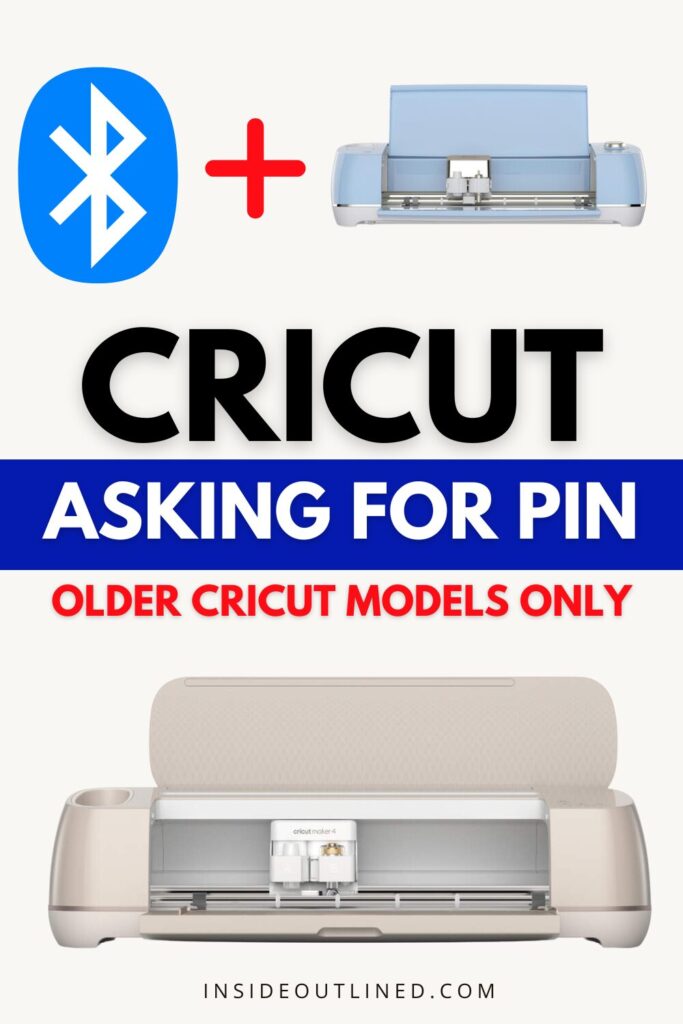
Best Cricut Alternative: Top Cutting Machines for Crafters
Cricut machines have dominated the crafting world for years, but they aren’t the only cutting machines available. Whether you’re looking for a more affordable option, a machine with different features, or one that doesn’t require a subscription, there are great alternatives to consider.
*This article was generated partially with the assistance of ChatGPT, a large language model developed by OpenAI.
If you’re searching for the best Cricut alternative, this guide will help you explore some of the top cutting machines that offer precision, versatility, and excellent performance.
Why Look for a Cricut Alternative?
Cricut machines are popular, but they may not be the best fit for everyone. Here are some reasons why crafters consider alternatives:
- Price – Some Cricut models are expensive, and you might find a more budget-friendly option.
- Software Restrictions – Cricut Design Space requires an internet connection, and some features are locked behind a subscription.
- Material Compatibility – Some cutting machines work better with specific materials like fabric, thick leather, or foam.
- Larger Cutting Sizes – If you need wider or longer cuts, another machine may better suit your needs.
Now, let’s explore the best Cricut alternatives for different crafting needs.
1. Silhouette Cameo 5

Best for DIYers and Advanced Crafters
Silhouette is one of Cricut’s biggest competitors, and the Silhouette Cameo 5 is an excellent alternative for crafters who want more design freedom.
Key Features:
- Matless cutting – Cut vinyl and other materials without a mat.
- Powerful software – Silhouette Studio allows for more customization than Cricut Design Space.
- Longer cuts – Handles materials up to 12 inches wide and 10 feet long.
- Greater blade control – More precision for intricate designs.
Silhouette Studio doesn’t require a subscription to access most features, making it a great option for those who want full design control.
2. Brother ScanNCut SDX125E
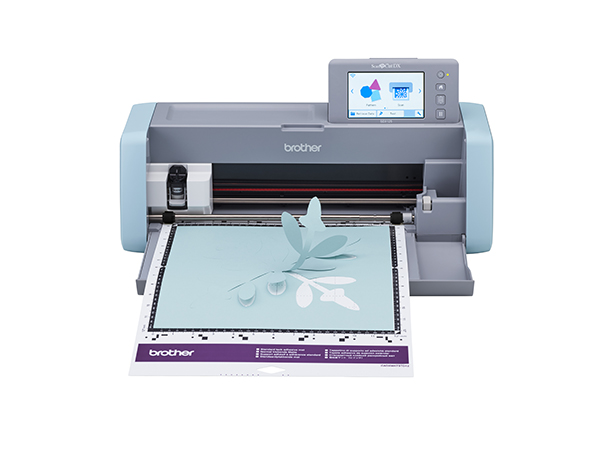
Best for Scanning and Direct Cutting
Brother’s ScanNCut SDX125E stands out because of its built-in scanner. If you want a machine that can scan hand-drawn images or printed designs and cut them precisely, this is a great choice.
Key Features:
- Built-in scanner – No need for extra software; scan images and cut them directly.
- Auto blade detection – No manual adjustments needed for blade depth.
- Standalone operation – Doesn’t require a computer for cutting.
If you like the idea of scanning and cutting without needing a computer, this machine is a strong Cricut competitor.
3. Siser Juliet

Best for Vinyl Cutting
If your main focus is cutting heat transfer vinyl (HTV) or adhesive vinyl, the Siser Juliet is an excellent alternative. Designed specifically for vinyl crafters, this machine offers great precision and speed.
Key Features:
- High-speed cutting – Faster than many Cricut models.
- Precise alignment – Great for detailed vinyl projects.
- No forced subscription – Works with any vector software.
This is a great choice for those who frequently make custom shirts, decals, and stickers.
4. xTool M1 Hybrid Laser Cutter & Blade Cutter

Best for Wood and Engraving Projects
If you’re looking for a machine that can cut wood, acrylic, leather, and fabric, the xTool M1 is an excellent Cricut alternative. This machine combines a laser cutter and a traditional blade cutter in one device.
Key Features:
- Laser engraving & cutting – Works on wood, metal, glass, and more.
- Blade cutting – Cuts vinyl, cardstock, and fabric like a traditional cutting machine.
- No mats required – Works directly on materials.
For small business owners or those expanding into engraving, this is a powerful alternative to Cricut machines.
5. USCutter MH Series Vinyl Cutter

Best for Bulk Vinyl Cutting
If you need a machine primarily for cutting large quantities of vinyl, the USCutter MH Series is an affordable and efficient option. It’s not as compact as a Cricut, but it offers industrial-level cutting at a lower price.
Key Features:
- Larger cutting size – Cuts materials up to 34 inches wide.
- Great for business use – Ideal for making banners, decals, and signs.
- Budget-friendly – More affordable than Cricut for large projects.
This cutter is best for businesses focused on bulk vinyl production.
6. Glowforge Aura
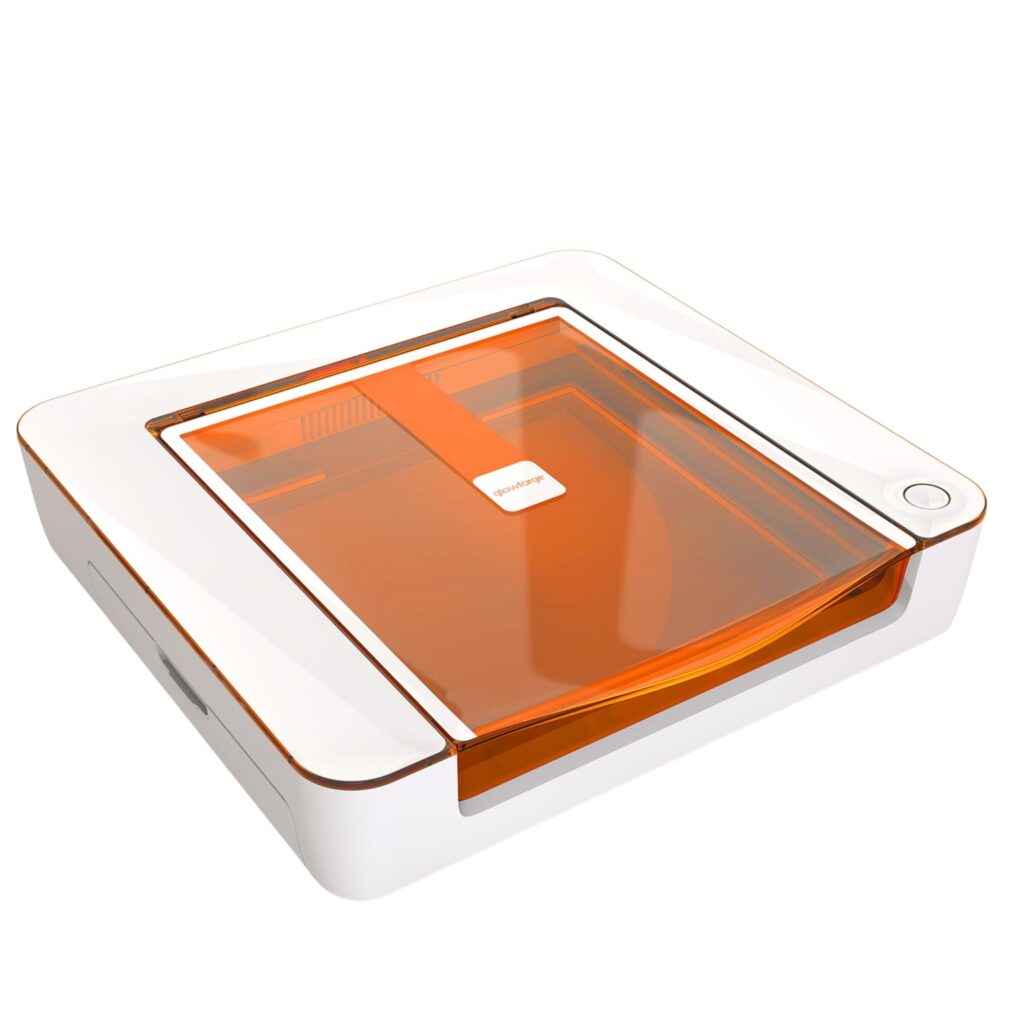
Best for Laser Cutting and Engraving
The Glowforge Aura is a desktop laser cutter that allows crafters to work with materials Cricut cannot cut, such as wood, leather, acrylic, and glass.
Key Features:
- Cuts and engraves materials up to 1/4 inch thick.
- Uses a CO2 laser for precision cutting.
- Great for small business owners selling custom wood or acrylic products.
Which Cricut Alternative is Best for You?
The best Cricut alternative depends on what you need in a cutting machine and please do your own research to determine which machine is best for you. Read the reviews for each one!
| Machine | Best For | Key Feature |
|---|---|---|
| Silhouette Cameo 5 | DIYers & Advanced Crafters | Matless cutting, longer cuts |
| Brother ScanNCut SDX125 | Scanning & Direct Cutting | Built-in scanner |
| Siser Juliet | Vinyl Cutting | No forced subscription, precise alignment |
| xTool M1 | Wood & Engraving | Laser cutting & blade cutting |
| Glowforge Aura | Laser Cutting & Engraving | Cuts acrylic, wood, and metal |
| USCutter MH Series | Bulk Vinyl Cutting | Wide material compatibility |
Final Thoughts
While Cricut machines are popular, they’re not the only option. The best Cricut alternative depends on your crafting needs, whether it’s advanced design software, matless cutting, or engraving capabilities.
If you’re ready to explore beyond Cricut, one of these alternatives might be the perfect fit for your craft projects or business.
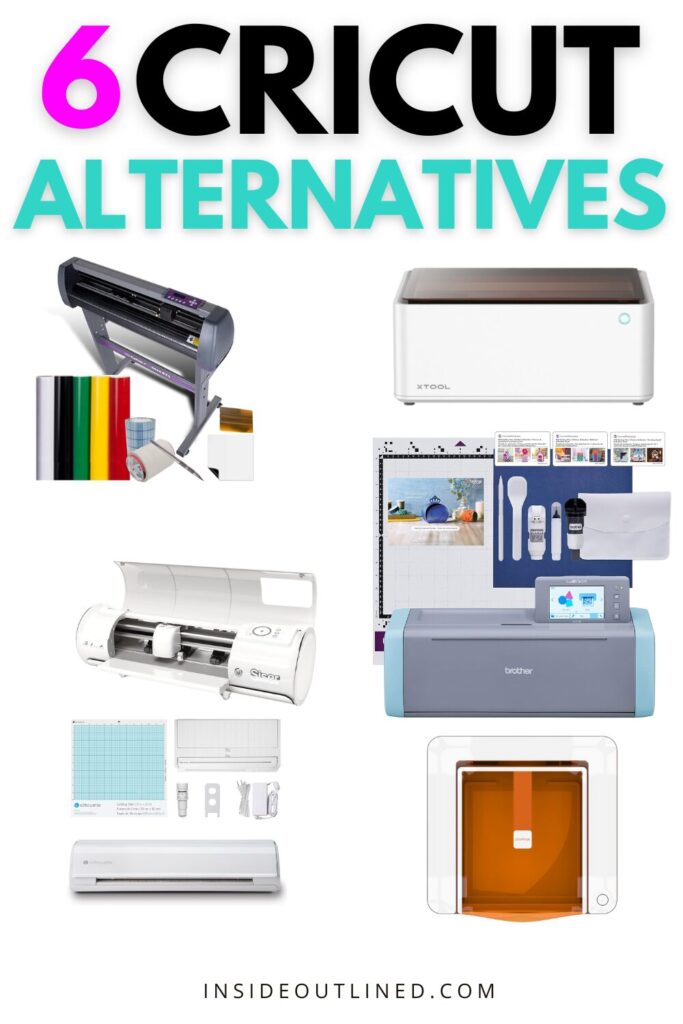
Best Craft Deals: Must-Have Supplies for Every Crafter
Looking for the best craft deals to fuel your creativity? Whether you’re a Cricut business owner or a DIY enthusiast, finding quality supplies at the right price is crucial. This guide rounds up top-rated materials, tools, and accessories—helping you stock up while saving money. Check out these must-have supplies and exclusive discounts!
*This article was generated partially with the assistance of ChatGPT, a large language model developed by OpenAI.
Must-Have Craft Supplies & Deals
Cutting Machines & Accessories
- Cricut Joy – Perfect for small projects.
- Cricut Joy Xtra – A step up for more versatility.
- Cricut Explore 3 – Ideal for larger cutting needs.
- Cricut Maker 3 – Professional-level cutting power.
- Cricut Venture – The ultimate tool for business owners.
- Cricut EasyPress Mini – Great for small iron-on projects.
- Cricut EasyPress 3 9×9 – Perfect for heat transfer projects.
- Cricut Hat Press – A must-have for custom hats.
- Cricut Mats & Cricut Blades – Essentials for precision cutting.
Vinyl & Transfer Materials
- HTVRont Heat Transfer Vinyl – High-quality HTV for fabric projects.
- HTVRont Adhesive Vinyl – Strong adhesion for long-lasting designs.
- Expressions Vinyl Permanent Adhesive Vinyl – Great for durable applications.
- Expressions Vinyl Siser Heat Transfer Vinyl – Excellent for fabric personalization.
- Teckwrap Permanent Adhesive Vinyl – Premium quality for crafting professionals.
Sticker Paper & Labels
- Koala Inkjet Glossy Sticker Paper – Perfect for making your own stickers.
- Koala Inkjet Matte Waterproof Sticker Paper – Durable and waterproof.
- Holographic Sticker Sheets – Add a stunning effect to your designs.
- Shipping Labels – Essential for small business owners.
Printing & Heat Press Equipment
- Epson EcoTank 2850 (Black) – A top-rated printer for sublimation.
- Epson EcoTank 2850 (White) – Another color option for high-quality printing.
- HTVRont Manual Heat Press – Great for professional heat transfers.
- HTVRont Tumbler Press – Ideal for customizing tumblers.
Packaging & Shipping Supplies
- Bubble Mailers – Keep your shipments secure.
- Poly Mailers – Lightweight and cost-effective shipping solution.
- Shipping Scale – Weigh your packages accurately before shipping.
Craft Tools & Accessories
- Cricut Basic Toolset – A must-have kit for every Cricut user.
- Dollar Tree Weeding Tools – Budget-friendly tools for detailed work.
- Dollar Tree Scrapers – Affordable and effective for removing excess material.
- Creative Fabrica Membership – Access thousands of design assets.
Conclusion
Finding the best craft deals helps you save money while getting high-quality supplies for your projects. From cutting machines and vinyl to sticker paper and heat presses, these hand-picked discounts ensure you get the best value. Don’t forget to check out Amazon Prime for exclusive savings and fast shipping on essential craft supplies. Happy crafting!

Cricut Explore 4: Everything You Need to Know
The Cricut Explore 4 is the latest addition to Cricut’s lineup of cutting machines, designed to offer enhanced speed, precision, and versatility for a wide range of crafting projects. Whether you’re a seasoned crafter or just starting, the Explore 4 provides the tools and features to bring your creative ideas to life.
Cricut Explore 4 Enhanced Speed and Efficiency
One of the most significant improvements in the Cricut Explore 4 is its cutting speed. This machine operates up to twice as fast as its predecessors, allowing you to complete projects more efficiently. This enhancement is particularly beneficial for larger projects or when working with multiple items, reducing the time spent on each creation.

Cricut Explore 4 Expanded Material Compatibility
The Explore 4’s versatility is evident in its compatibility with over 100 materials, including vinyl, iron-on, and cardstock. This extensive range allows crafters to explore a multitude of projects, from personalized apparel to home décor items. The machine’s ability to handle a variety of materials sets it apart from other models, providing greater creative freedom.
Cricut Explore 4 Advanced Tool Compatibility
Equipped with 6 compatible tools, the Cricut Explore 4 can cut, write, draw, score, and foil. This versatility enables you to create intricate designs and add professional finishes to your projects. Please note that some tools are sold separately, allowing you to customize your crafting setup based on your specific needs.
Cricut Explore 4 Smart Features for Seamless Operation
The Explore 4 features Cricut’s Smart Materials technology, allowing for longer, continuous cuts without the need for a mat. This feature streamlines the crafting process, making it easier to work on larger projects without interruptions. Additionally, the machine includes a new optical sensor that improves cutting accuracy by better illuminating the materials, ensuring precise cuts every time.
Cricut Explore 4 User-Friendly Design
Designed with the user in mind, the Cricut Explore 4 offers an intuitive interface and easy setup. Whether you’re a beginner or an experienced crafter, you’ll find the machine straightforward to operate, enabling you to focus more on your creative projects. The sleek design and user-friendly features make it a valuable addition to any crafting space.
Cricut Explore 4 Pricing and Availability
The Cricut Explore 4 is competitively priced at $249.99, making it an accessible option for both hobbyists and professionals. It will be available starting on February 28th, 2025, in sage and seashell color options. Each machine comes with a bundle of crafting materials to complete 10 initial projects, providing everything you need to get started.
Conclusion and my Personal Opinion
The Cricut Explore 4 is a powerful and versatile cutting machine that enhances your crafting capabilities. With its increased speed, expanded material compatibility, advanced tool options, and smart features, it stands out as a top choice for both hobbyists and professionals looking to take their projects to the next level.
Personally, I think if you want a Cricut Explore machine, you should get the Cricut Explore 3. The price will be much cheaper and it does the same thing as the Cricut Explore 4.
To learn about the Cricut Maker 4, click here.