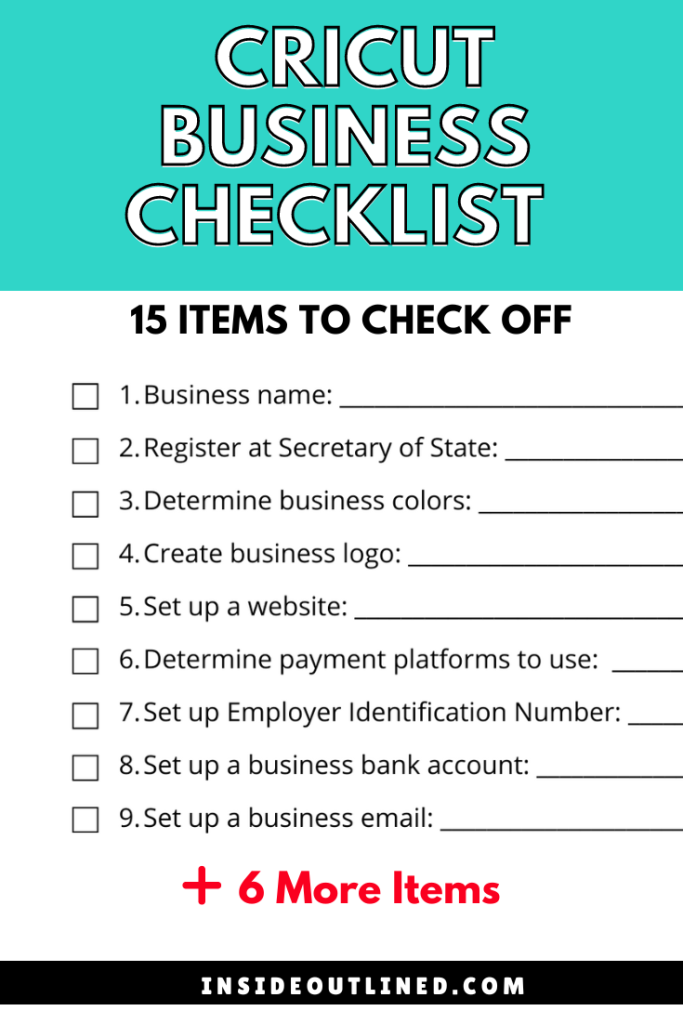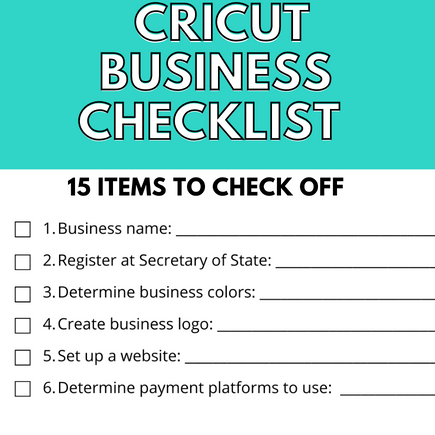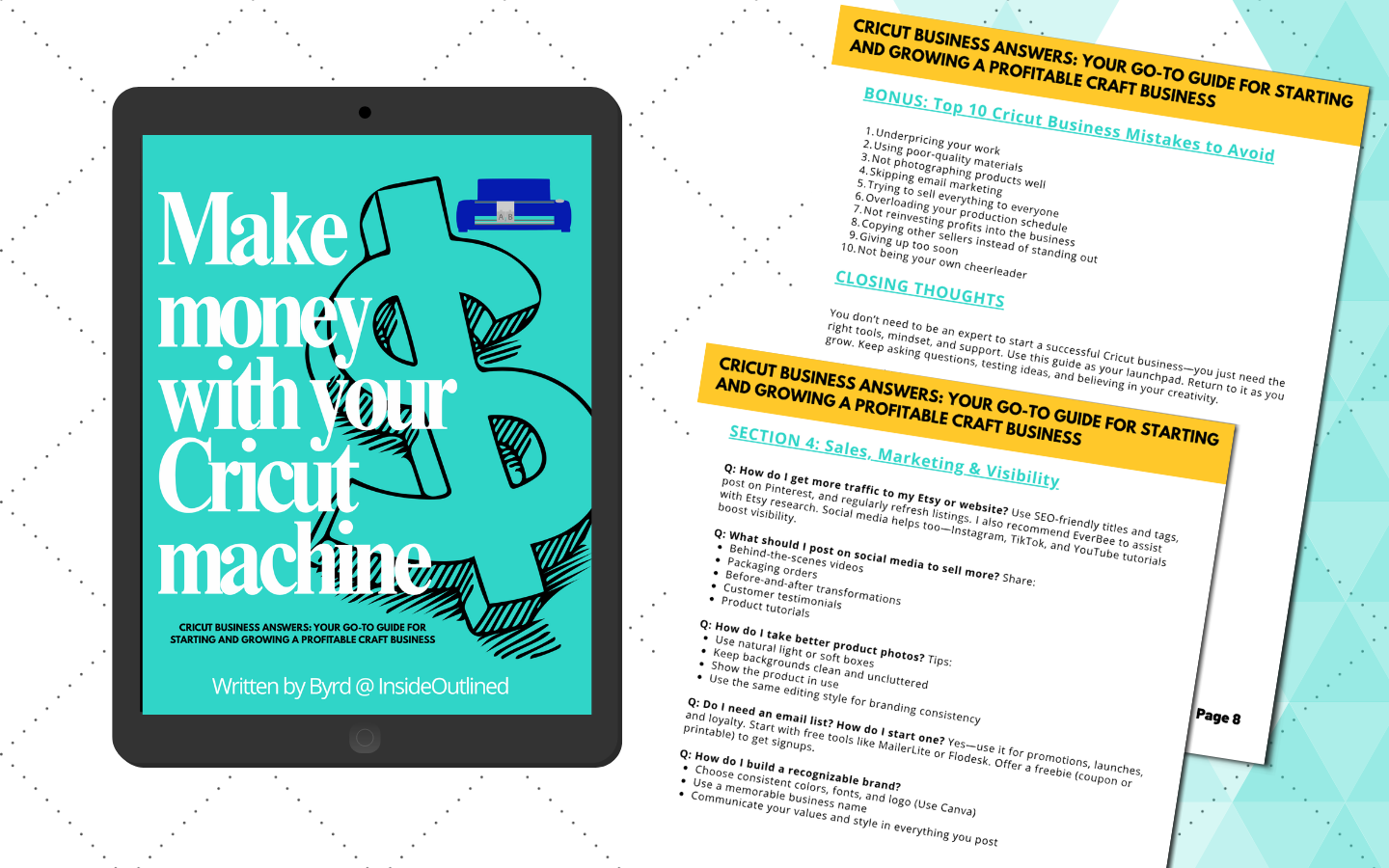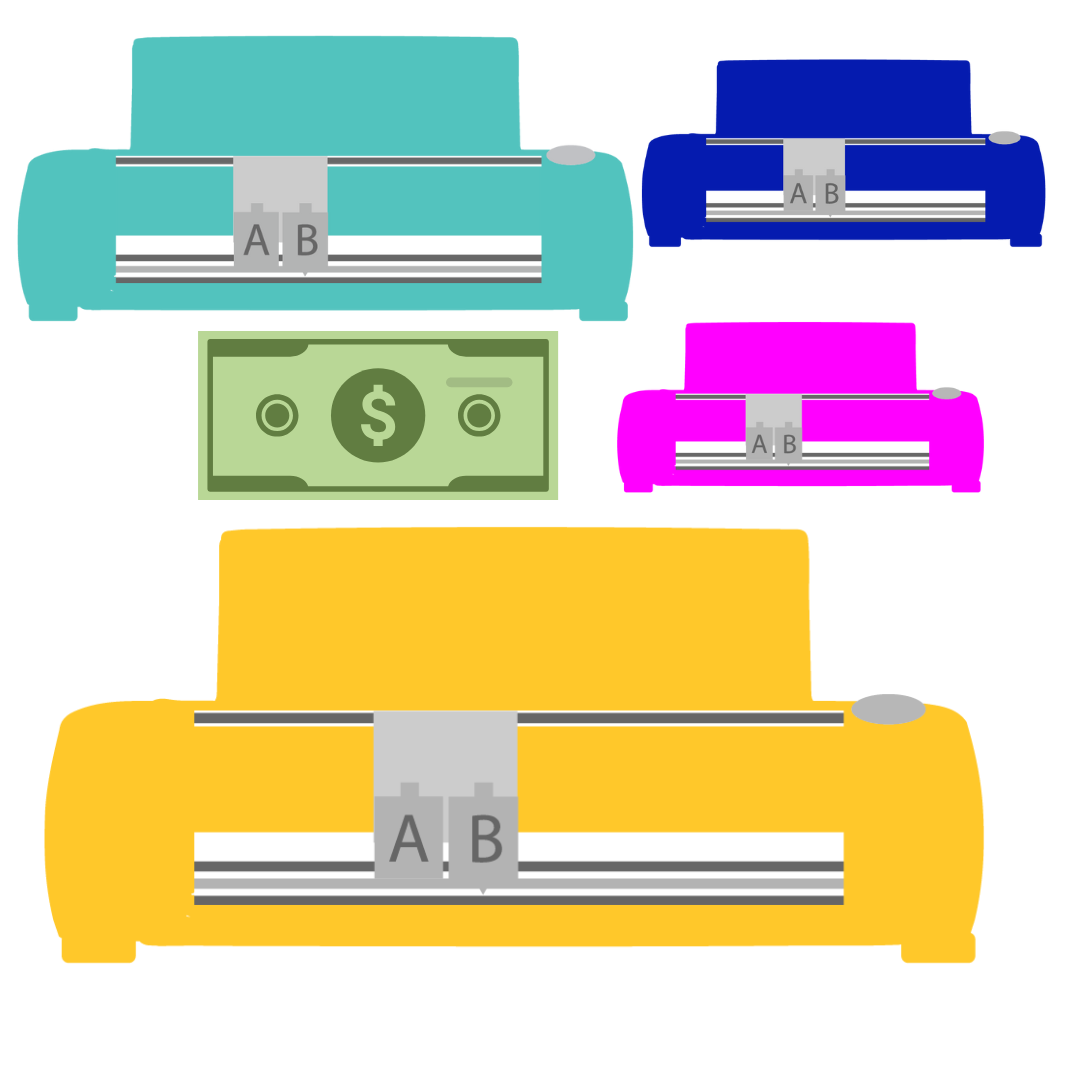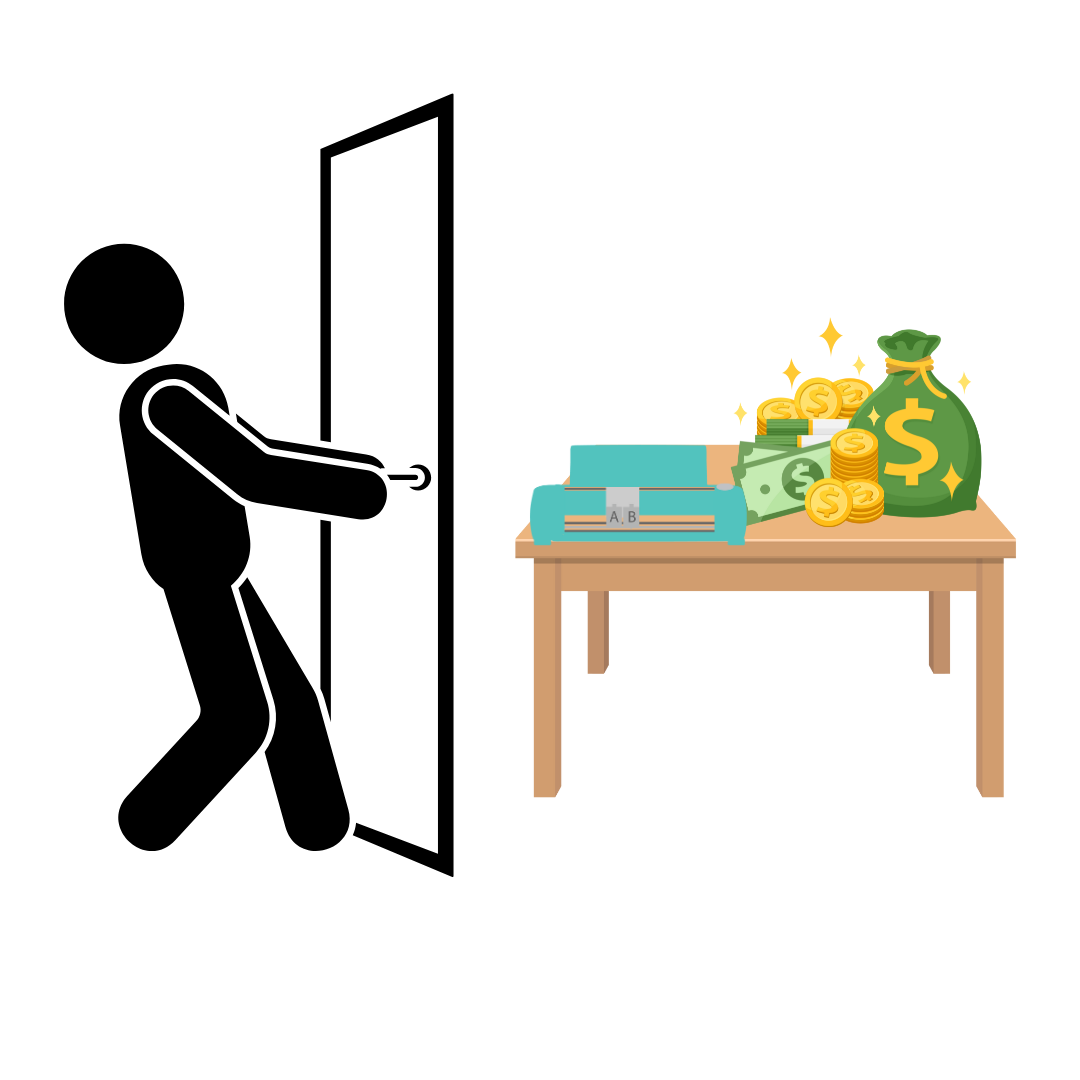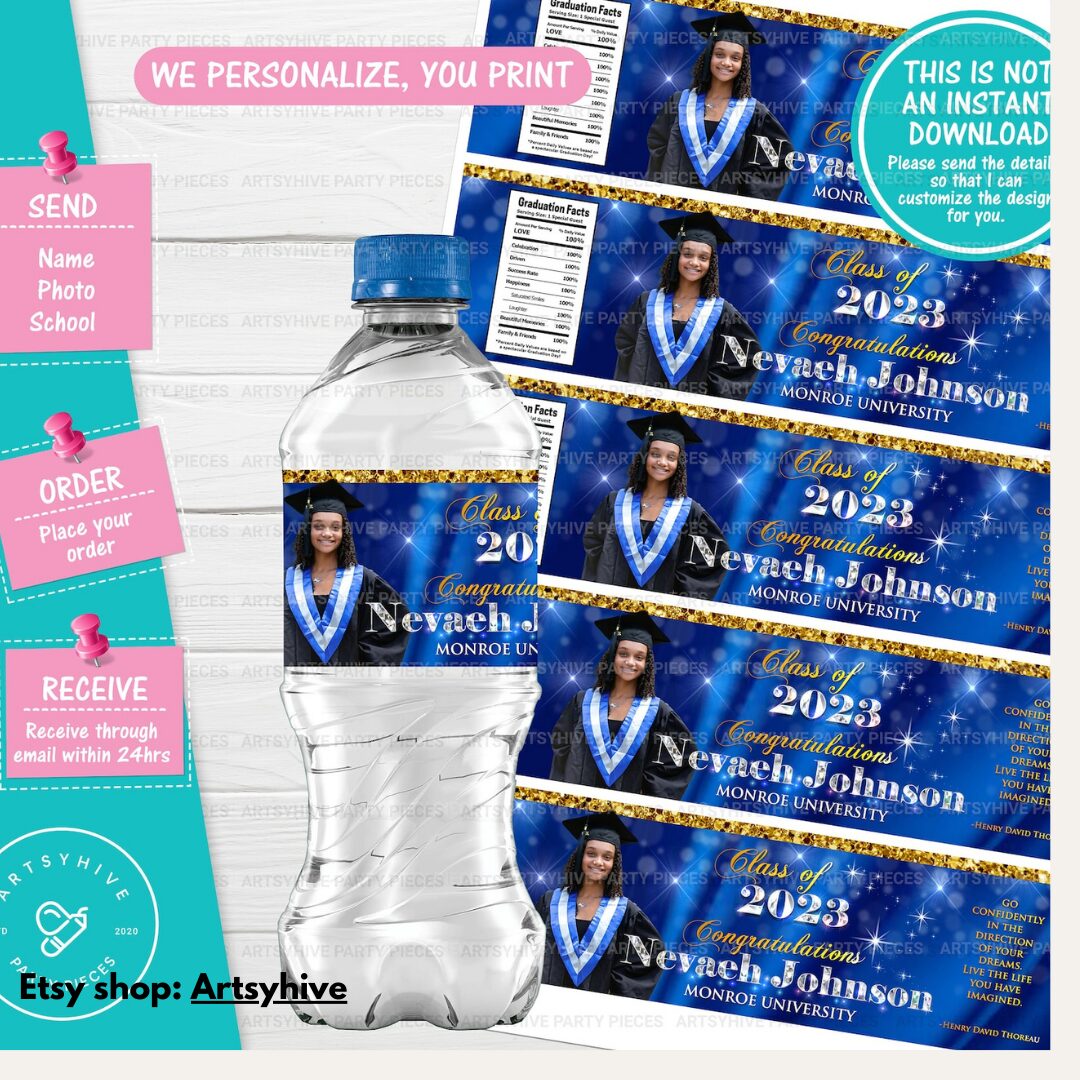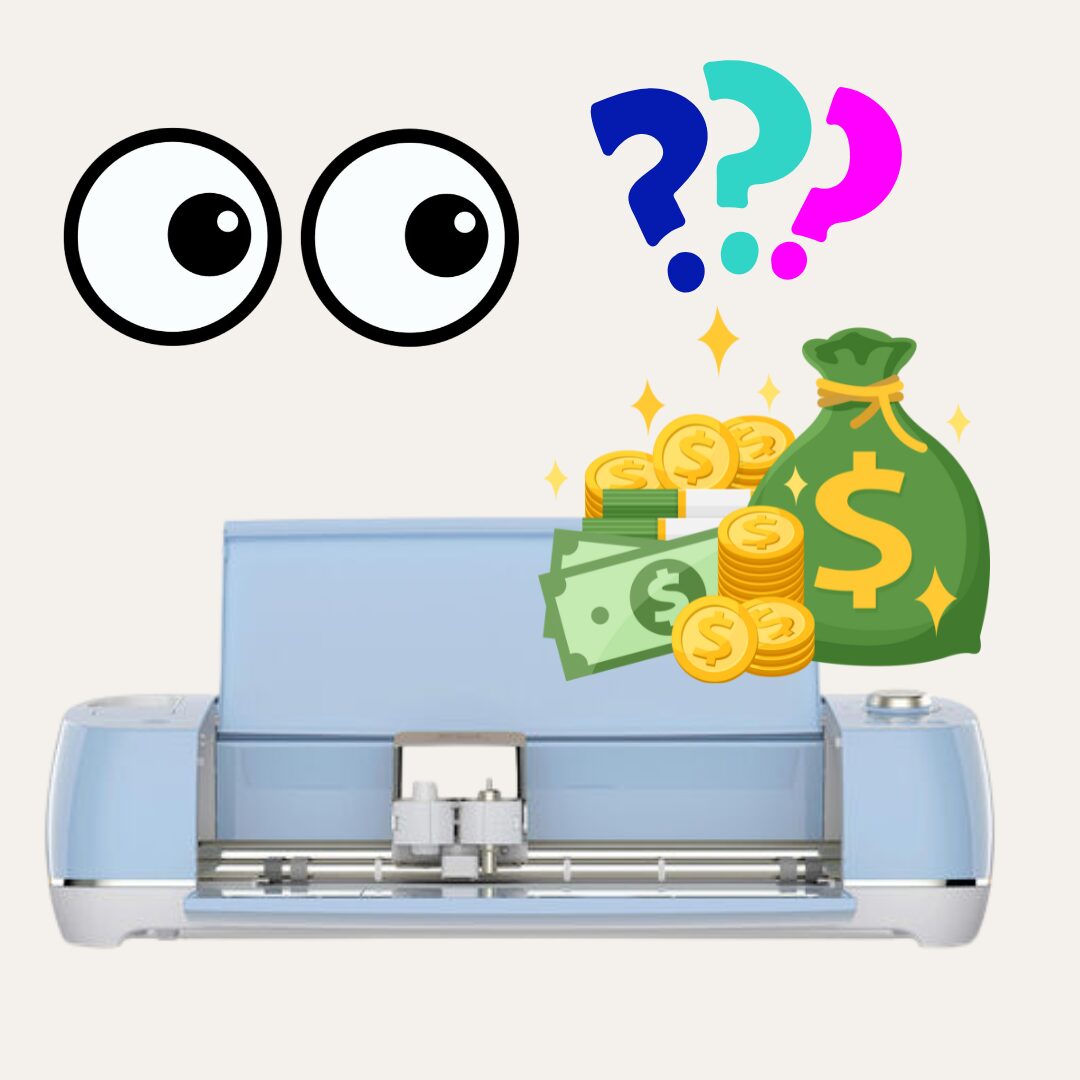This post may contain affiliate links. This means if you click a link and purchase an item that I recommend, I will receive an affiliate commission at no extra cost to you. All opinions are my own.
Starting a Cricut business is super exciting and it can be a bit overwhelming if you don’t have a checklist to walk you through everything.
In this blog post, I outline a Cricut Business checklist that will walk you through what you need to do to get your Cricut business up and running.
Jump to Sections in this Post
- Determine your Cricut business name
- Register your Cricut business at Secretary of State
- Determine Cricut business colors and create a logo
- Set up a website for your Cricut business
- Determine which payment platforms to use for your Cricut business
- Set up an Employer Identification Number (EIN) for your Cricut business
- Set up a business bank account for your Cricut business
- Set up a Cricut business email
- Reserve social media names
- Determine which products to sell and how much to sell products for
- Set up income and expense tracker
- Buy packaging items for your Cricut business
- Make business cards
Determine your Cricut business name
One of the first things you want to do that will make a lasting impact on your business is choosing the business name. You can take a variety of approaches in determining your Cricut business name. Read here to figure out how to name your Cricut business.
To get a full Cricut business playbook, click here.
Register your Cricut business at Secretary of State
To legitimize your Cricut business, you will need to register your business with the Secretary of State. While there are different types of business structures that you can choose from, one of the most common is an LLC. To find out more about registering your Cricut business, check out this article at the Small Business Administration.
Determine Cricut business colors and create a logo
The colors you choose for your Cricut business will be important in creating your business logo. You want to choose colors and design a logo that you will use in your business for years to come. You also want your Cricut business logo to be one that you can cut yourself and put on shirts and other branding and marketing material.
If you want to find a logo for your Cricut business, read here.
Set up a website for your Cricut business
One of the most important things on this Cricut Business checklist is setting up a website. In today’s world, your products need to be online. Think about what happened with the COVID-19 pandemic and everyone being shut inside their homes. Everyone started online shopping.
And that’s exactly why you need your products on a website. Which website you choose will be up to you, but you have many options including Etsy, Squarespace, Shopify, WooCommerce and so many more.
If you’re interested in getting started with Etsy, read more here.
Determine which payment platforms to use for your Cricut business
If you have a website, it will automatically include payment processing systems to allow you to accept debit and credit cards. Outside of that, you can also accept payments such as PayPal, Venmo, ApplePay, and GooglePay just to name a few.
To read more about the types of payments you can accept in your Cricut business, click here.
Set up an Employer Identification Number (EIN) for your Cricut business
An EIN allows you to again legitimize your Cricut business, by giving it a social security number in a sense. You may be hesitant to do this when you first start out, but as your Cricut business begins to grow and expand, this will definitely be something you want to do.
Go to the Small Business Administration and learn more about setting up an EIN number.
To get a full Cricut business playbook, click here.
Set up a business bank account for your Cricut business
Setting up a business bank account is important so that payments from customers will automatically be deposited here. You will also use this account for any business expenses that you may have.
With this business bank account, your business registered at your state, and an EIN number you can then start building business credit.
Set up a Cricut business email
A business email looks more professional and it builds credibility with your customers. You can get a business email with Google for about $6 per month.
Once you have your Cricut business name, you should go ahead and reserve your social media names. Determine the best social media platforms for you and create accounts even if you’re not ready to start posting yet.
Determine which products to sell and how much to sell products for
A key part of your Cricut business will be deciding on which products to sell. In this post, I outlined 65 different Cricut projects you can make and sell.
You will also need to determine how much to sell your Cricut items for. The whole reason for starting a Cricut business is to make money. And if you’re not pricing your Cricut items correctly, you won’t make any money. Use this spreadsheet to learn how to price your Cricut items.
You can also purchase Dollar Tree items and sell those in your Cricut business.
Set up income and expense tracker
You won’t know if you’re really making money with your Cricut business if you don’t monitor your income and expenses. You will need a spreadsheet or app to make sure you’re staying on top of your Cricut business finances.
Buy packaging items for your Cricut business
If you plan to sell physical items and ship them, you will definitely need to determine what supplies you will need such as bubble mailers, a scale, bubble wrap, etc.
Check out this post on Cricut business packaging and shipping supplies.
Make business cards
Business cards will allow you to promote your business when you go to different places. When starting your Cricut business, you may want to cut costs by making your own business cards. Read here to learn how to make business cards with your Cricut machine.
I hope you enjoyed this Cricut Business checklist blog post. If you have additional items you think should be included on this Cricut Business checklist, comment below and let me know.
To get a full Cricut business playbook, click here.
To get a free PDF of your Cricut business checklist, download it now.