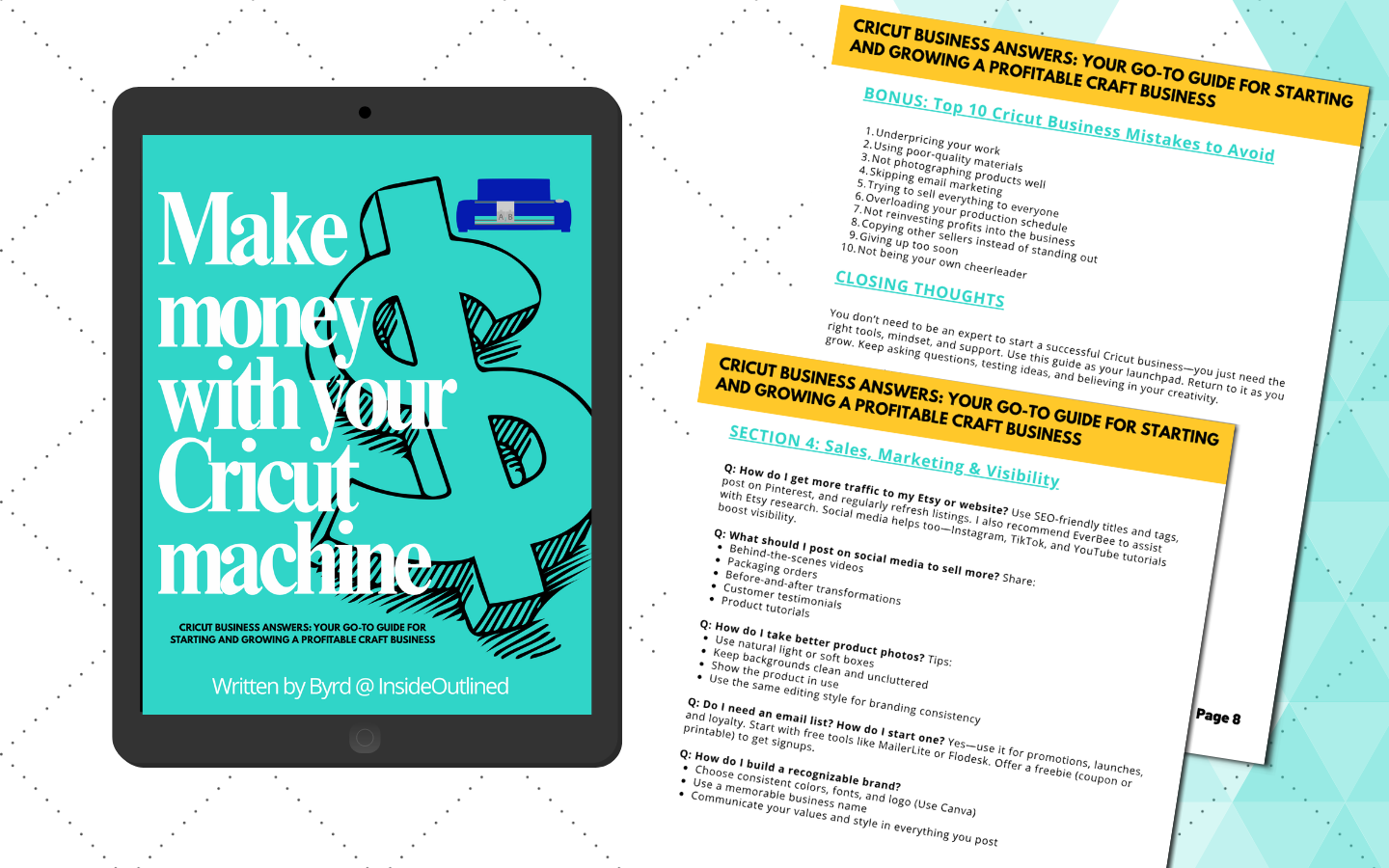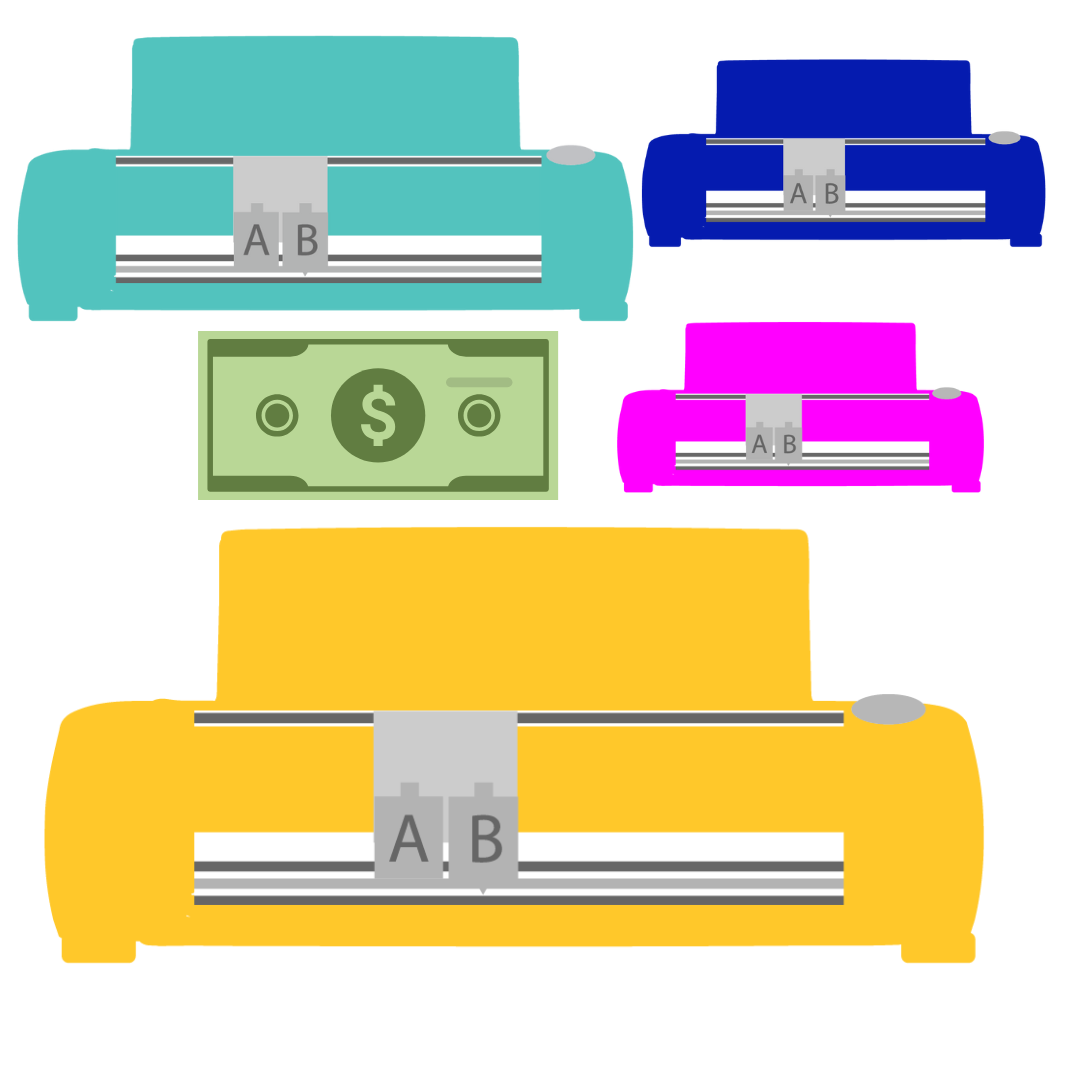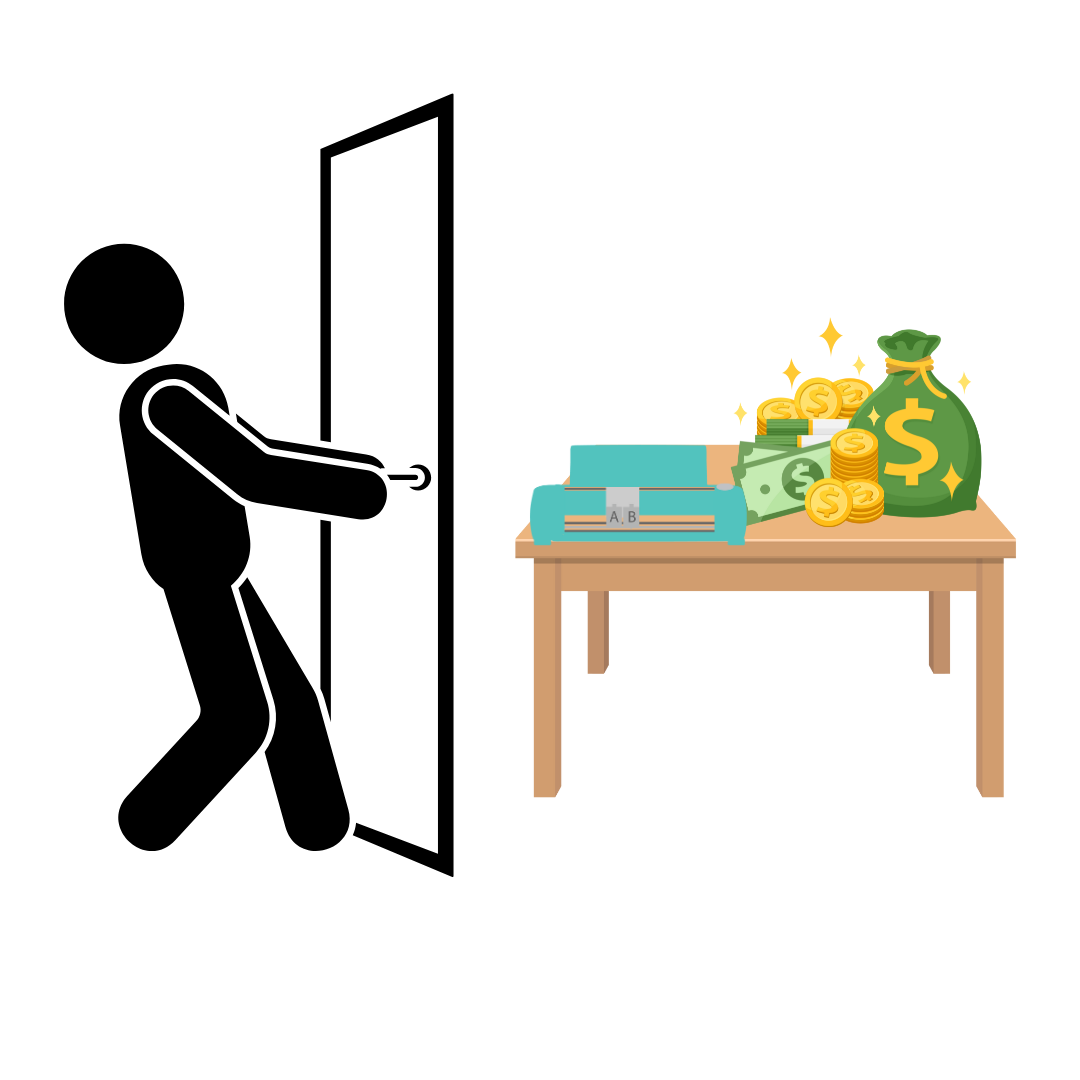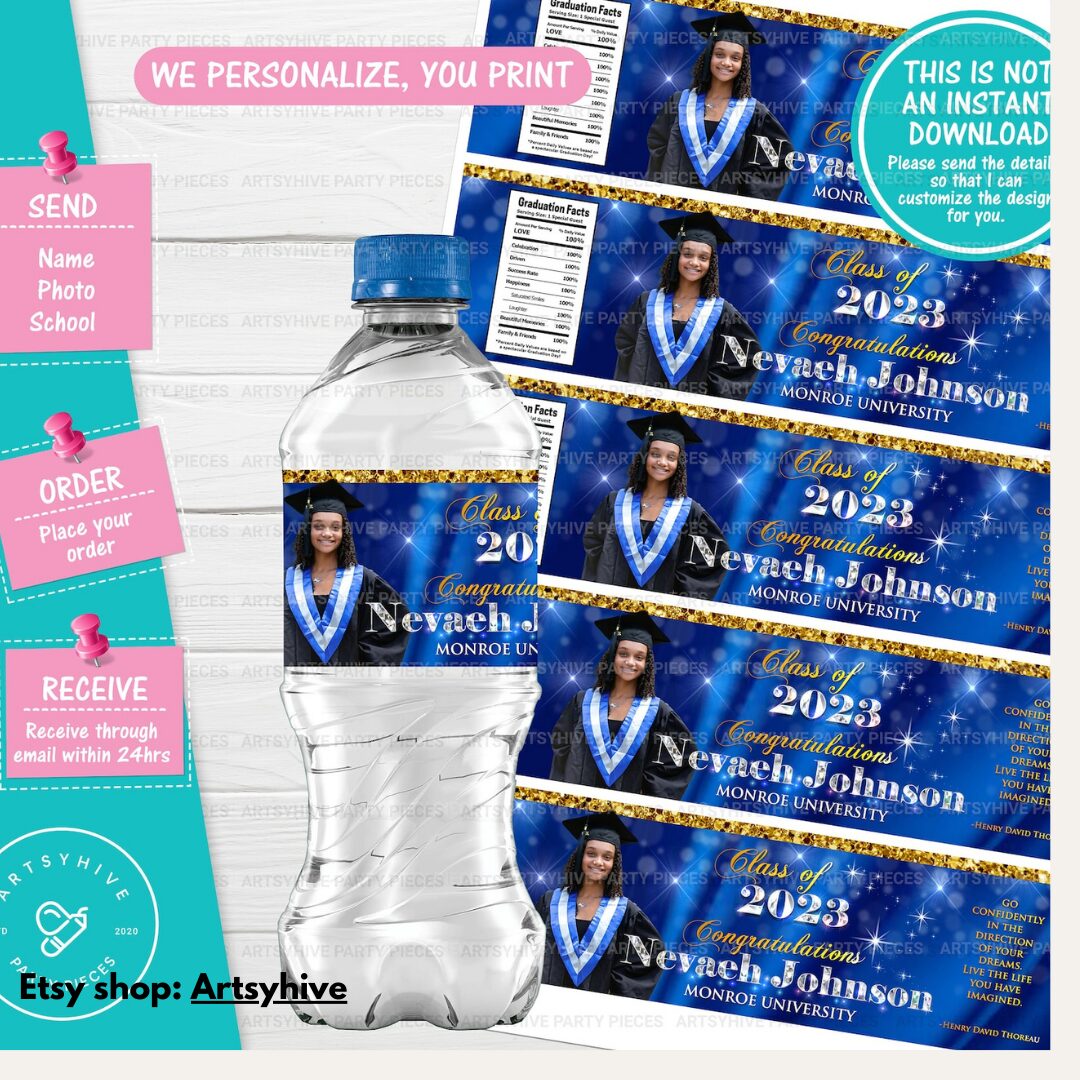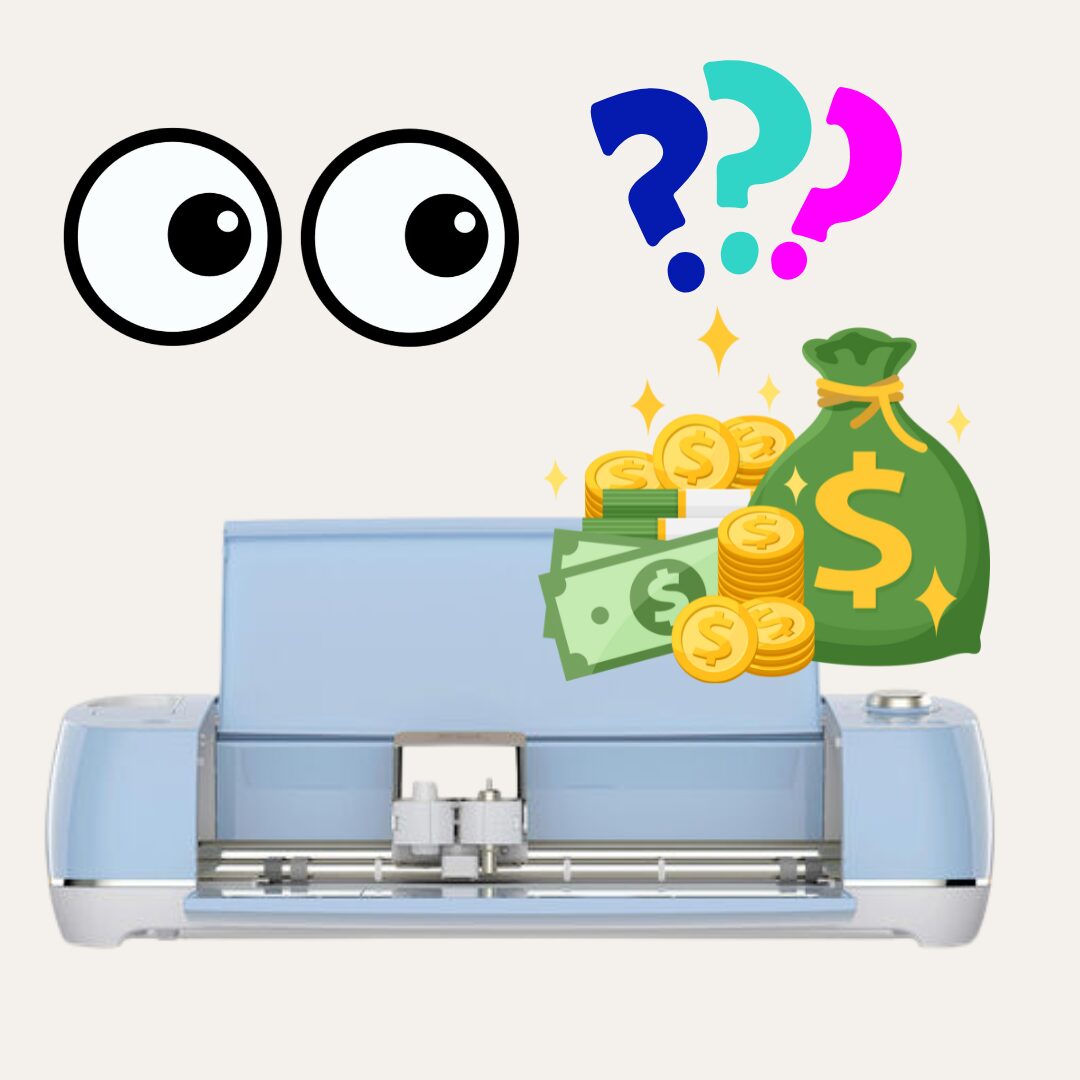This post may contain affiliate links. This means if you click a link and purchase an item that I recommend, I will receive an affiliate commission at no extra cost to you. All opinions are my own.
I’ve been there before.
Wanting to sell items that I make with my Cricut machine, but not wanting to invest in a website right from the beginning.
I’ve also been at a place where I wasn’t ready to use Etsy yet but still wanted some online way to get customers to place orders for my amazing products.
Well, luckily for you, I have 2 options for you when it comes to selling your Cricut items in your Cricut business with no website.
Before you jump in, take a quick second to sign up for my Cricut business email list so you can get Cricut business tips, hacks, and tricks in your inbox.
The 2 platforms that give you an online presence for taking customers’ orders without having a website are Google Forms and Jotform.
Jump to Sections in this Post
Why Use Google Form to Take Cricut Business Customer Orders?
- Google Forms has been around for a while and are a great way to collect information from people.
- Google Forms have traditionally been used to survey people, RSVP for an event and leave feedback for certain things. But I want to talk about how to use Google Forms to take customers’ orders. In this article (The Cricut Business Advice No One Will Give You), I give an example of the headache that can come when you don’t have a website or online presence.
- This tool is very easy to use and it basically involves clicking a button, typing or pasting in your questions/statements, and designing your form.
- You can also set up your form so you can get notifications when customers submit their orders.
- On the downside, you will still need to use a separate platform such as Stripe, Venmo, Paypal, etc. to send invoices to your customers to receive payment.
- Check out this example of how you can set up Google Forms to take customer orders in your Cricut business.
Why Use Jotform to Take Cricut Business Customer Orders?
- Jotform is very similar to Google Forms, but it’s 10 times better. I must say upfront, that Jotform has a free version and you can upgrade your account to get more advanced features.
- I love that Jotform allows you to use skip logic for your questions, so when a customer chooses a certain product, it will skip certain questions that don’t pertain to that product. (Click on the second link down and on the form, click stickers or vinyl decals)
- When customers submit their order, you will automatically get an email and they will also get an email that shows what info they submitted.
- On the downside, if you use the free Jotform account, you can only accept 10 monthly payment submissions. So if you don’t upgrade to a paid Jotform account, you will still need to use a separate platform such as Stripe, Venmo, Paypal, etc. to send invoices to your customers to receive payment. If you do have a paid Jotform account, you can accept 100, 250, 1,000, or unlimited monthly payment submissions right through the platform.
- Check out this example of how you can set up a Jotform to take customer orders in your Cricut business.
What to include in your forms?
To start accepting customer orders using Google Forms or Jotform in your Cricut business add the following things to your form:
- Your logo
- Customer information (Name, address, phone number, email address)
- Shipping instructions (Local pickup or shipping)
- Date expected (This allows you to consider how much time you will need to make the shirts)
- If you’re selling shirts (Shirt color, size, quantity)
- If you’re allowing customers to submit orders for custom HTV-only shirts ((Shirt color, size, quantity, HTV color, upload image of design)
- Add a statement at the top and at the bottom of the form that informs customers on how long it takes to process their order, how they will pay, and what your payment process is before creating the order (Ex: Do you require they pay the full total before making the shirts or do you require 50% of the total upfront?) and where they can reach out to you for questions (add your email address).
- Customize the form to include your brand colors
Obviously, you will need to tailor your forms to the products you sell and the variation of products you sell.
I hope this article was helpful in helping you determine how to sell your Cricut items with no website.
Comment below and let me know what methods you use for selling your Cricut items with no website.