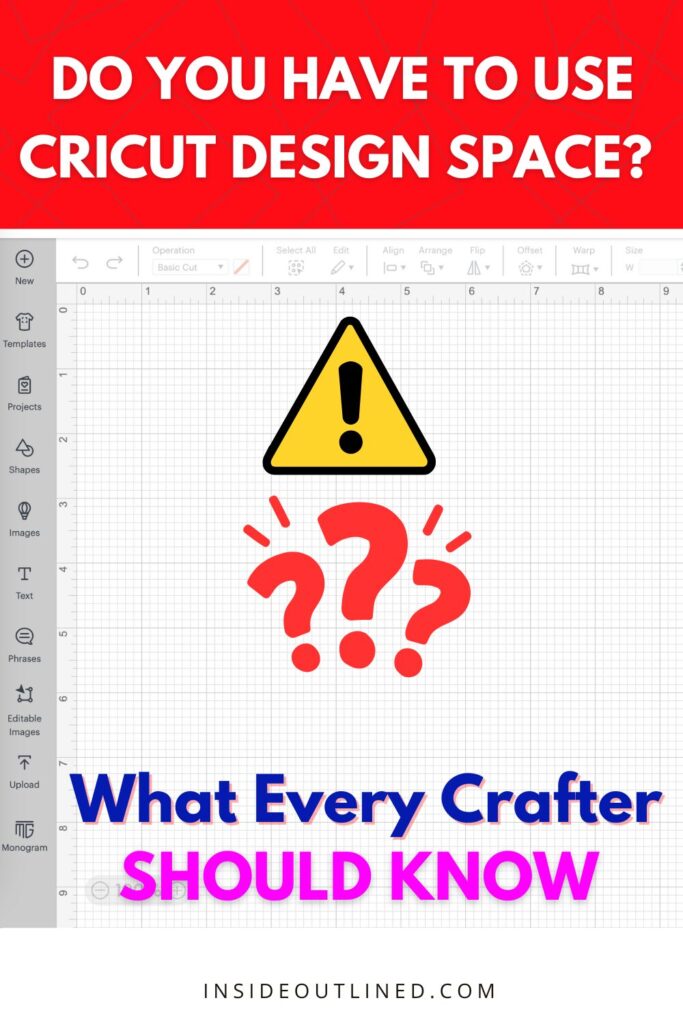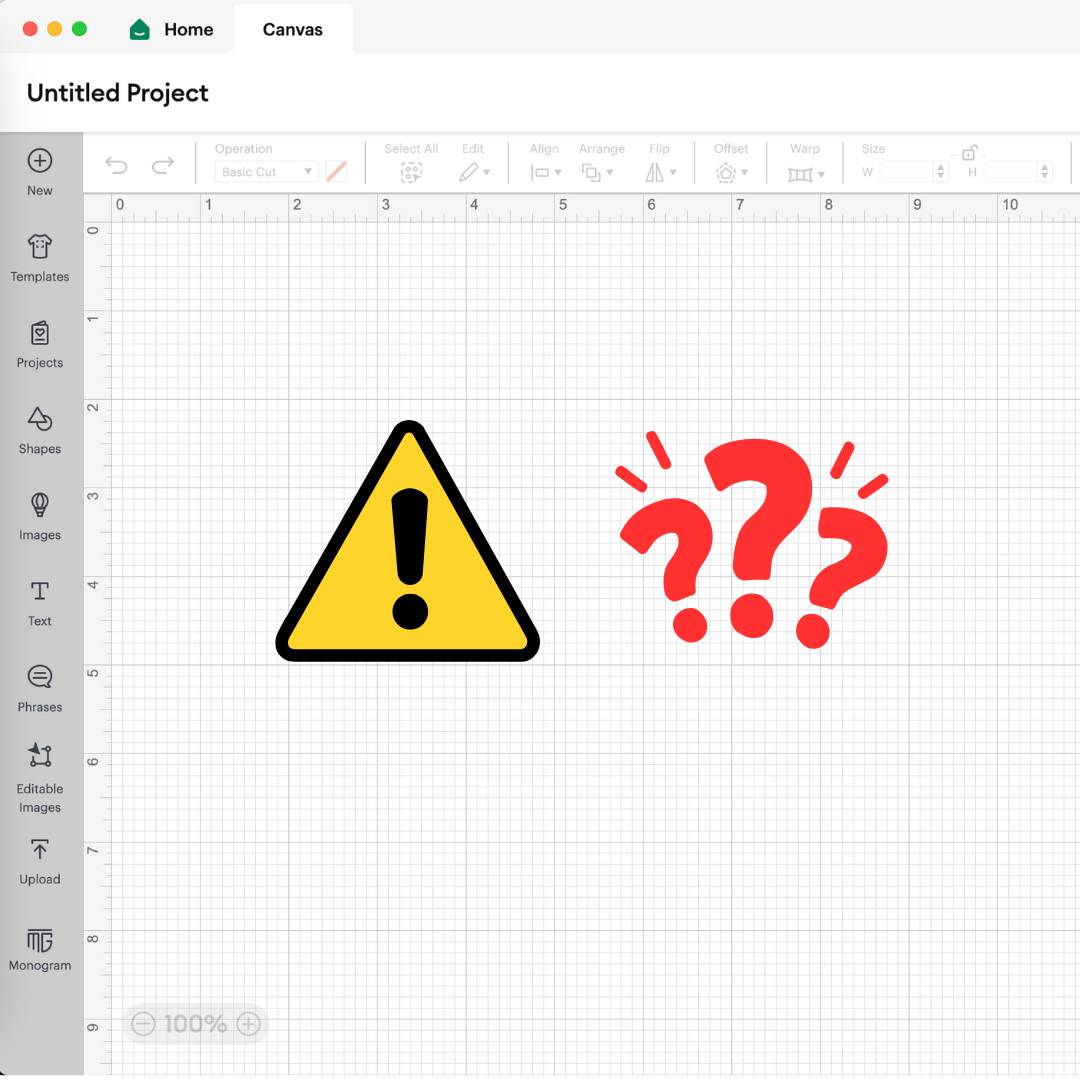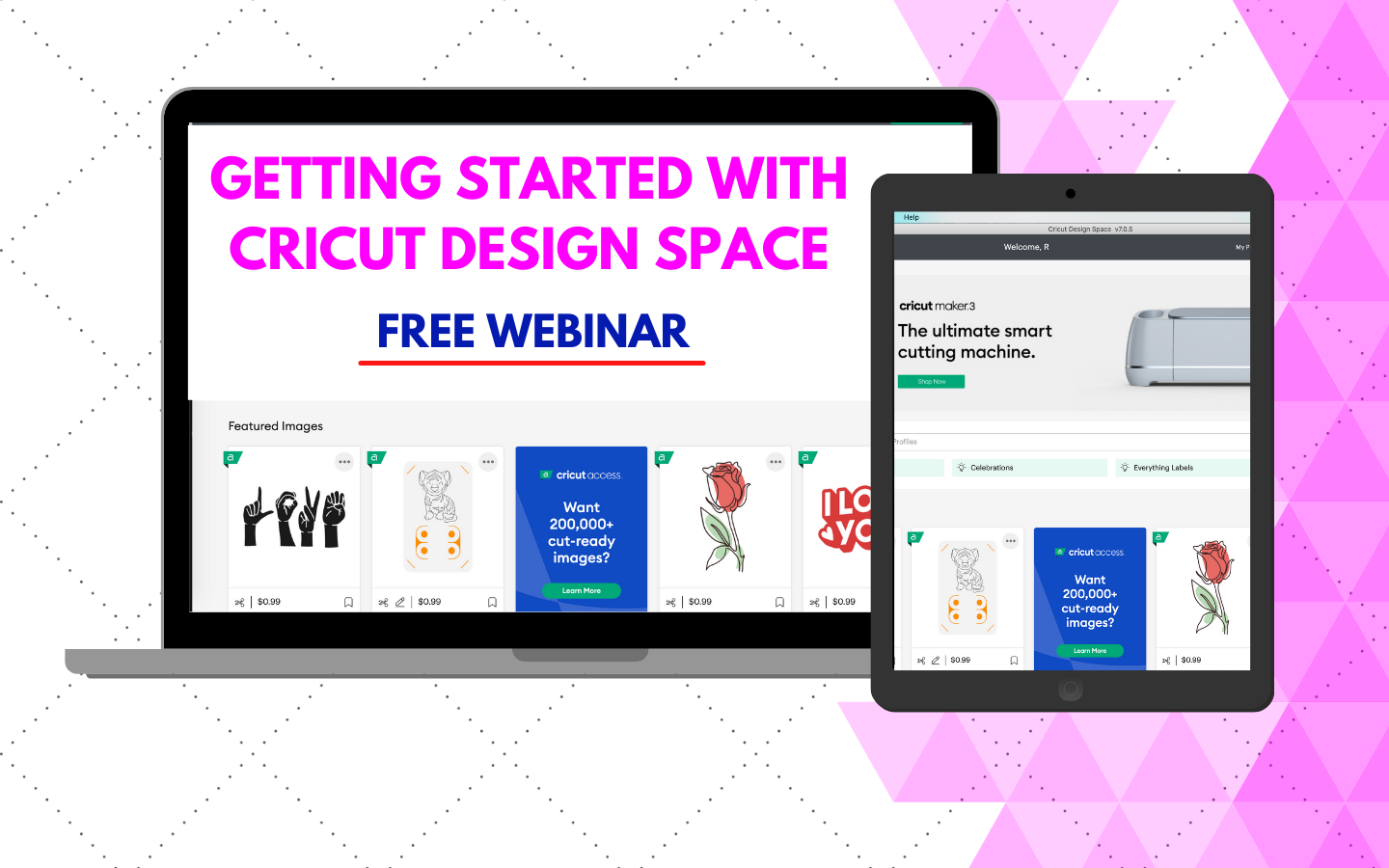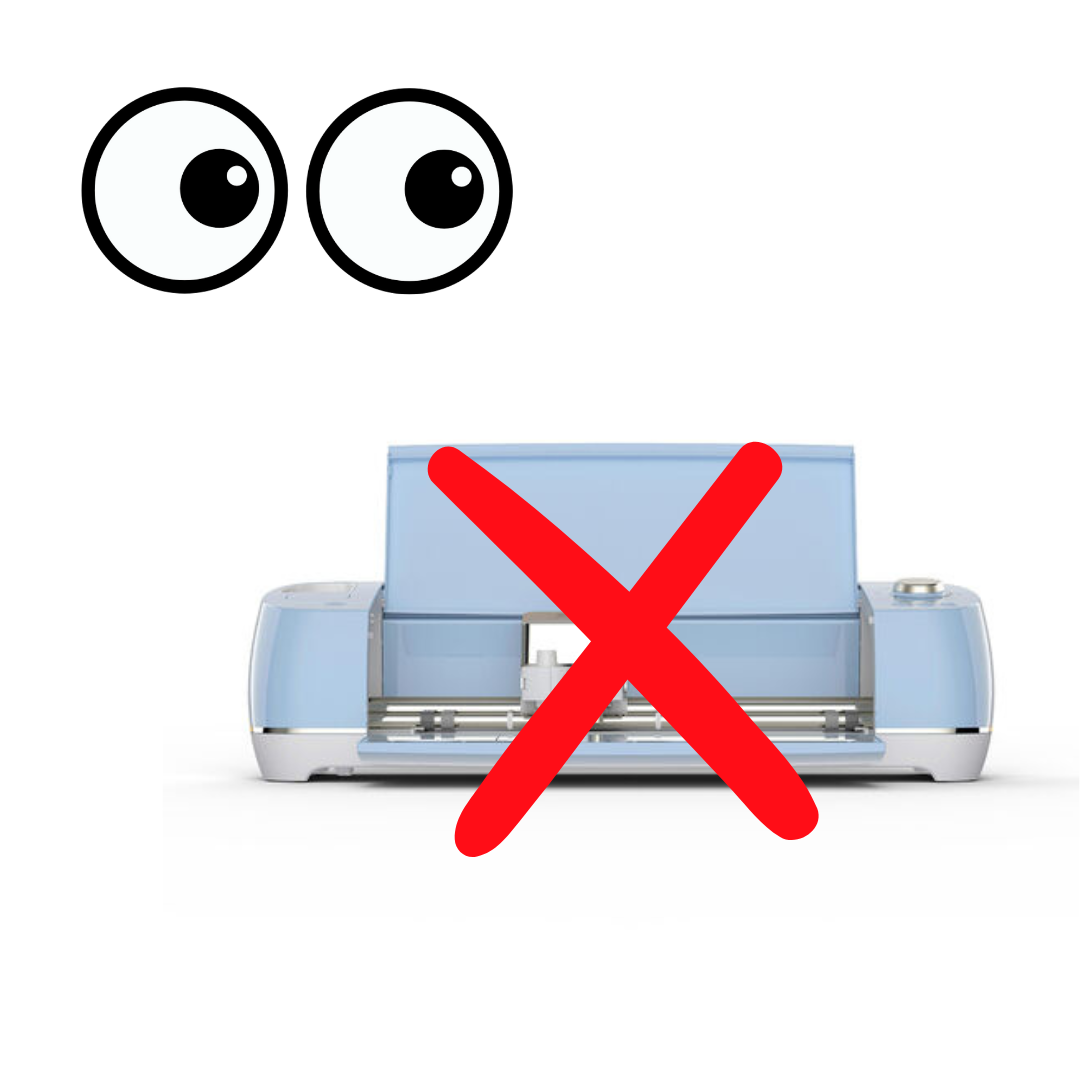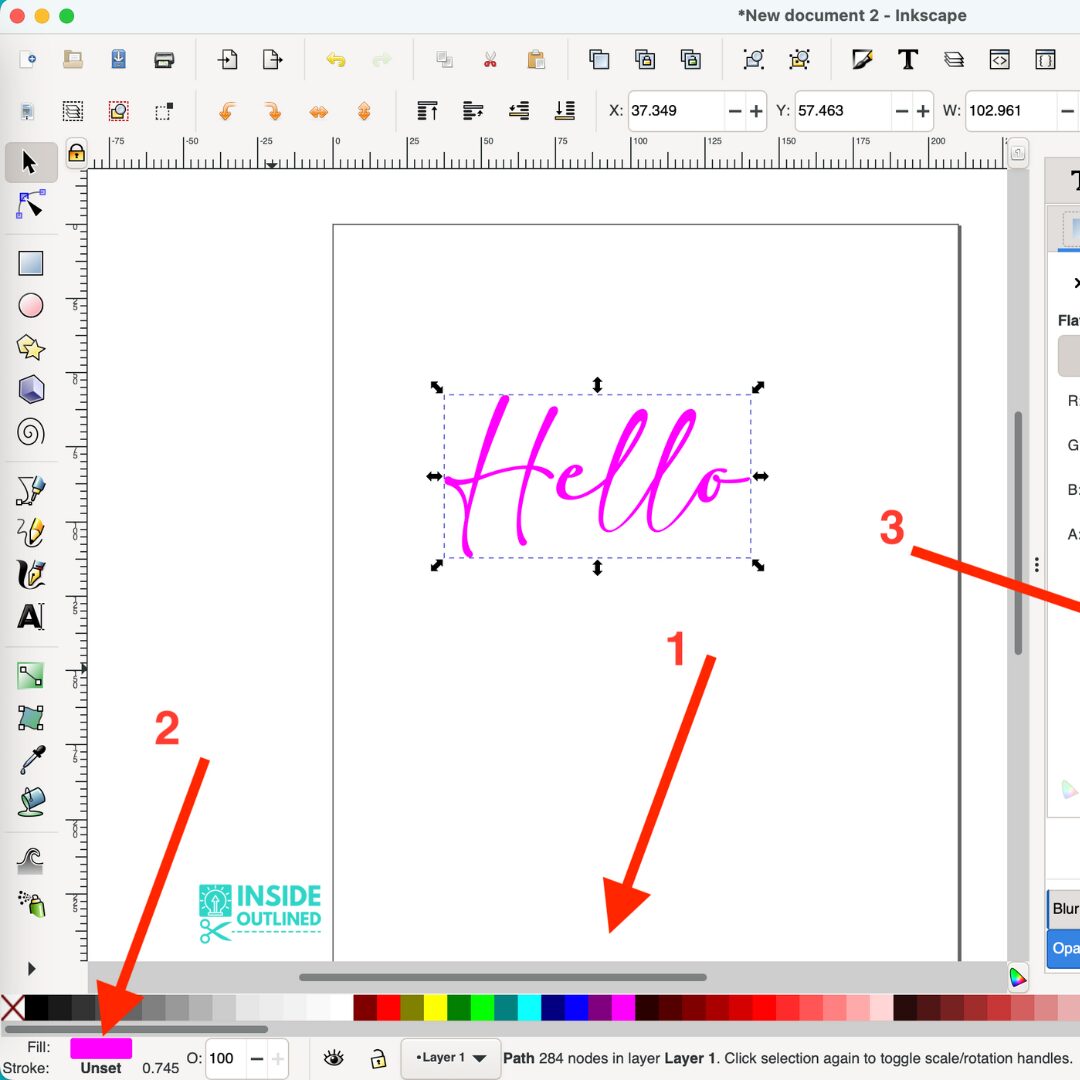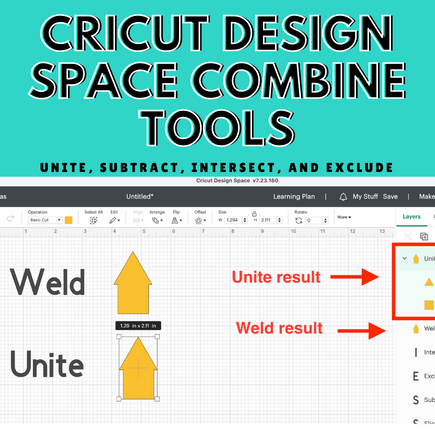This post may contain affiliate links. This means if you click a link and purchase an item that I recommend, I will receive an affiliate commission at no extra cost to you. All opinions are my own.
If you’re new to Cricut, one of the first questions you’ll face is: Do you have to use Cricut Design Space? Cricut’s free software is central to how the machines operate, but many beginners worry about monthly fees, limitations, and whether it’s possible to cut without paying for Cricut Access.
This article breaks down what’s required, what’s optional, and how to use your Cricut without a subscription.
Jump to Sections in this Post
- Do You Have to Use Cricut Design Space?
- Do I Need a Subscription to Use Cricut Design Space?
- Can I Use My Cricut Without Paying for Design Space?
- How to Use Cricut Without a Subscription
- Third-Party Alternatives: Can You Skip Design Space Entirely?
- Cricut Access vs. Design Space (Quick Comparison)
- Tips for a Smooth Free Workflow
- Bottom Line
Understanding Cricut Design Space
Cricut Design Space is the companion app for all modern Cricut machines. It allows you to:
- Upload and edit images
- Choose project templates
- Adjust cut, draw, and score settings
- Send final designs to your machine
Think of it as the “control center.” Without it—or compatible third-party software—your Cricut won’t know what to cut.
Do You Have to Use Cricut Design Space?
Yes and no.
- Yes, if you want a straightforward, officially supported way to cut projects.
- No if you’re willing to explore third-party design software and then import your finished SVGs back into Design Space for cutting.
Cricut machines rely on Design Space to communicate with the hardware. There’s no completely standalone mode where you insert a USB stick and press “cut.” However, you can create designs elsewhere (Canva, Adobe Illustrator, Inkscape, Affinity Designer) and simply upload them into the free version of Design Space for cutting.
You can also buy them on Creative Fabrica or Etsy.
Do I Need a Subscription to Use Cricut Design Space?
No. Design Space is free to download and use. A subscription to Cricut Access is only needed if you want:
- Unlimited use of Cricut’s premium image library and fonts
- Exclusive discounts on materials
- Ready-to-make projects
You can design, upload SVGs, and send jobs to your Cricut without ever paying for Cricut Access. Many hobby crafters never subscribe and still make professional-looking projects.
Can I Use My Cricut Without Paying for Design Space?
Yes. Here’s what you can do for free:
- Upload your own SVG or PNG files (You can make them yourself or buy them on Creative Fabrica or Etsy.
- Use the basic shapes and free fonts included in Design Space
- Create custom text and layouts with free fonts installed on your computer
- Cut, draw, or score on any compatible machine
The subscription fee only applies if you want access to Cricut’s premium designs, fonts, or images.
How to Use Cricut Without a Subscription
- Download Design Space (Free) – Install it on your computer, tablet, or phone.
- Create an Account – Sign up with no payment required.
- Design or Import SVGs – Use free shapes, fonts, or upload your own files from Canva, Inkscape, or another design program.
- Adjust Settings – Choose your machine, select material type, and confirm cut pressure.
- Send to Machine – Connect via USB or Bluetooth and click Make It.
Optional: Use software like Inkscape or Affinity Designer to create intricate SVGs, then upload to Design Space to cut.
Third-Party Alternatives: Can You Skip Design Space Entirely?
Technically, no. Every cut still has to go through Design Space because that’s how the machine receives instructions. But you’re free to design in:
- Canva (export as PNG/SVG for upload)
- Inkscape (powerful, free vector software)
- Adobe Illustrator or Affinity Designer
Many experienced crafters design entirely outside Cricut’s ecosystem, then simply import finished SVGs to keep their creative workflow flexible.
Cricut Access vs. Design Space (Quick Comparison)
| Feature | Free Design Space | Cricut Access |
|---|---|---|
| Upload your own SVGs | ✔ | ✔ |
| Basic shapes & fonts | ✔ | ✔ (plus premium) |
| Ready-to-make projects | Limited | Unlimited |
| Exclusive discounts | ✖ | ✔ |
| Monthly fee | $0 | Starts at $9.99 |
Tips for a Smooth Free Workflow
- Build a personal SVG library with free files from reputable sites
- Convert text to paths in your design software to avoid missing fonts
- Label project settings so you remember pressure and blade adjustments
- Save designs offline so you’re not reliant on internet access during crafting sessions
Bottom Line
So, do you have to use Cricut Design Space? For cutting, yes—the machine needs it to function. But you do not have to pay for Cricut Access to design or operate your Cricut. Whether you create everything inside Design Space or import custom SVGs, the free version gives you full control of your machine.
This flexibility means you can craft endlessly—without a subscription—while still taking advantage of Cricut’s software when you’re ready to upgrade.