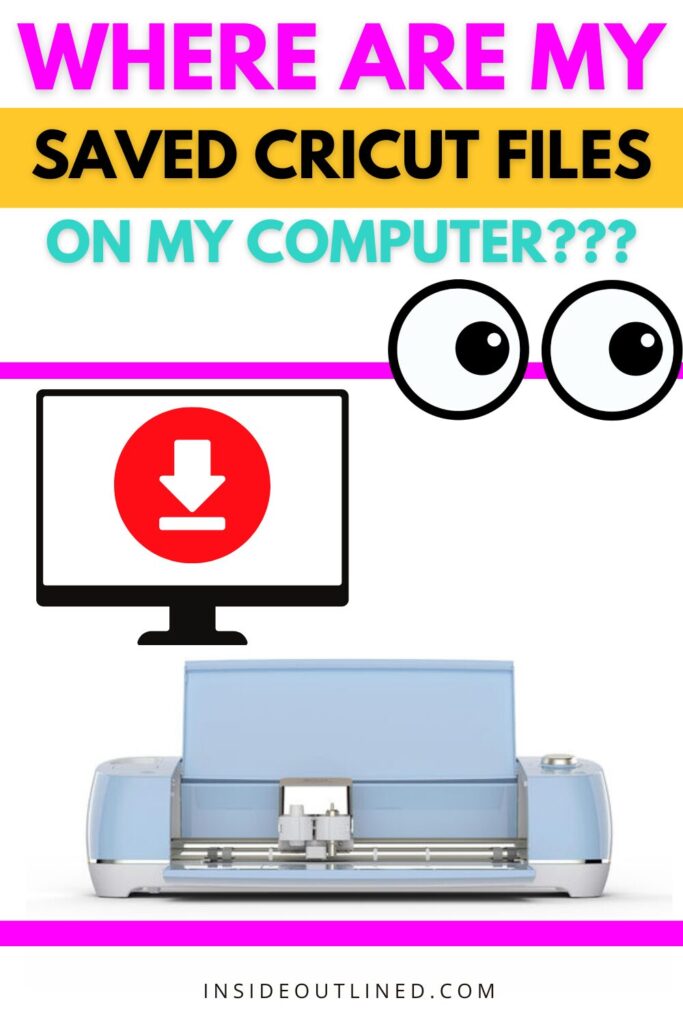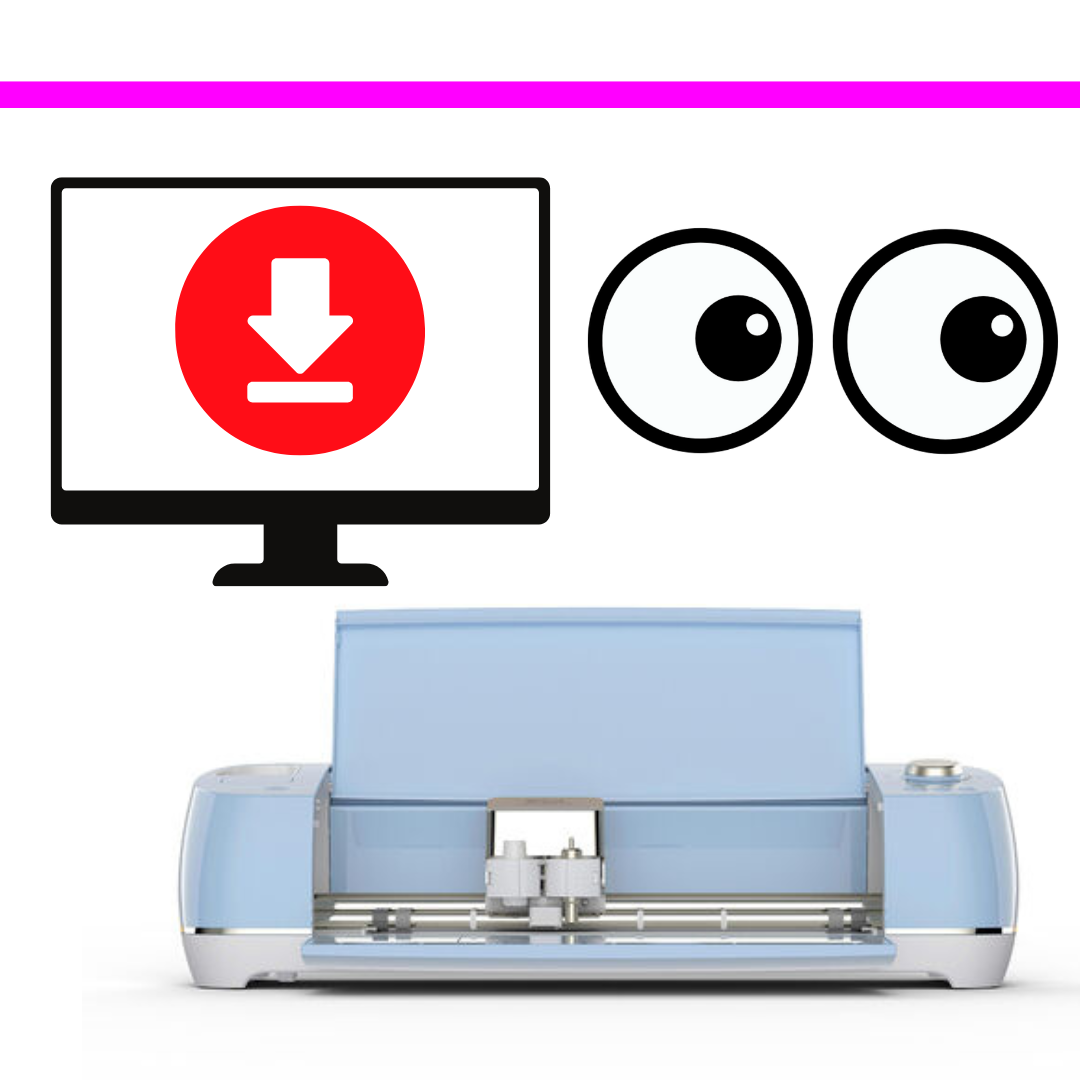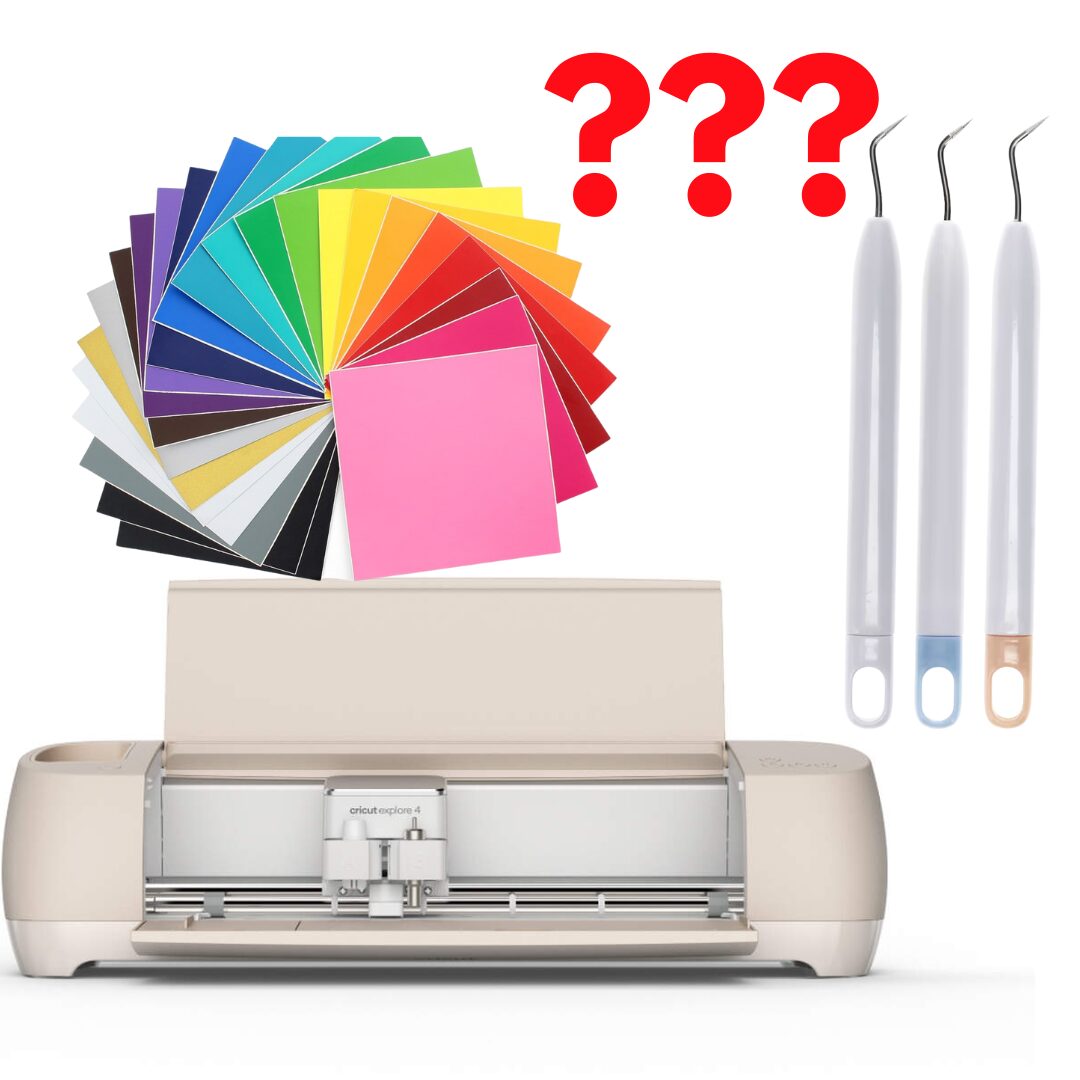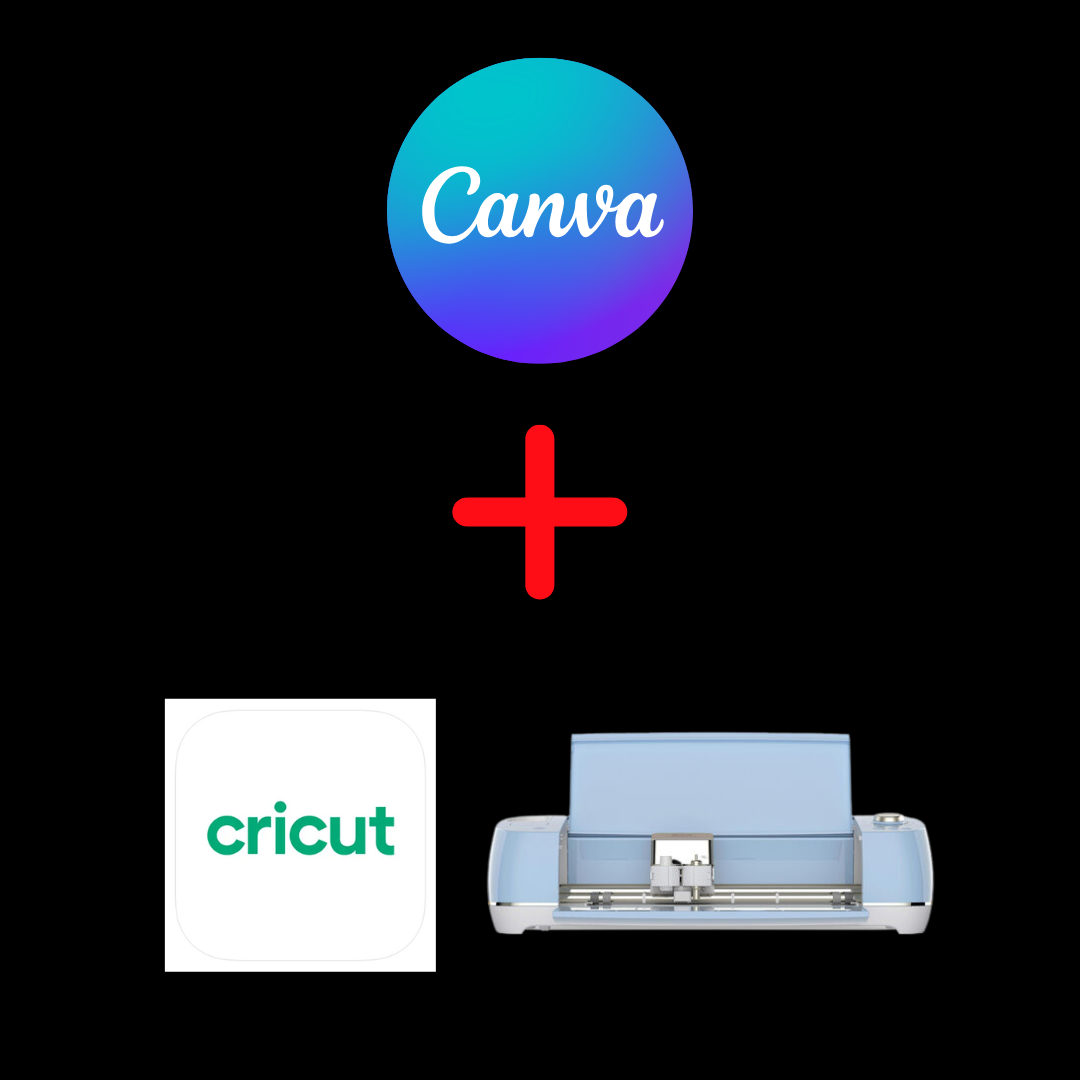This post may contain affiliate links. This means if you click a link and purchase an item that I recommend, I will receive an affiliate commission at no extra cost to you. All opinions are my own.
If you’ve ever worked on a Cricut project and wondered where all your designs go after you save them, you’re not alone. Many Cricut users, especially beginners, often ask, “Where are Cricut files saved on my computer?” Understanding how and where your Cricut files are stored on a Mac or Windows can save time, prevent frustration, and help you stay organized as your project library grows.
*This article was generated partially with the assistance of ChatGPT, a large language model developed by OpenAI.
In this article, we’ll walk you through everything you need to know about saving and finding Cricut files on your computer.
Jump to Sections in this Post
How Cricut Design Space Stores Files
Cricut Design Space is the software you use to design and cut projects with your Cricut machine. Most of the time, your files are saved within the Cricut Design Space app, which stores them to your Cricut cloud account — not directly on your computer.
This means when you click “Save,” your file is saved to your account, and you can access it from any device where you’re signed in. It’s convenient, but sometimes you may want to save files directly to your computer — especially SVGs or images you download or upload.
Where Are Cricut Files Saved on Computer?
There are typically two types of files related to Cricut projects that may be saved to your computer:
1. Downloaded SVGs or PNGs
If you’re downloading SVG files to use in Cricut Design Space (like from Etsy or design bundles), these files will be saved to the folder you choose when downloading — usually your Downloads folder or a custom folder you created.
To locate them:
- Open File Explorer (Windows) or Finder (Mac).
- Navigate to the Downloads folder or search by file name or extension (e.g.,
.svg,.png,.jpg). - You can create a dedicated folder such as “Cricut Files” to stay organized.
2. Uploaded Files in Design Space
Once you upload a file (like an SVG or image) to Cricut Design Space, it is stored in your account, not on your local hard drive. These are accessible only through Design Space when logged in.
To view them:
- Open Cricut Design Space.
- Click on “My Stuff” or “Projects” to see all your saved files.
- These files are stored in the Cricut cloud unless you are working offline (more on that below).
Can You Save Cricut Design Space Projects to Your Computer?
Currently, Cricut Design Space does not allow you to download full project files (.proj) directly to your computer. However, you can:
- Save a project to the cloud, and access it from any device.
- Download individual SVG files from external sources and keep them stored locally.
- Screenshot or export images if you need visual references (though these can’t be edited or cut from).
Working Offline? Here’s What to Know
If you work with Design Space in Offline Mode, Cricut allows you to download your projects and images to your device for offline use on a Mac or Windows. This ensures you can still cut and design even without an internet connection.
To do this:
- In Cricut Design Space, click the three horizontal lines (top left) > Settings > General.
- Turn on “Enable Offline”.
- You can now choose to download specific projects and images to your local Design Space storage.
Note: These files still reside within the Design Space app, not as separate documents in a folder on your computer.
Tips for Organizing Cricut Files on Your Computer
To stay organized:
- Create folders by project type: “Shirts,” “Mugs,” “Stickers,” “Seasonal Projects,” etc.
- Rename files when you download them so you can easily find what you’re looking for.
- Backup your SVGs and graphics to Google Drive, Dropbox, or an external hard drive.
Final Thoughts
To sum it up, when asking “Where are Cricut files saved on your computer?” the answer depends on what type of file you’re referring to:
- SVGs and images you download are saved to your computer’s Downloads or designated folders.
- Designs created in Cricut Design Space are saved to your Cricut cloud account.
- Offline Design Space files are saved within the software, but not directly accessible like regular files.
By understanding how Cricut handles file storage, you can better manage your designs, work efficiently, and prevent losing track of important projects. For the most organized workflow, combine cloud-saving with local backups and a well-structured folder system on your on a Mac or Windows computer.