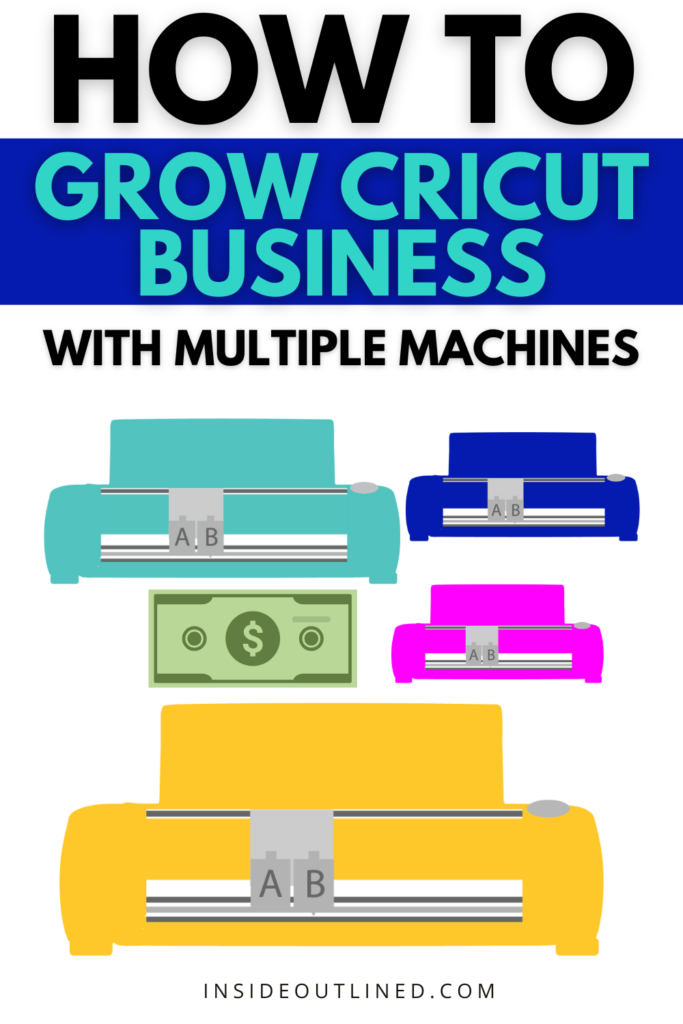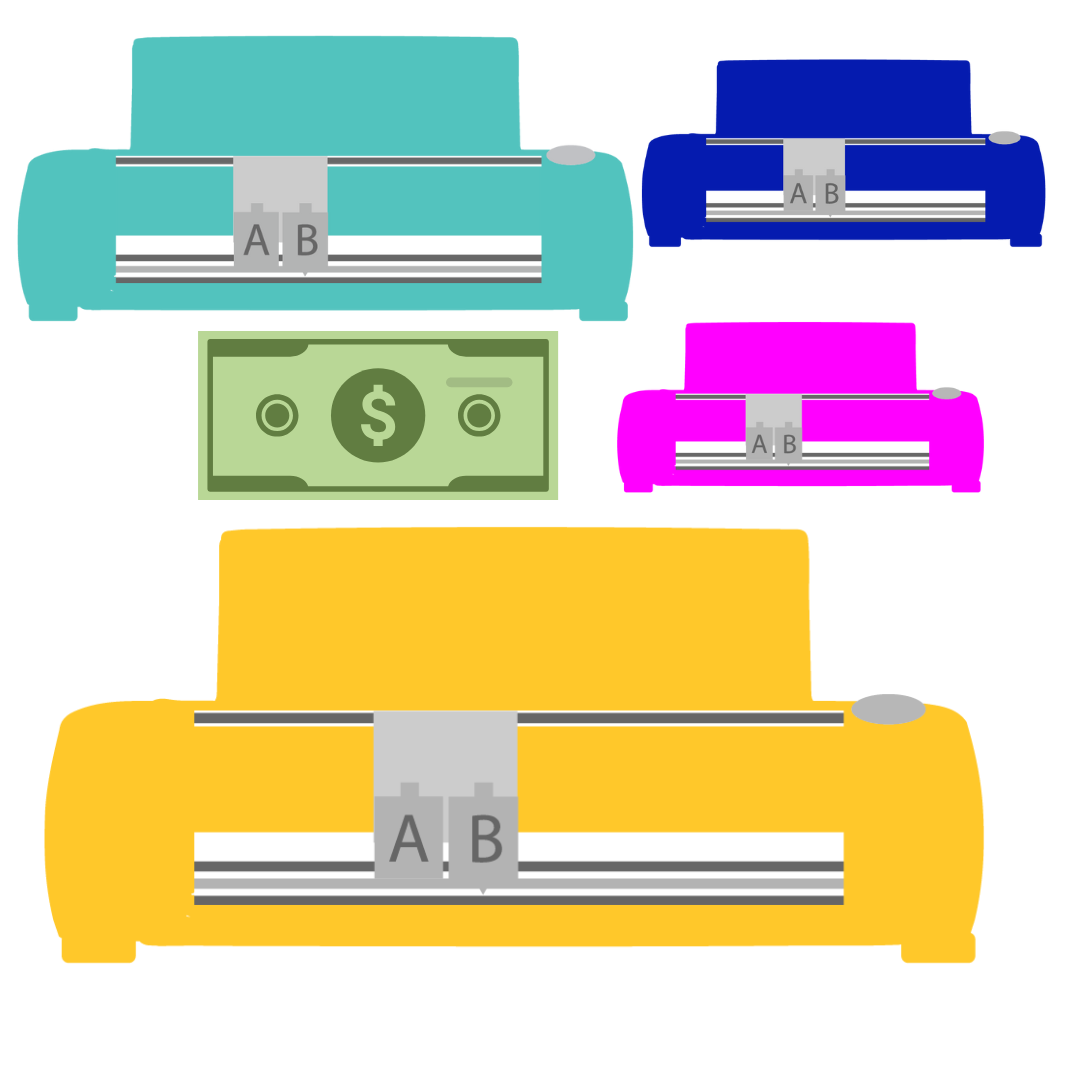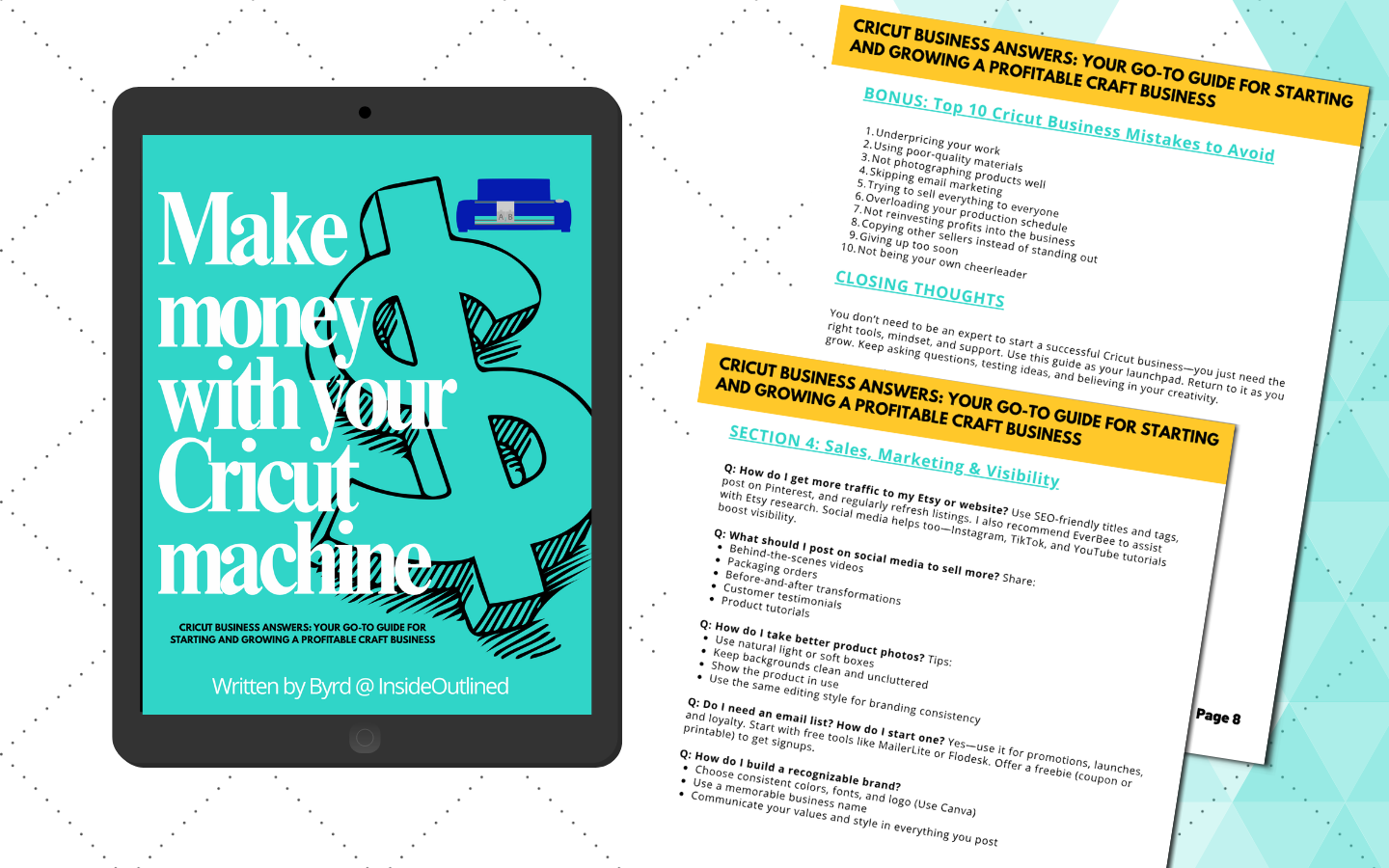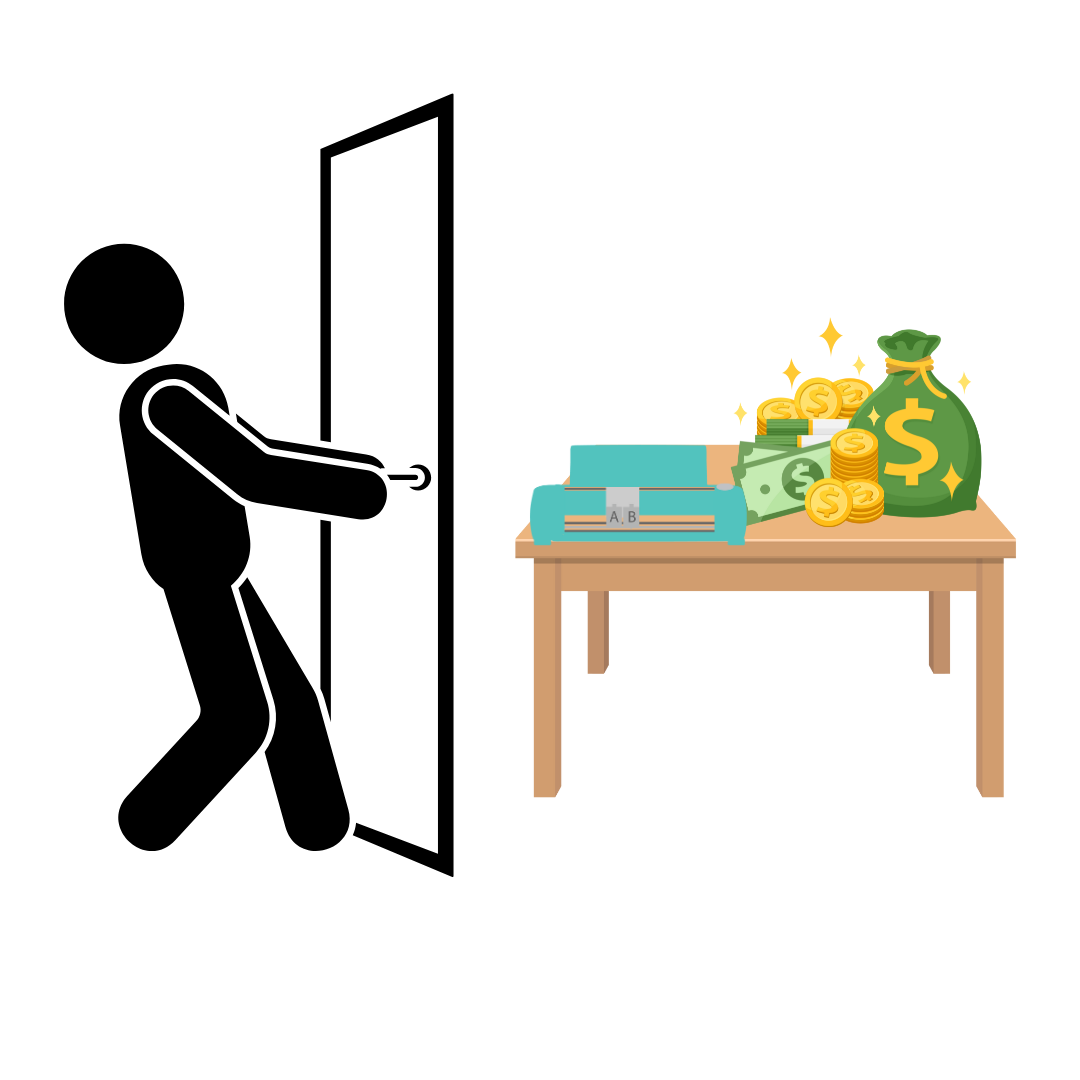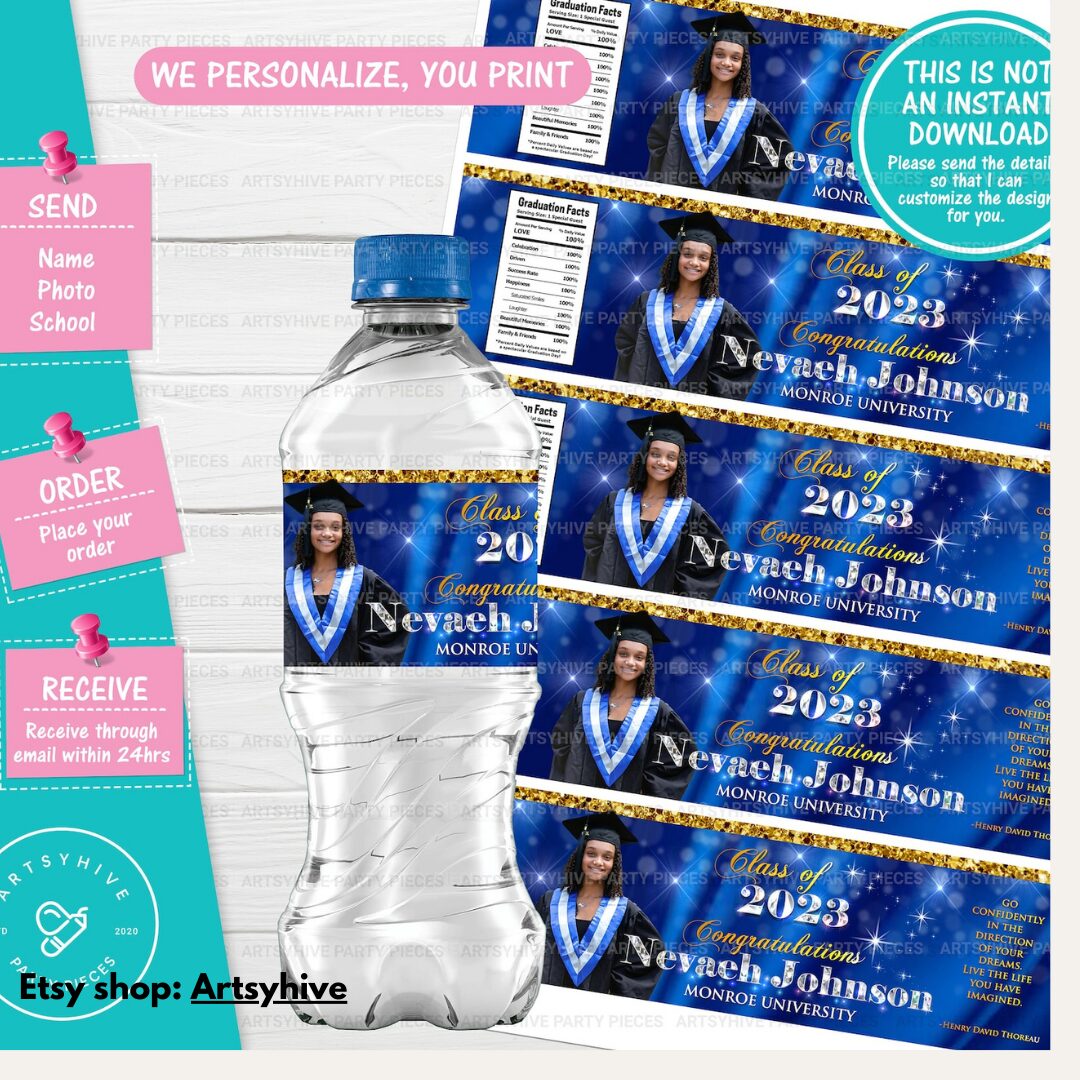This post may contain affiliate links. This means if you click a link and purchase an item that I recommend, I will receive an affiliate commission at no extra cost to you. All opinions are my own.
Starting a Cricut business is exciting, but once your orders begin to grow, you might find yourself struggling to keep up. One of the best ways to scale your operations is to use more than one cutting machine. If you’re wondering how to grow Cricut business with multiple machines, this guide will help you understand the benefits and strategies you can use to maximize your growth.
*This article was generated partially with the assistance of ChatGPT, a large language model developed by OpenAI.
Jump to Sections in this Post
Why Add Multiple Cricut Machines?
Using just one machine is perfect when you’re starting out. But as demand increases, so does the pressure to deliver orders quickly. Adding multiple machines allows you to:
- Increase Productivity: Run several jobs at once to double or triple production without doubling your workload.
- Expand Your Product Line: With multiple machines, you can easily experiment with different materials, designs, and products.
- Meet Deadlines Faster: Get large custom orders completed quickly, leading to more satisfied customers and repeat business.
- Boost Revenue: More products mean more sales opportunities. Scaling your production lets you take on bigger, higher-paying projects.
Best Practices to Grow Cricut Business with Multiple Machines
If you’re serious about scaling up, here are some practical steps to take:
1. Choose the Right Machines
Not all Cricut machines are created equal. When growing your Cricut business, it’s important to invest in machines that suit your product offerings. You might combine machines like the Cricut Maker 3 (great for a wide range of materials) with a Cricut Maker 4 (ideal for faster cuts on simpler projects).
Having different models can help you be more flexible, depending on your workload.
2. Set Up an Efficient Workspace
Organization becomes crucial when managing multiple machines. Create dedicated workstations for each machine, complete with tools, mats, and materials nearby. Label everything clearly to avoid wasting time searching for supplies.
Your workspace should allow you to move easily between machines, load new materials, weed designs, and assemble products without clutter or confusion.
3. Streamline Your Workflow
To grow Cricut business with multiple machines efficiently, streamline your design and cutting processes. Here’s how:
- Batch Designs: Instead of designing and cutting one order at a time, batch similar designs together to save time.
- Prepare Materials Ahead: Pre-cut your vinyl, cardstock, or other materials into sizes ready to load.
- Use Design Space Smartly: Save project templates in Cricut Design Space so you can pull them up quickly.
Efficiency is key when you’re managing several machines at once.
4. Invest in Software and Tools
Managing multiple machines manually can be tedious. Tools like Cricut Design Space allow you to create projects for different machines at the same time. You can open multiple windows or use multiple devices if needed.
Also, consider other software options for designing and organizing files, such as Inkscape, Adobe Illustrator, or Canva, to speed up your creative process.
5. Hire Help When Needed
As your business continues to grow, don’t be afraid to bring on part-time help. Someone could assist with weeding, assembly, packing, or customer service tasks. Even a few extra hours a week can make a huge difference in keeping your orders flowing smoothly.
6. Offer Rush Orders or Wholesale Services
Once you have multiple machines running efficiently, you can confidently offer rush order options or even wholesale services to boutiques and event planners. This can open up new income streams and allow your business to grow faster.
Wholesale orders usually come in bulk, so having more machines will allow you to take on bigger contracts without stressing over deadlines.
Final Thoughts
Learning how to grow Cricut business with multiple machines isn’t just about buying more equipment — it’s about planning, organizing, and streamlining every step of your process. With the right setup, you can significantly increase production, expand your customer base, and create a thriving, scalable business.
If you’re ready to take your Cricut business to the next level, start by evaluating your current workflow and see where an extra machine could make the biggest impact. Then, set up efficient workstations, streamline your processes, and prepare for major growth!