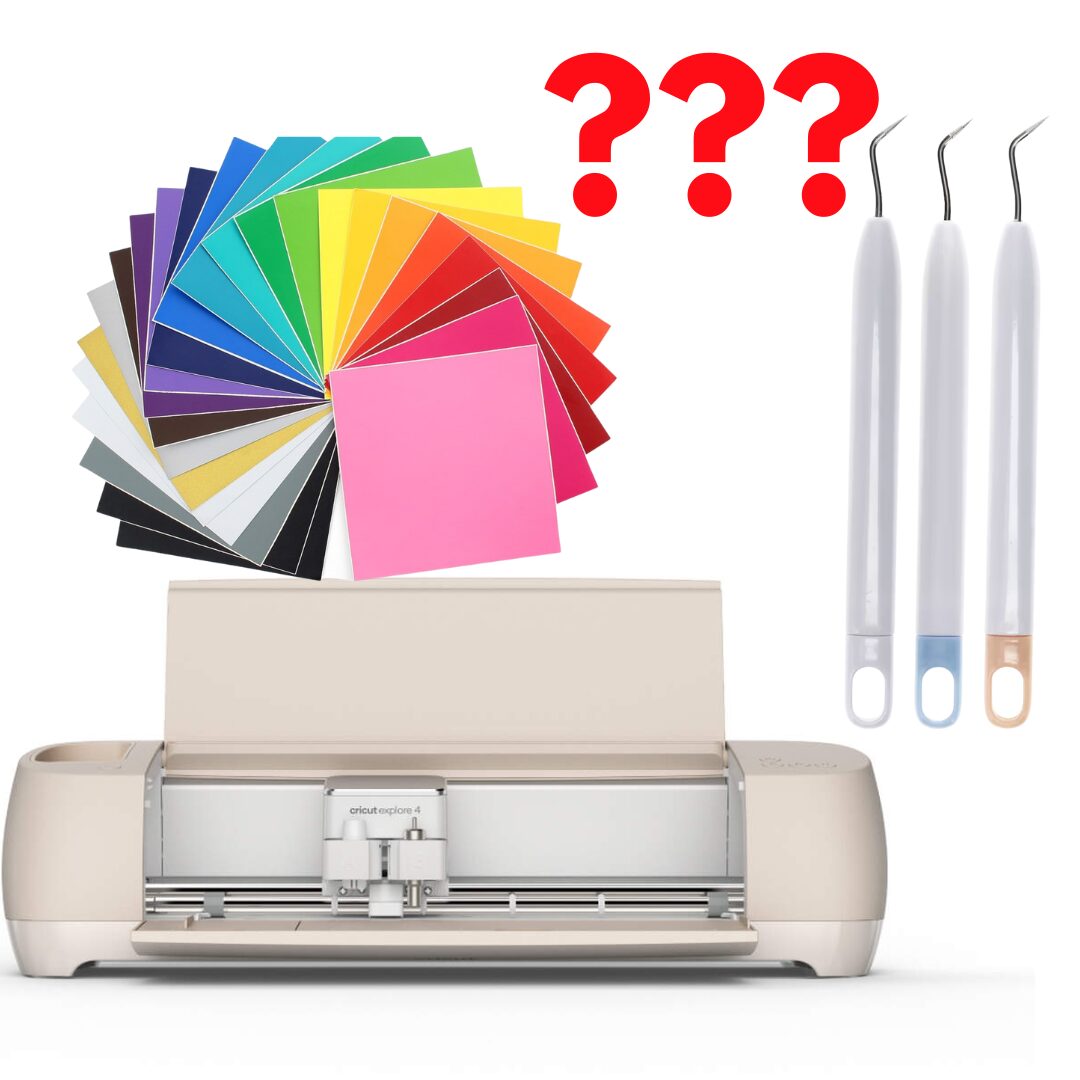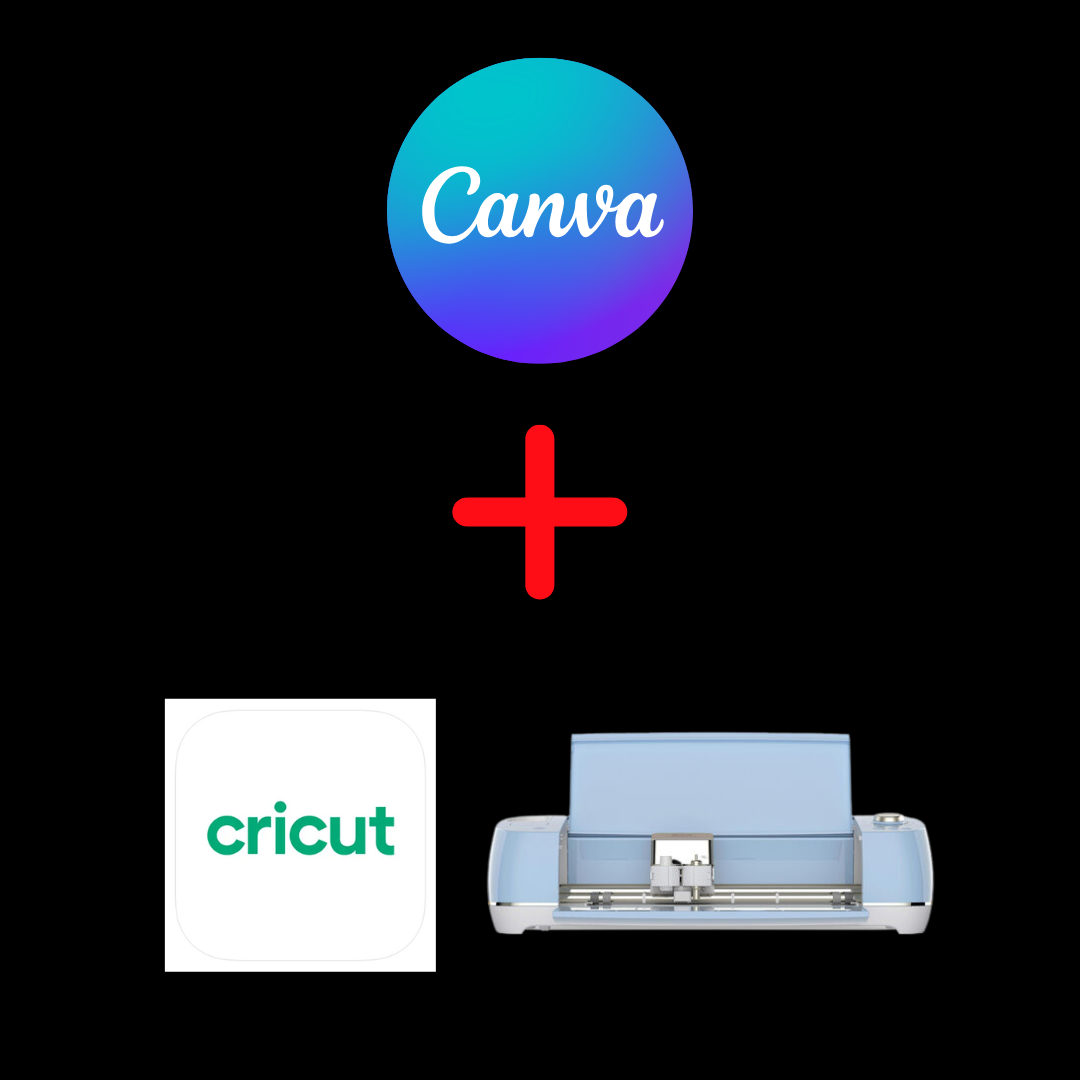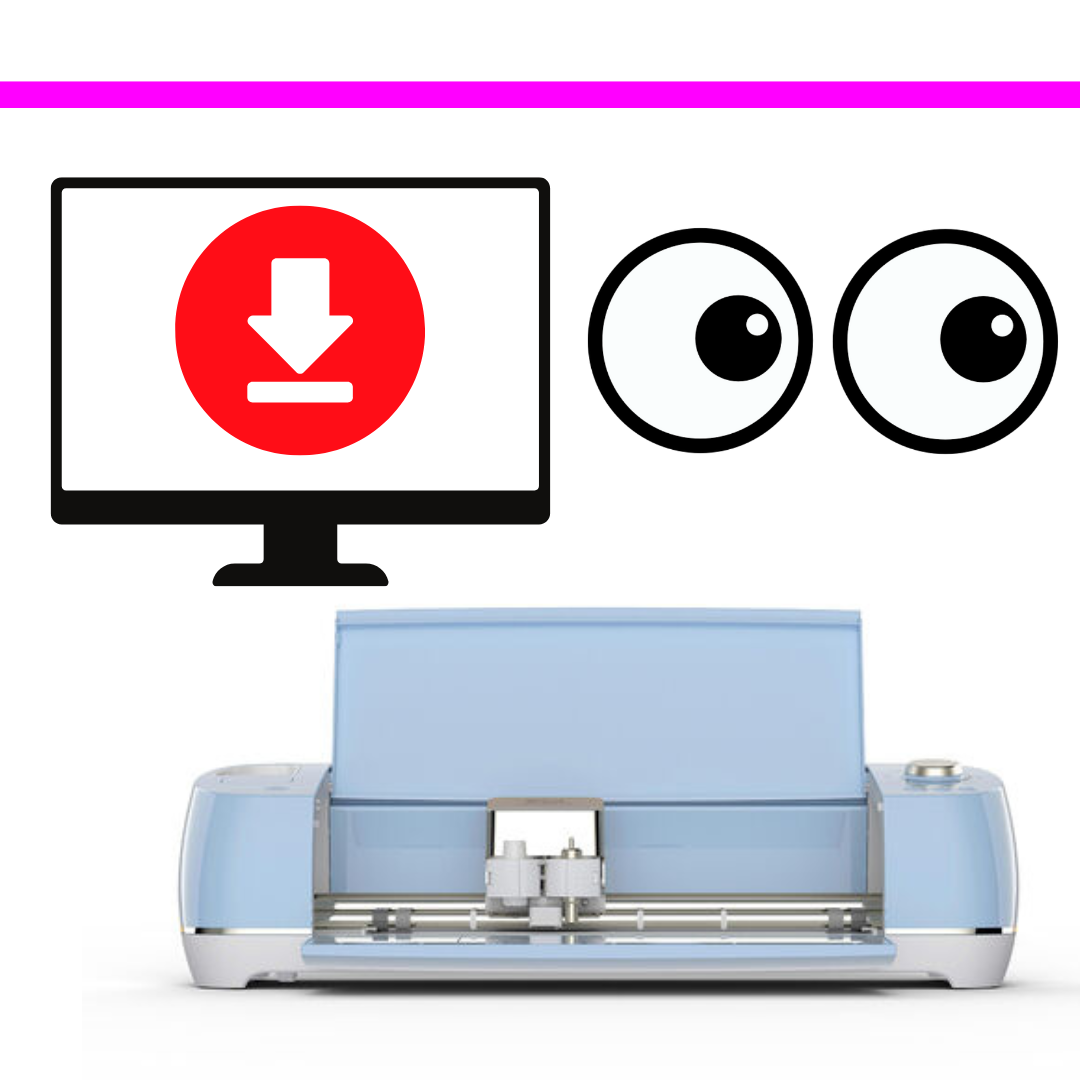This post may contain affiliate links. This means if you click a link and purchase an item that I recommend, I will receive an affiliate commission at no extra cost to you. All opinions are my own.
If you’re a Cricut crafter looking to expand your project lineup, you might be wondering: can the Cricut cut acrylic? Acrylic is a popular material used to make signs, keychains, ornaments, and other custom crafts. It’s sleek, durable, and adds a professional touch to handmade products. But can your Cricut handle it?
Let’s break down what’s possible, what’s not, and how to work around the Cricut’s limitations when it comes to cutting acrylic.
*This article was generated partially with the assistance of ChatGPT, a large language model developed by OpenAI.
Jump to Sections in this Post
Can the Cricut Cut Acrylic?
The short answer is: Cricut machines cannot cut thick acrylic sheets, especially those that are commonly used for laser-cut projects (typically 1/8″ or thicker). The Cricut Maker, Cricut Maker 3, and Cricut Maker 4 feature the Knife Blade, which can cut thicker materials than other Cricut blades, but even this powerful tool cannot cleanly or safely cut solid acrylic.
Acrylic is a dense, hard plastic that requires either a laser cutter (like the Glowforge or xTool) or a CNC machine to cut cleanly and precisely. Trying to force your Cricut to cut acrylic can damage your machine, waste material, and result in poor-quality cuts.
What Kind of Acrylic Can You Use With Cricut?
Although Cricut machines can’t cut standard acrylic sheets, there are thin acrylic alternatives or acrylic-looking materials, like acetate, that work well with your machine. Here are a few options:
1. Acrylic Blanks
Instead of cutting your own shapes, you can buy pre-cut acrylic blanks in a variety of sizes and shapes. These are perfect for Cricut users because you can decorate them with adhesive vinyl or engrave them with the Cricut Maker, Cricut Maker 3, and Cricut Maker 4.
Common projects with acrylic blanks include:
- Keychains
- Luggage tags
- Ornaments
- Cake toppers
- Signs
Simply design your vinyl in Cricut Design Space and apply it to the blank using transfer tape.
2. Engraving Thin Acrylic with Cricut Maker
The Cricut Maker, Cricut Maker 3, and Cricut Maker 4 can engrave acrylic using the Engraving Tip (part of the QuickSwap toolset). However, this only works on specific types of acrylic—namely clear acrylic sheets that are no thicker than 1 or 2 mm (0.04 or 0.08 inches).
To engrave successfully:
- Use the Engraving Tip (Tip 41)
- Choose the right settings in Design Space
- Use painter’s tape to secure the acrylic to the mat
- Use the StrongGrip mat for best results
- Mirror your design if engraving on the back of the acrylic
Note: Cricut Explore machines do not support engraving acrylic.
Alternatives for Cricut Users
If you’re committed to cutting your own acrylic shapes, you’ll need to use a laser cutter such as the Glowforge or xTool P2/P2S. These machines are designed to cut through thick acrylic with precision and can complement your Cricut projects nicely. Many Cricut business owners use both machines to expand their product offerings.
You can also use transparent shrink plastic or acetate as Cricut-friendly substitutes if you want a similar clear effect without using acrylic.
Tips for Working with Acrylic and Cricut
Even though your Cricut can’t cut thick acrylic, you can still make incredible acrylic crafts. Here are a few tips to make your projects stand out:
- Use premium adhesive vinyl like permanent or glitter vinyl for a professional finish.
- Seal your vinyl if the item will be exposed to moisture or outdoor elements.
- Pair acrylic blanks with UV resin for a glossy, finished look.
- Bundle projects (like a set of engraved keychains or name tags) to increase value for resale.
Final Thoughts: Can the Cricut Cut Acrylic?
So, can the Cricut cut acrylic? No, it cannot cut thick acrylic sheets, but it can engrave thin acrylic and decorate pre-cut blanks beautifully. If you’re looking to create personalized acrylic items with your Cricut machine, stick with vinyl decoration and engraving, and consider using pre-cut blanks or investing in a laser cutter for more advanced projects.
By understanding the limitations and possibilities, you can still create stunning acrylic crafts and even add them to your product offerings if you sell on platforms like Etsy or at craft fairs.