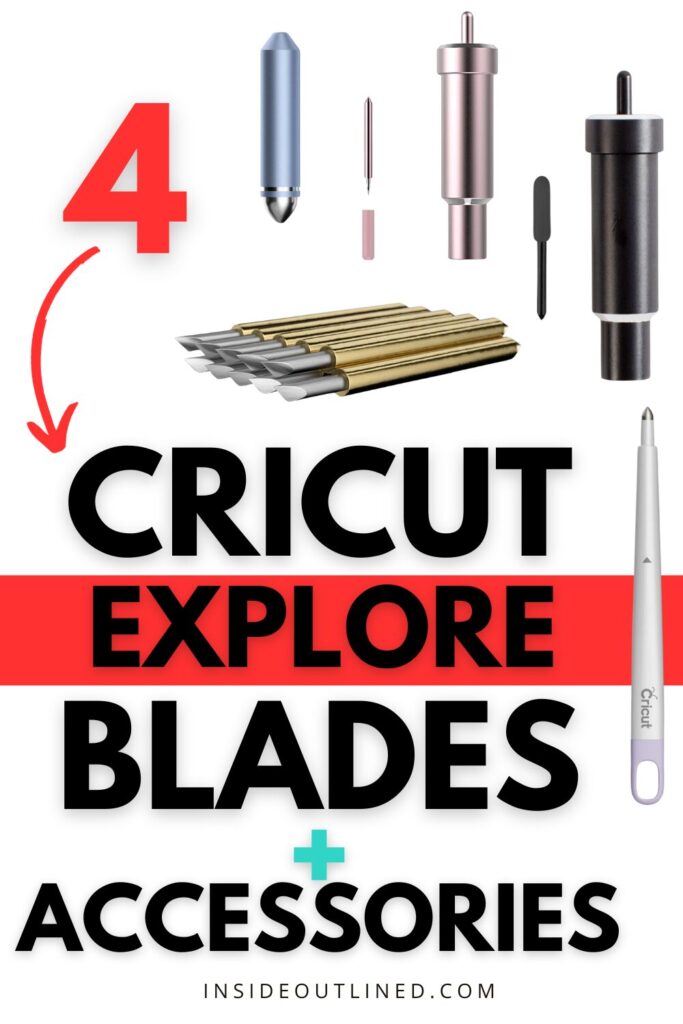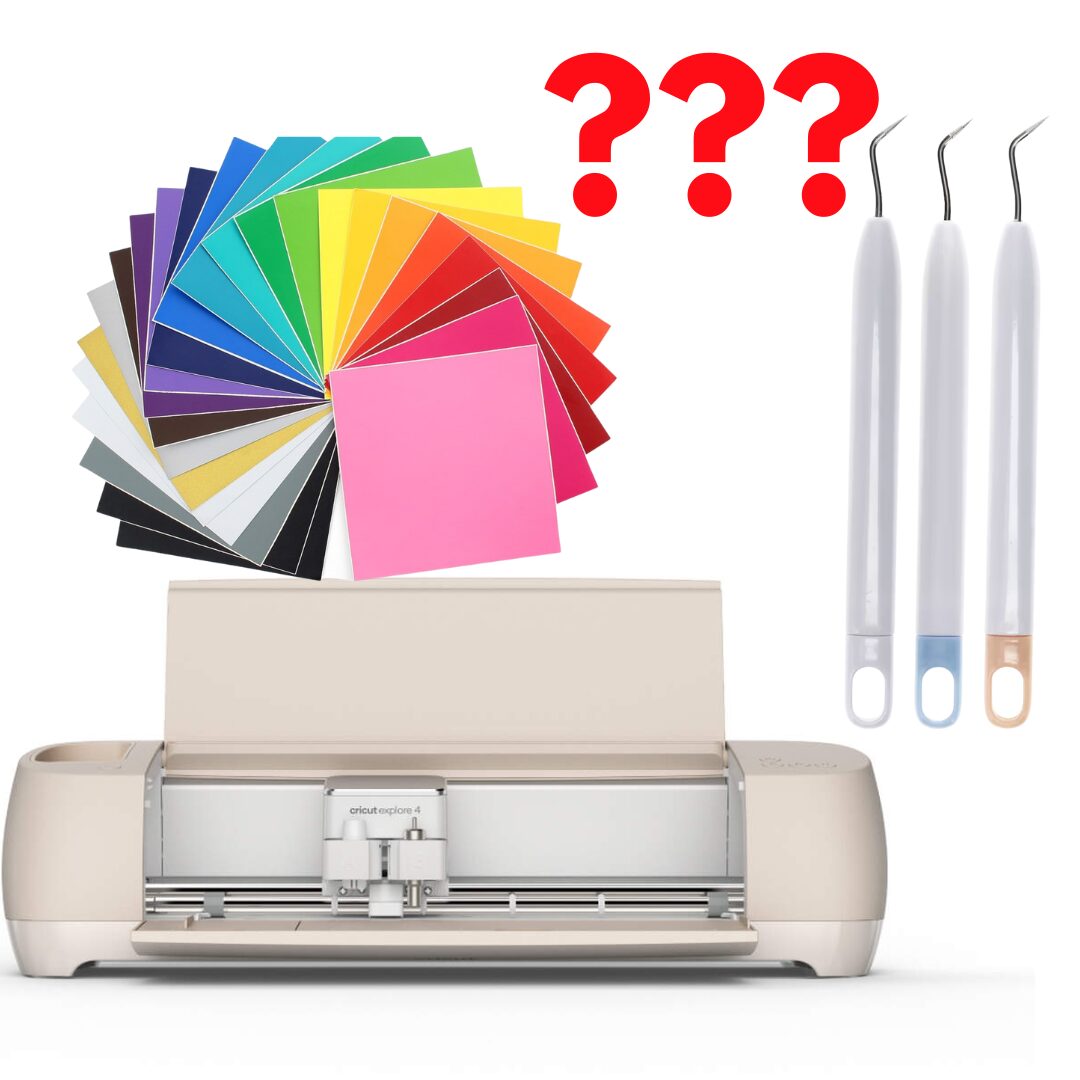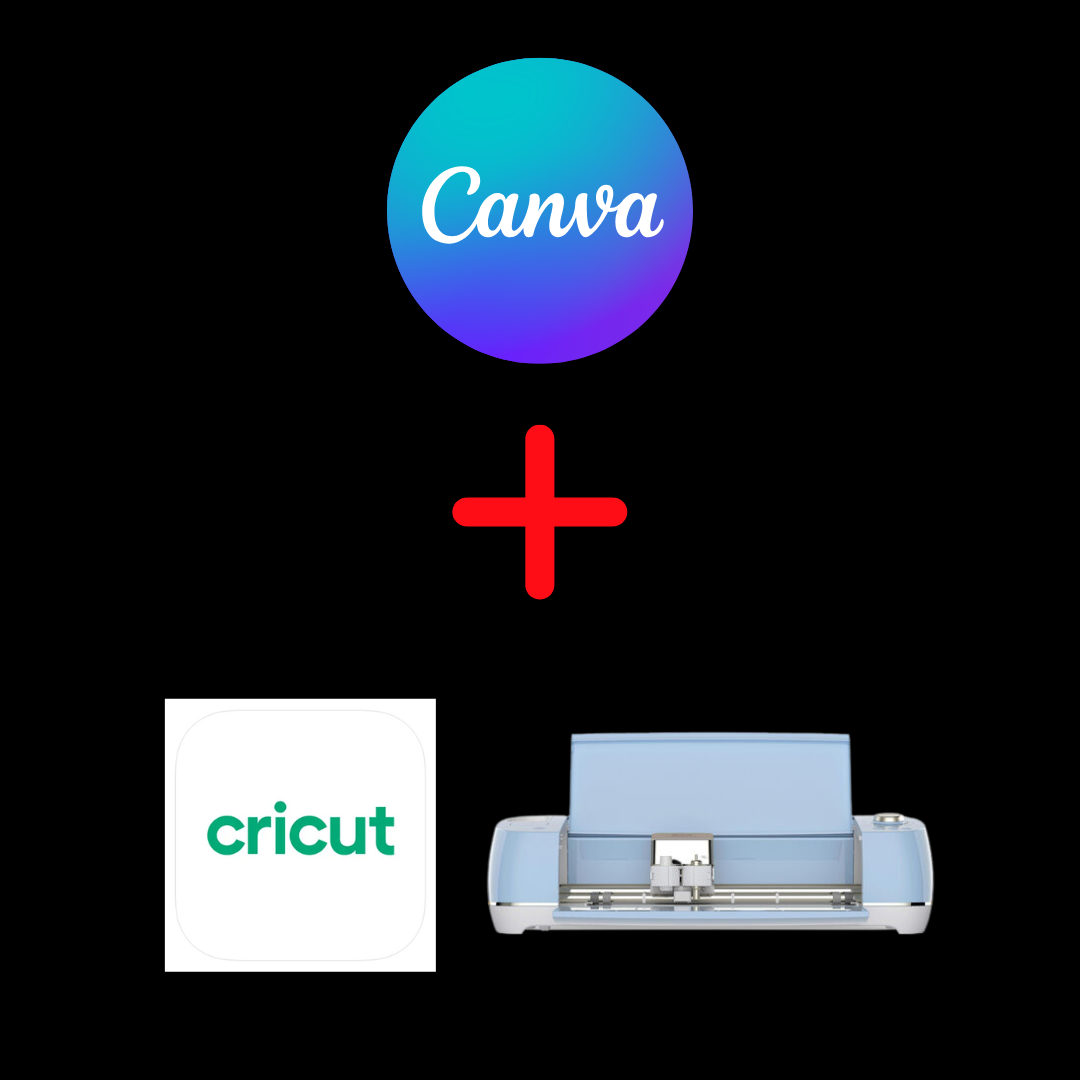This post may contain affiliate links. This means if you click a link and purchase an item that I recommend, I will receive an affiliate commission at no extra cost to you. All opinions are my own.
You have a Cricut Explore Air 2 or Explore 3 machine and want to know which Cricut blades and tools work with it.
You’ve learned all there is to know about Cricut Design Space and now it’s time to learn about the blades and tools to use with your Cricut Explore machine.
Before we talk about the Cricut blades for your Explore machine, let’s first talk about what the Cricut Explore machines can do.
Jump to Sections in this Post
What can the Cricut Explore Machines do?
The Cricut Explore Air 2 and Cricut Maker 3 machines can cut, write, draw, score, foil, and print then cut.
Cricut Blades for Cricut Machines
There are 3 Cricut blades that you can use with your Cricut Explore Air 2 or Explore 3 machine and each Cricut blade does something different. The blades are
Cricut Blade: Premium Fine Point Blade
The gold premium fine point blade comes with your Cricut Explore Air 2 or Cricut Explore 3 machine. The blades are designed to make intricate cuts into thin and medium-weight materials such as iron-on, adhesive vinyl, cardstock, sticker paper, and other materials.
- The premium fine point blade goes in clamp A of your Cricut Explore machine.
- The premium point blade uses the gold Premium fine point housing or the silver fine point housing.
- The Premium point blade and its housing can also be used with the Cricut Maker and Cricut Maker 3 machines.
Cricut Blade: Deep Point Blade
The black Deep Point blade is recommended to make intricate cuts on thicker materials such as thick cardstock, foam sheets, magnet sheets, chipboard, stamp material, and other materials.
- The deep point blade goes in clamp A of your Cricut Explore machine.
- The Deep point blade is sold separately from the Cricut Explore machines.
- To use the deep point blade, you must also purchase the deep point blade housing.
- The deep point blade and its housing can also be used with the Cricut Maker and Cricut Maker 3 machines.
Cricut Blade: Bonded Fabric Blade
The pink bonded fabric blade is used specifically for intricate cuts on bonded fabrics or fabrics with an iron-on backer.
These blades are pink to match the Cricut FabricGrip mat color.
- To use the bonded fabric blade, you must use the bonded-fabric housing or the premium fine-point blade housing.
- The premium fine point blade goes in clamp A of your Cricut Explore machine.
- The bonded-fabric blade and its housing can also be used with the Cricut Maker and Cricut Maker 3 machines.
- The bonded fabric blade and bonded fabric housing are sold separately from the Cricut Explore machines.
Cricut Tools for Explore Machines
There are three additional tools you can use with your Cricut Explore Air 2 or Cricut Explore 3 machine which include:
Cricut Tools: Foil Transfer Tool
The foil transfer tool allows you to use foil transfer sheets to add foil to a variety of projects. The foil transfer tool comes with 3 tips that can be changed including the fine, medium, and bold tips.
- The interchangeable tips allow you to create designs that are detailed and granular.
- The foil transfer tool is also compatible with the Cricut Maker and Cricut Maker 3 machines.
- The foil transfer tool is sold separately from the Cricut Explore machines.
Cricut Tools: Scoring Stylus
The scoring stylus lets you add fold lines to cardstock to easily make greeting cards, boxes, 3D projects, envelopes and more.
- The scoring stylus goes in clamp B of your Cricut Explore machine.
- The scoring stylus is also compatible with the Cricut Venture and Cricut Maker machines.
Cricut Tools: Roll Holder
The Cricut Roll Holder is compatible with the Cricut Explore 3 and Cricut Maker 3 and allows your machine to keep your Smart Materials perfectly aligned and even during cutting.
Cricut Tools: Pens
Cricut pens allow you to write and draw with your Cricut Explore Air 2 or Cricut Explore 3 machine.
There are 10 Cricut pens including:
- Extra Fine Point Pens (0.3)
- Fine Point Pens (0.4)
- Gel Pens (1.0)
- Glitter Gel Pens (0.8)
- Infusible Ink Fine Point Pens (0.4)
- Infusible Ink Markers (1.0)
- Metallic Markers (1.0)
- Opaque Gel Pens (1.0)
- Permanent Markers, 2.5 mm
- Watercolor Markers (1.0)
Cricut pens come in a variety of colors and you can also use these Dollar Tree markers instead.
FAQs for Cricut Blades and Tools for Explore Machines
How long do Cricut blades last?
Cricut blades can last for up to 1 year depending on how frequently you use your Cricut machine to cut. If you use your Cricut frequently, you may need to replace it sooner than a year. If you use it infrequently, you will replace your Cricut blade closer to the 1-year mark.
How often do you change Cricut blades?
As stated above, you should change your Cricut blade depending on how often you use it.
A good gauge to determine if it’s time to change your Cricut blade is if your cuts aren’t as clean and intricate as they need to be.
If your Cricut blade begins to drag your material, it means your blade is dull and needs to be changed.
How do I know if my Cricut needs a new blade?
As mentioned above, if your Cricut blade begins dragging your material and your cuts aren’t clean, it’s time to change your Cricut blade.
Another way to know if your Cricut needs a new blade is if your smaller intricate designs or patterns mess up really bad.
What happens when Cricut blade is dull?
When the Cricut blade is dull, it will begin to drag your material, not leaving a clean cut.
Can Cricut blades be sharpened?
Yes, Cricut blades can be sharpened with aluminum foil, however, at a certain point, it will be time to replace your blade with a new one.
Which Cricut blade is best for cutting vinyl?
The Cricut premium fine point blade is best for cutting vinyl. With this blade, you can also cut adhesive vinyl, iron-on/heat transfer vinyl (HTV), cardstock, acetate, sticker paper, and more.
Where to buy Cricut Blades for Explore Machines?
You can buy Cricut blades for your Explore machines on the Cricut website, Amazon, Walmart, Target, Hobby Lobby, Michaels, JoAnn, and other stores that sell Cricut supplies.
Where to buy Cricut Tools for Explore Machines?
You can buy Cricut Explore Tools at stores that sell Cricut supplies including the Cricut website, Amazon, Walmart, Target, Hobby Lobby, Michaels, and JoAnn.
Overall, there are 6 Cricut blades and tools that work with Cricut Explore machines.
Comment below and let me know which Cricut blades and tools you have for your Explore machine.