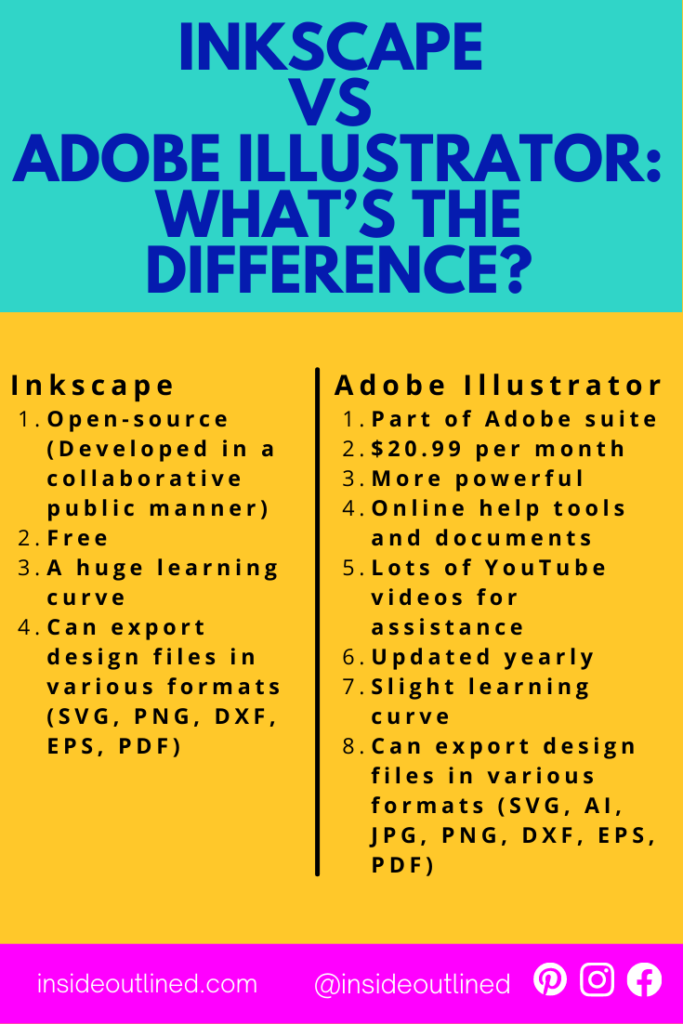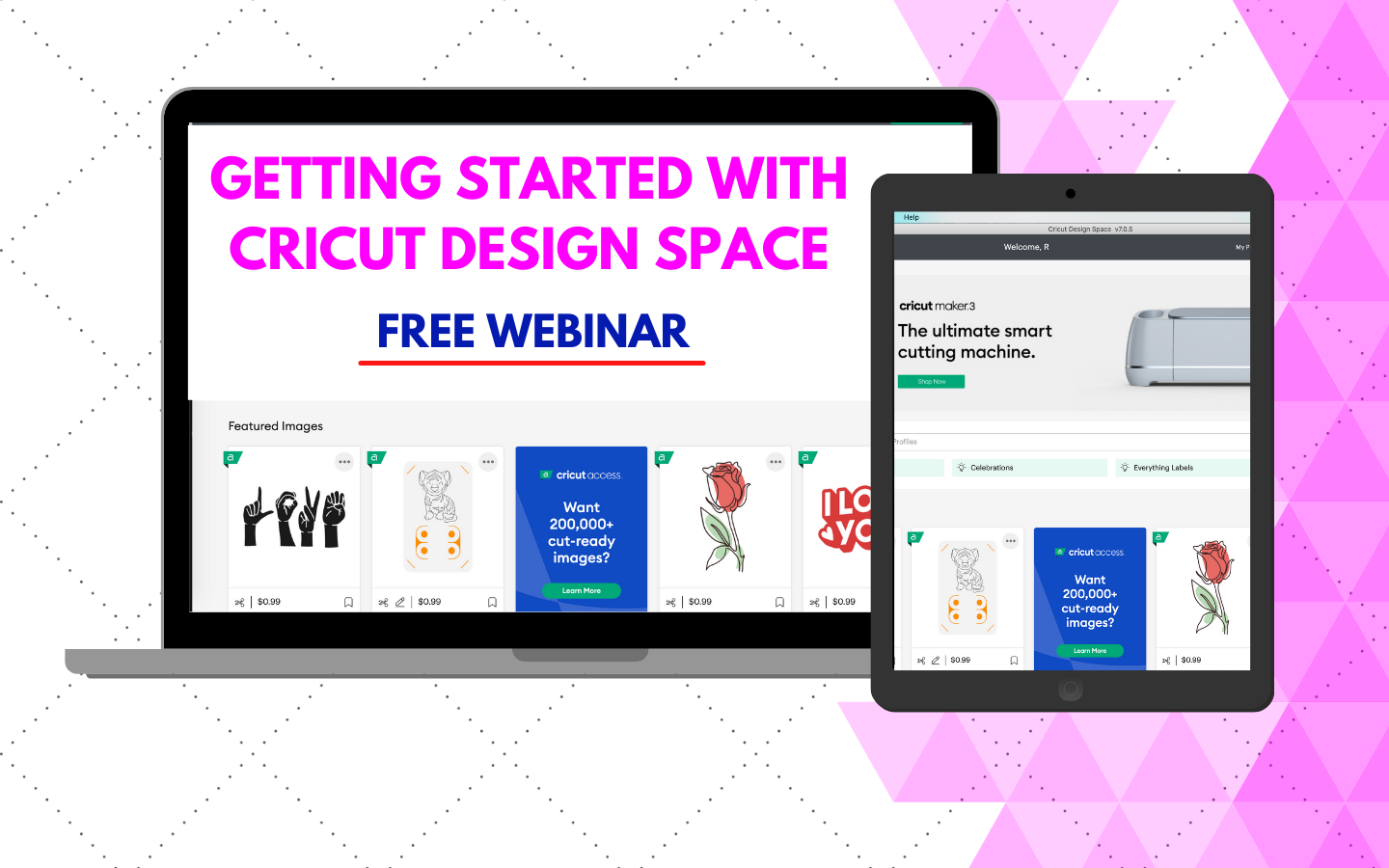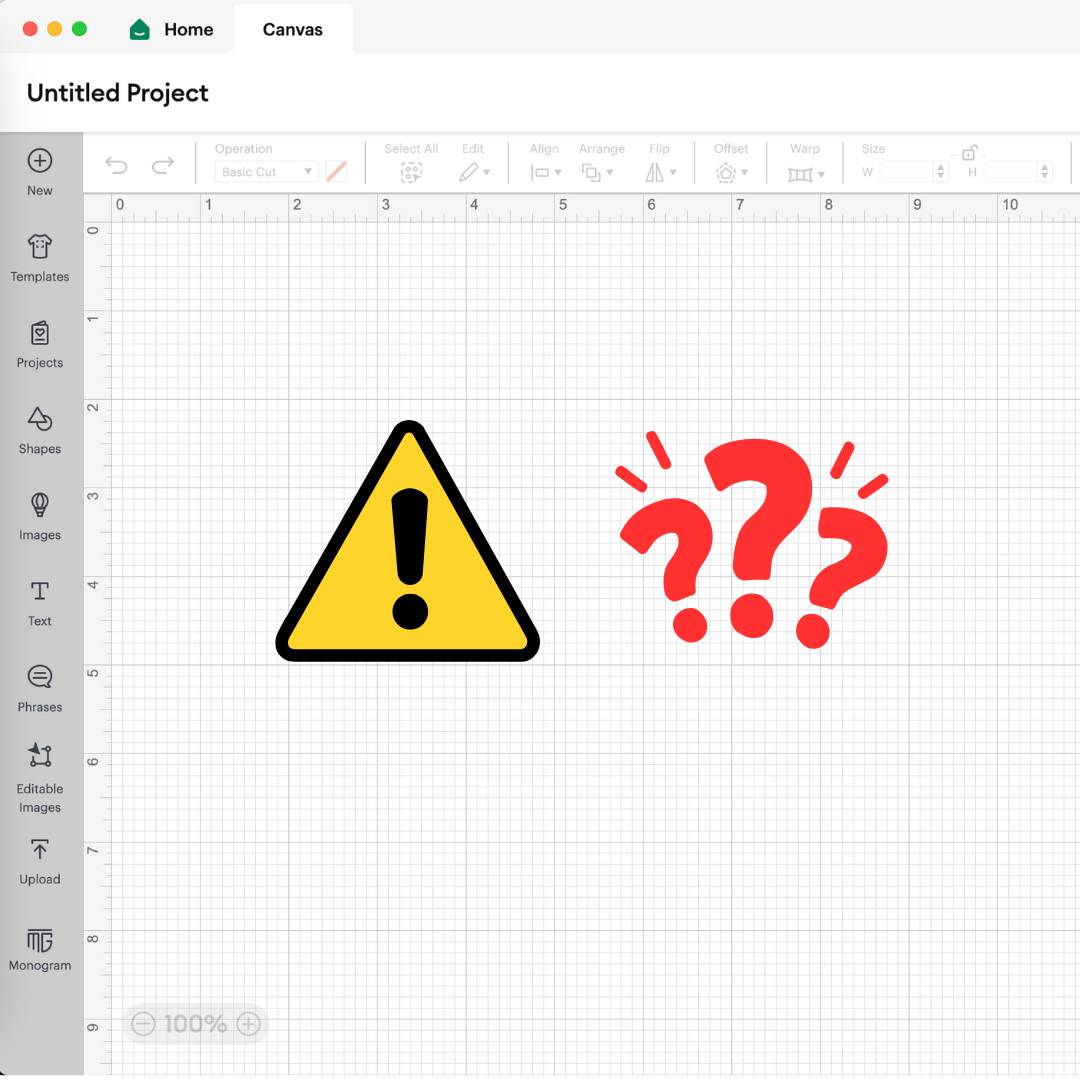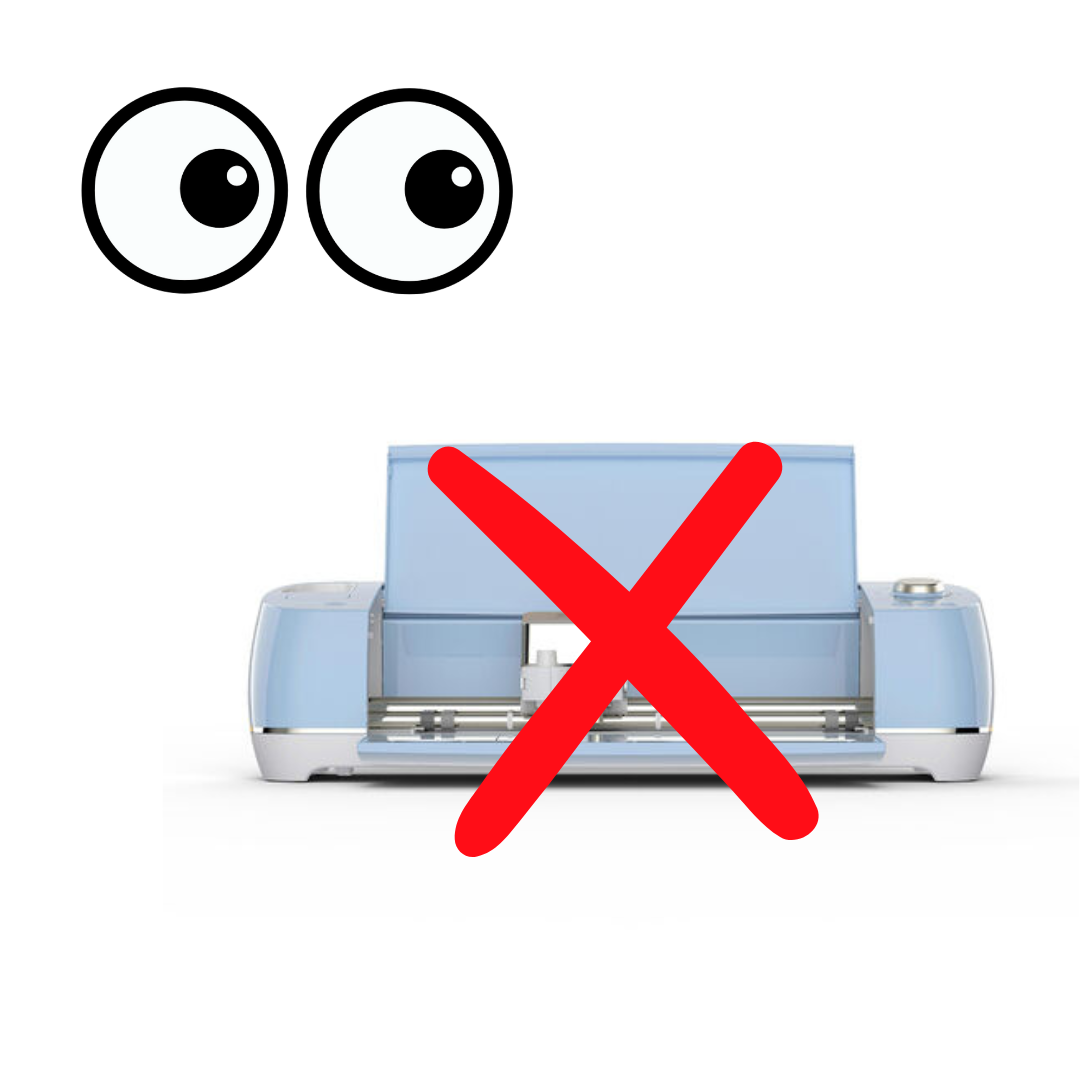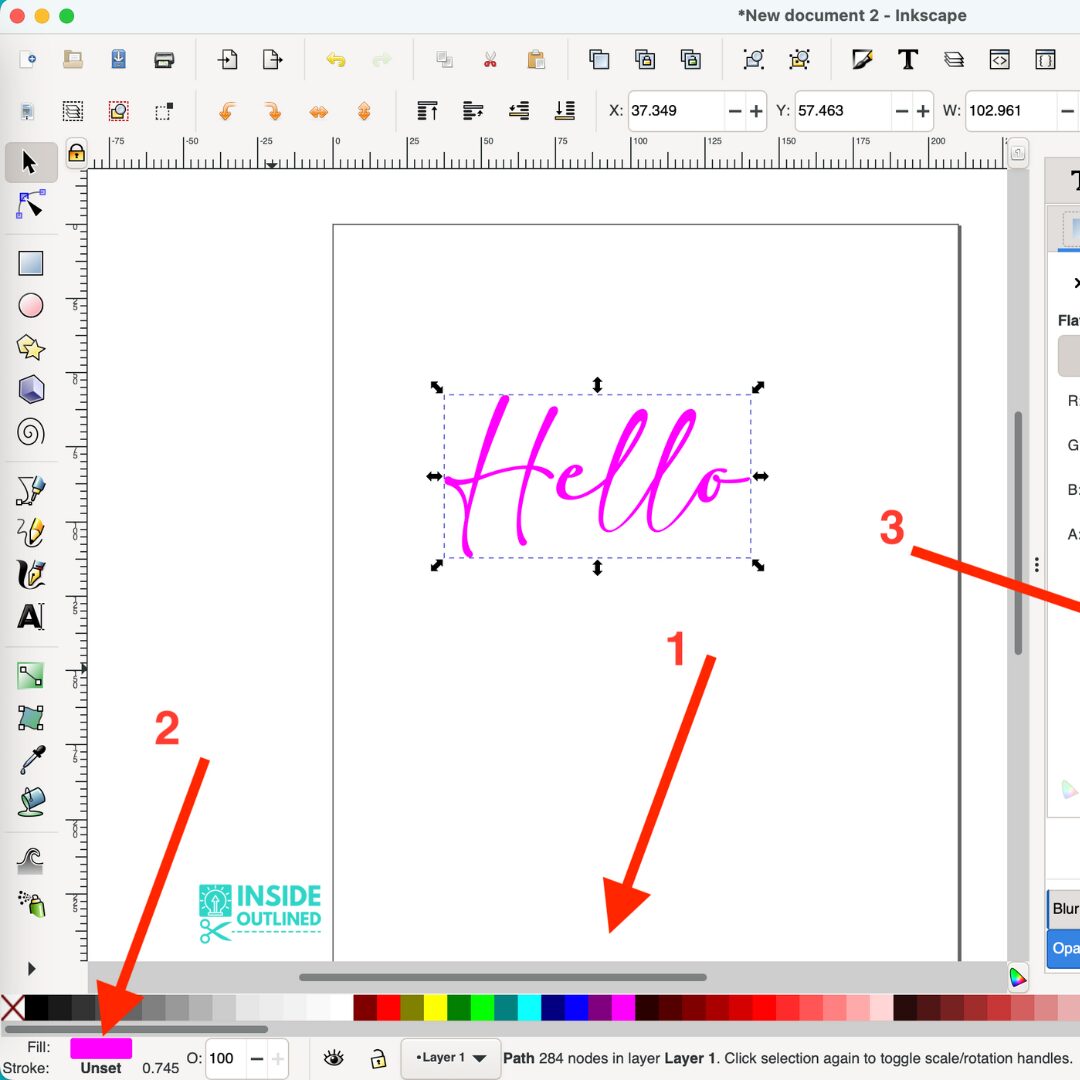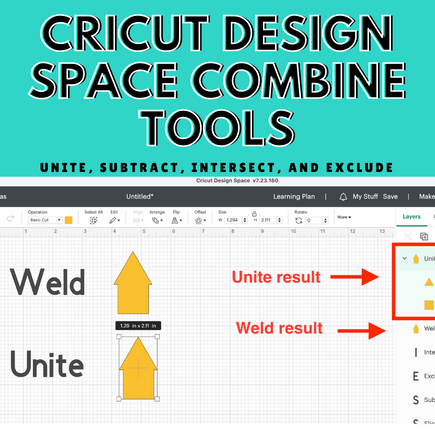This post may contain affiliate links. This means if you click a link and purchase an item that I recommend, I will receive an affiliate commission at no extra cost to you. All opinions are my own.
If you’ve had a Cricut for some time or if you are thinking about getting a Cricut machine, you will likely come across Inkscape or Adobe Illustrator as two tools to help you create your own SVG files. If you Google, Inkscape vs Adobe Illustrator you will get tons of technical results outlining the pros and cons of each tool.
These articles are typically written from a technical perspective and not from a Cricut user perspective. I have personally used both tools to create SVG files and I must say there is a big difference in both tools. Keep reading to see which design tool I prefer to use and why.
Below I outline the details of each tool.
Jump to Sections in this Post
Inkscape Details
- Open-source (Developed in a collaborative public manner)
- Free
- A huge learning curve
- Can export design files in various formats (SVG, PNG, DXF, EPS, PDF)
Illustrator Details
- Part of Adobe suite
- $20.99 per month
- More powerful
- Online help tools and documents
- Lots of YouTube videos for assistance
- Updated yearly
- Slight learning curve
- Can export design files in various formats (SVG, AI, JPG, PNG, DXF, EPS, PDF)
With either of these tools, you can create more than just SVG files but you can create additional things to sell such as art, logos, printables, ebooks, calendars, planners and so much more.
But if you want a truly professional look using professional tools used by graphic designers, you should definitely use Adobe Illustrator. You should also use Adobe Illustrator if you plan to make money by selling SVG files on Etsy, Creative Market, or your own website.
If you plan to create SVG files as a hobby, you can stick with using Inkscape.
My Preference
Overall, my tool of preference when creating SVG files is Adobe Illustrator. I love using Illustrator for the reasons mentioned above and because I can find so many resources online to assist with questions I may have.
In addition, I personally use the Adobe Creative Cloud suite for different things such as editing images in Photoshop and editing videos in Premiere Pro, so it all works out for me.
At the end of the day, I suggest that you use the tool that benefits you the best from a cost and easiness of use perspective. Unfortunately, at the current time, I don’t know much about Inkscape so I won’t be of much assistance if you may have questions. On the other hand, if you have any questions about Adobe Illustrator, feel free to reach out to me.
I hope that this post was helpful in explaining the difference between Inkscape vs Adobe Illustrator. Leave any questions or comments down below and let me know which tool you use.