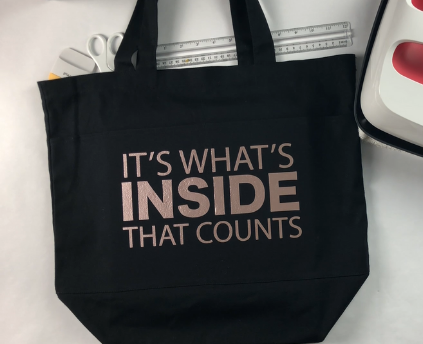This post may contain affiliate links. This means if you click a link and purchase an item that I recommend, I will receive an affiliate commission at no extra cost to you. All opinions are my own.
Making personalized baby onesies with your Cricut machine is so easy. While I don’t have any kids of my own, I am an auntie and enjoy crafting for my nieces and nephews.
This gender neutral onesie is so quick and easy to make that you’ll want to make several at a time. This onesie can be given as a baby shower gift or birthday gift and can be for the precious baby girl or baby boy in your life. Let’s get started!
Jump to Sections in this Post
Supplies you’ll need:
Step 1: Upload the svg file

You can get this Hello World svg file in my Free Resource Library. Upload the design to Cricut Design Space. If you’re not sure how to do this, I have a tutorial on How To Upload SVG Files To Cricut Design Space.
Step 2: Resize your design
Resize your design to fit your onesie. I am using a 6 month onesie and my design was 4.875 in. x 2.739 in.
Step 3: Cut your design

Place your heat transfer vinyl (htv) on your Cricut mat and use your Cricut machine to cut your design. DON’T FORGET TO MIRROR!
Step 4: Apply your design

Place your design where you want it on your onesie and use your iron or Cricut EasyPress to apply your design.
Don’t forget to like, share and comment on this post!