
Get the direction & support you need to create your own one-of-a-kind SVG files in Inkscape.
Enrollment opens on Monday, January 29 & Closes on Friday, February 2
WANT IN? THE ENROLLMENT PERIOD OPENS IN:
CREATE UNIQUE AND CUSTOM DESIGNS



LET’S GET REAL FOR A MINUTE….
Simply buying SVG files isn't the answer.
What if you could create beautiful SVG files that you didn’t have to buy in Cricut Access, Etsy, Creative Market, or Design Bundles or search for them in free resource libraries?
And what if those same SVG files didn’t require hours of time because you had a simple way to make them?
How?
With a simple approach to creating SVG files that will save you time, every time.
In this Simplifying SVG Designs Inkscape course, you will learn how to make SVG designs that stand out in the sea of replicas.
Why Inkscape? Inkscape is a FREE software that allows you to create SVG files for all of your Cricut projects.
Together, we’re going to learn to design from scratch, trace images, create gift tags, stickers, 3D cake toppers and SO MUCH MORE!!
8 Units
3+ Hours of Video
Bonus Materials
PDF Workbook
Who is Simplifying SVG Designs for?
- Cricut beginners and experts who are tired of paying for SVG files and subscribing to Cricut Access or other platforms.
- Cricut users who want to create high-quality professional SVG files.
- Cricut users who want to sell SVG files to make extra money.
- Cricut users who want to craft faster and not spend hours looking for SVG files on Etsy, Creative Market, etc.
- Cricut users who want to create any SVG that they can imagine.
Who Simplifying SVG Designs not for?
- Complacent learners. This program isn’t for people who are complacent and don’t want to learn a new skill in creating SVG files.
- People who have technophobia. People who have technophobia are afraid of computers, Zoom, smartphones, and other electronics and they get anxious when using technology.
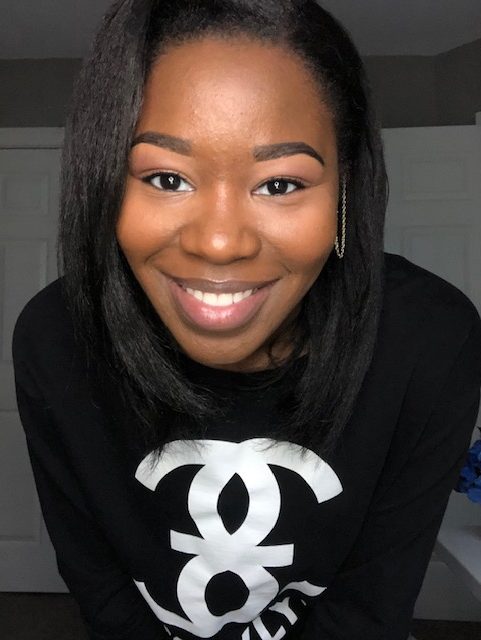
Hi! I’m Byrd!
Since learning how to create SVG files using Inkscape in 2018, I’ve created over 2,000 SVG files, many that I’ve sold on Etsy and my online shop and others that I’ve added to my Free Resource Library.
I initially thought that subscribing to Cricut Access would provide me with all the SVG files that I needed, but I quickly realized that I needed more.
Etsy, Design Bundles, and Creative Fabrica also had amazing SVG files but I didn’t want to have a lot of subscriptions and pay for a lot of SVG files.
The cost of those designs adds up over time.
The only thing that was left for me to do, was to learn how to create my own SVG files using Inkscape. So I did. And it took time.
At first, I felt like quitting because there were so many things to learn and I thought it was hard. Also, at the time, there were no affordable courses to show me how to make my own SVG files so I had no choice.
So I overcame my fear and frustration and I watched lots of hours of YouTube videos, read lots of online articles, and took notes.
And now I want to teach you everything I know about using Inkscape to create your own SVG files.
This Simplifying SVG Designs Inkscape course is a step-by-step guide that will show you exactly what to do, and in what order, to get where you want to be with creating SVG files.
You don’t have to spend hours watching YouTube videos and searching online. I’ve already done the hard part for you.
Byrd
Choose the best pricing option for you!
Early-“Byrd” pricing options give you the flexibility to save while you create.
Early-“Byrd” pricing (Jan. 29 through Jan. 30) is just $49 or 2 payments of $24.50.
Regular pricing (Jan. 31 through Feb. 2) is $89 or 2 payments of $44.50.