
Learning Cricut Design Space can be a bit intimidating at first. You’ve waited months to get this machine and now you have no idea where to start. You may be tempted to let it sit and collect dust, but that defeats the purpose of getting the machine.
This Cricut Insider eBook will help you learn your Cricut machine easily. It will walk you through all the major features in Cricut Design Space and serve as an instruction manual that you can refer to at any time.
Need to learn how to curve text, print then cut, know the importance of “attaching” this eBook shows you how to do all that and more.
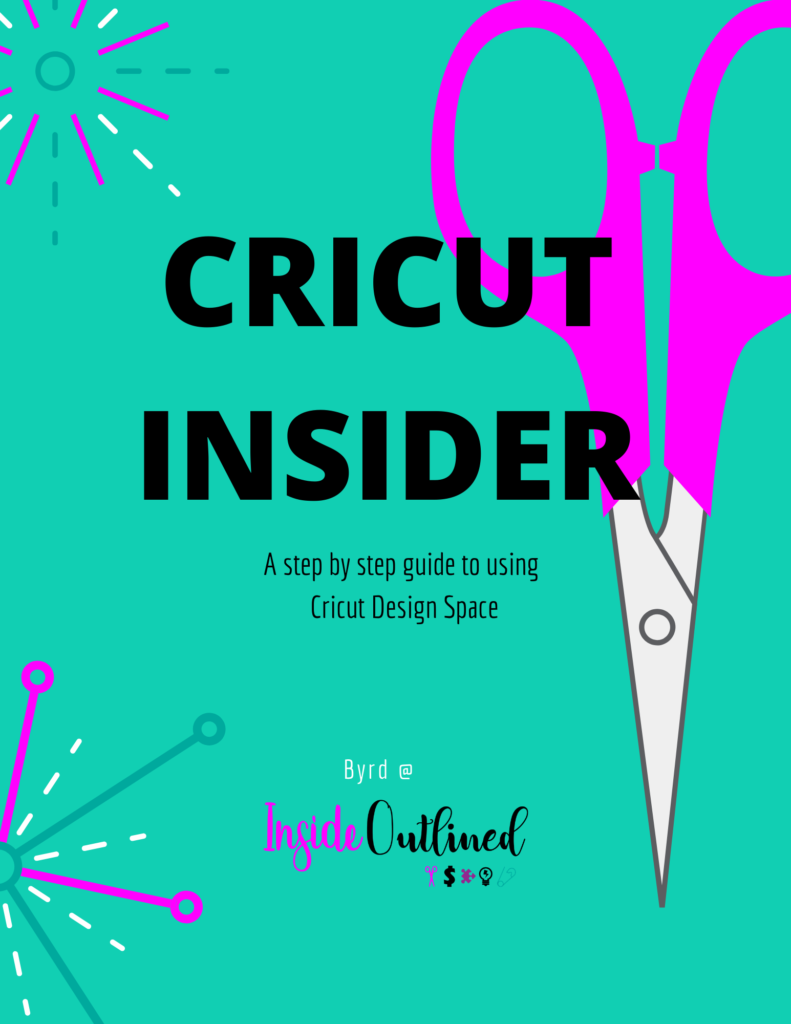
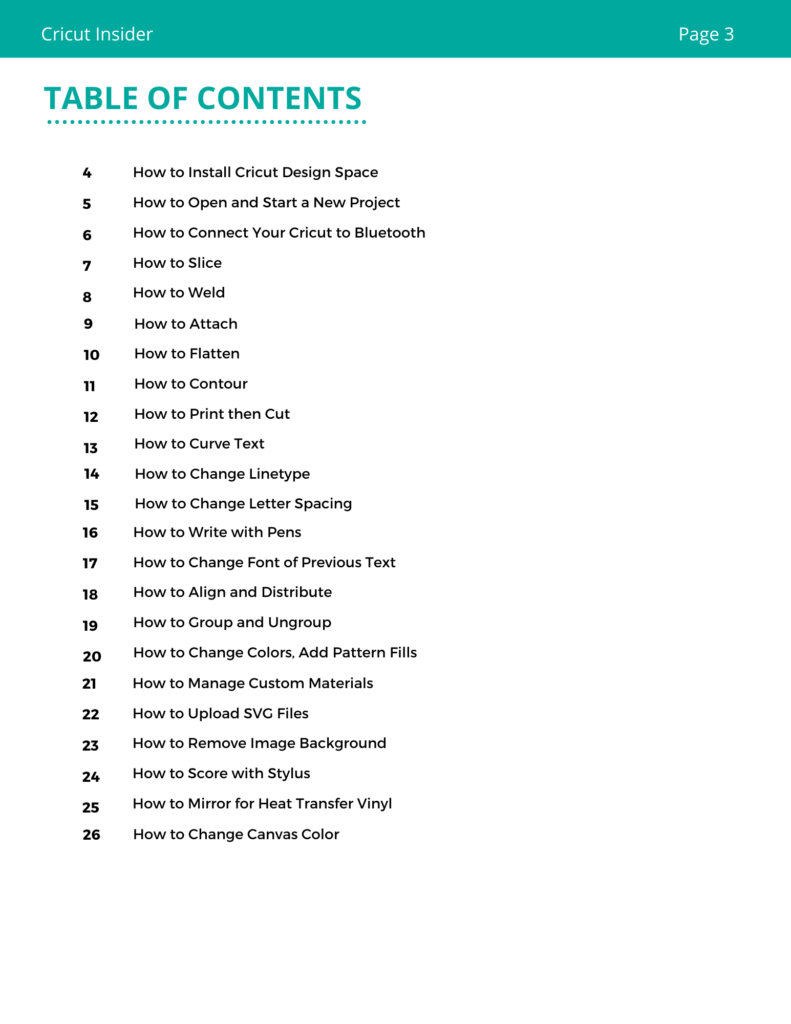
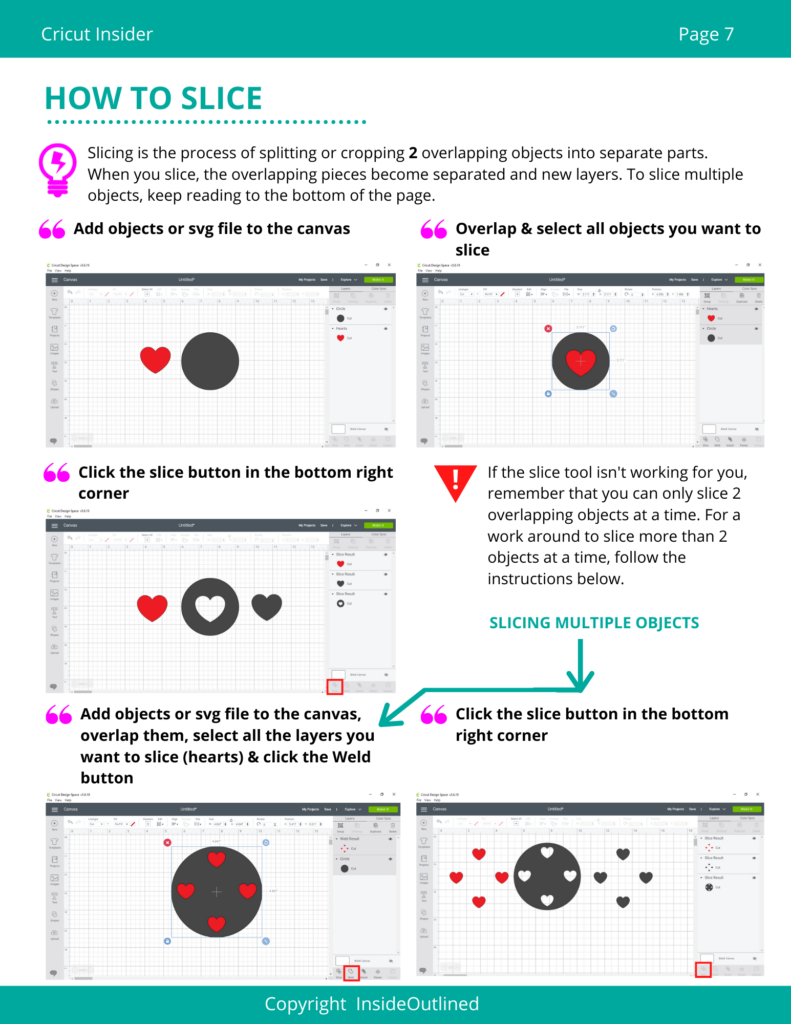
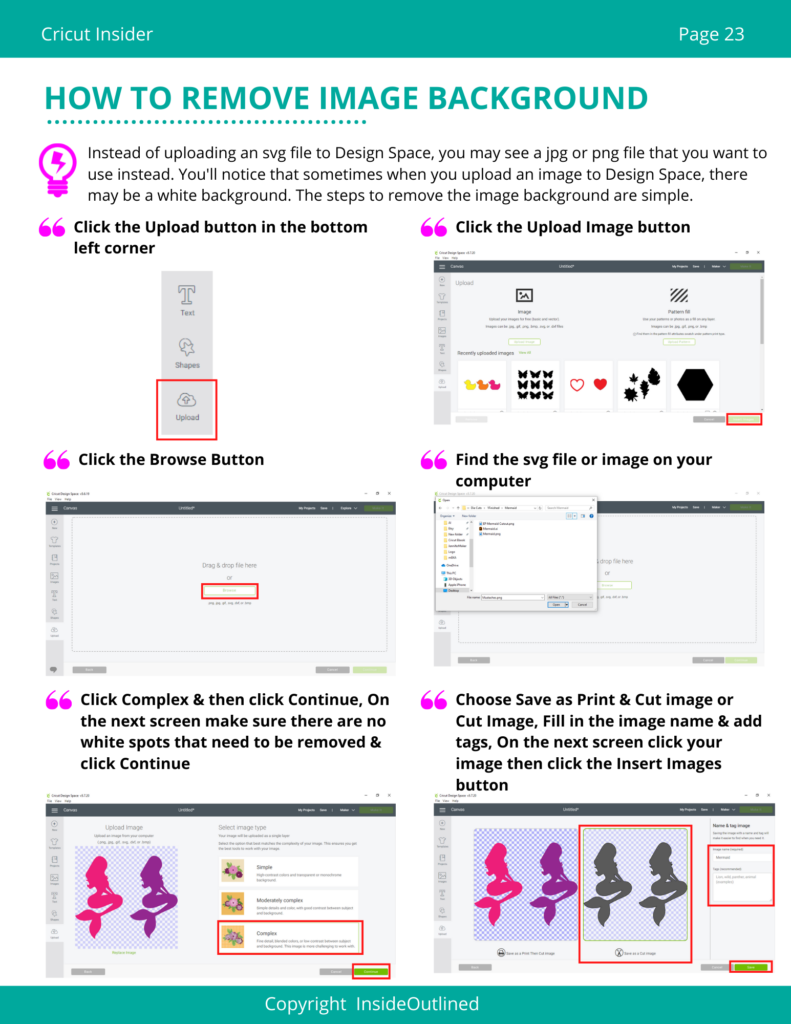
The Cricut Insider eBooks costs $14. This eBook gets right to the point with step-by-step instructions on how to use Cricut Design Space and your Cricut machine. This eBook will work with your Cricut Joy, Cricut Explore, Cricut Explore Air, Cricut Explore One, Cricut Explore Air 2 and Cricut Maker machines.
Yes, this eBook works with Mac and Windows PC computers.
After you have paid, you will immediately receive an email with a link to download this PDF eBook. You can save this eBook to your computer, tablet, iPad, or phone. You can also log into my website to download the eBook again if you ever have to. This is a digital file and nothing will be shipped to you.
When new updates are made to the Cricut Design Space software, I will update the eBook and you will get the latest version for free. You will receive an email from me with the latest and greatest eBook.
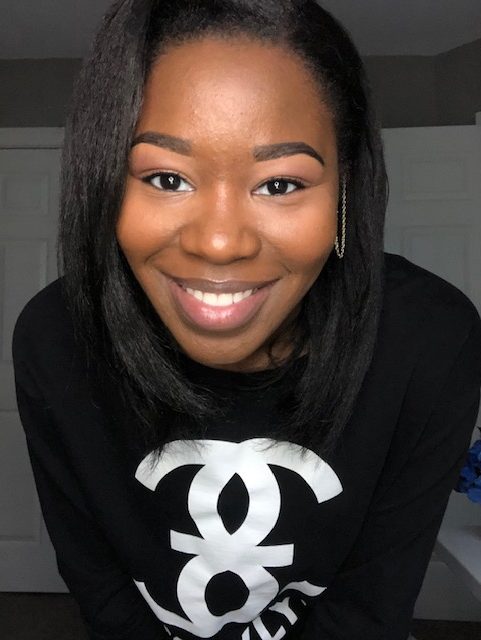
I’m a Jesus-loving, introvert Millennial who loves to plan, organize, craft and create! When I first got my Cricut machine, I let it sit in the box for 2 months before I even used it. I dreaded learning to use Design Space and was tired of Googling to find the answers I needed.
I created this Cricut Insider eBook first as a guide that I could refer to when using my Cricut machine. I then decided to share this eBook with others, like yourself, to help them learn and use their Cricut machines. This step-by-step Cricut guide has hundreds of screenshots that will walk you through all of your Cricut projects.
Don’t let your Cricut machine sit and collect dust, invest in learning how to use it, and create the projects that you never imagined you could! Thank you!
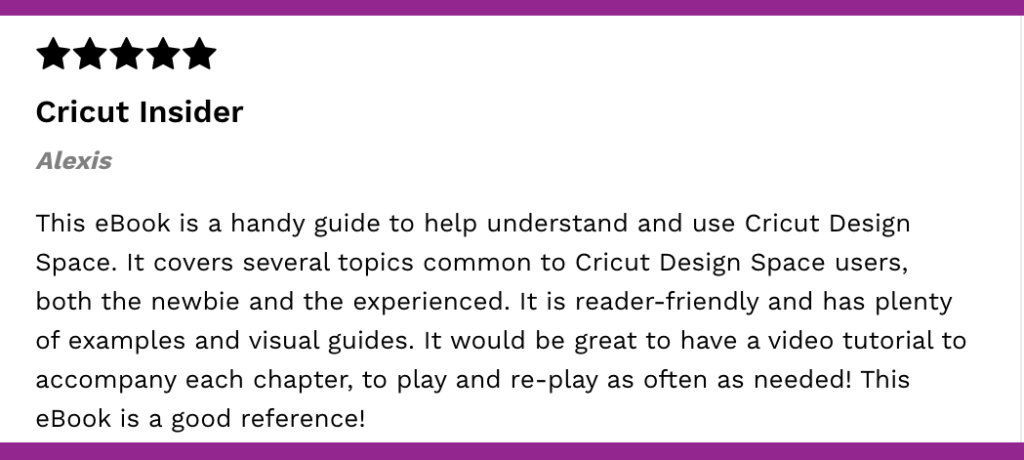
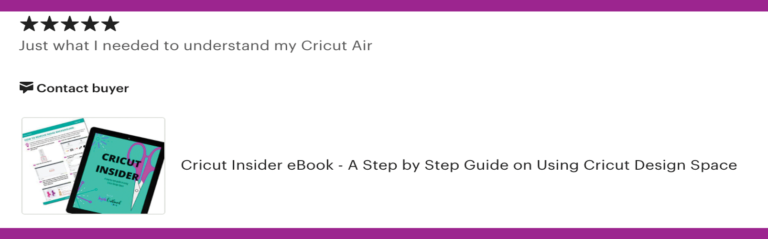
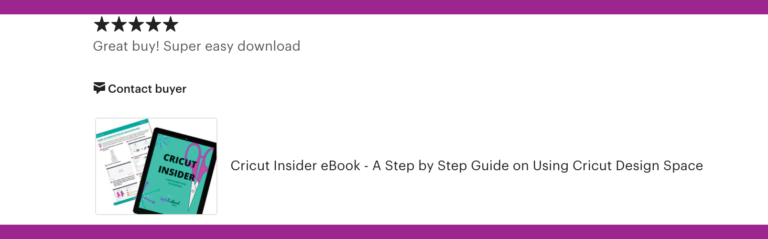
Cricut® Insider 2020 by InsideOutlined LLC
All rights reserved. No part of this ebook may be reproduced, redistributed, or transmitted in any form or by any means—electronic, mechanical, photocopy, recording, or any other form
without the permission of the author. Cricut® and Cricut Design Space® are registered trademarks of Provo Craft. Use of these trademarks does not imply any affiliation with or endorsement by them.
If you have any questions about using this ebook or suggestions for updates to this ebook please email me at byrd@insideoutlined.com